Desafortunadamente, el contenido de esta página no está disponible en el idioma seleccionado.
Why Passwarden Is a Safe Password Manager
Passwarden was developed by cyber-security professionals who have been active in the market for information protection apps since 2013.
When it comes to storing your passwords and other personal information with a service like Passwarden, it’s perfectly understandable to ask yourself questions like “Is this password manager safe?” The short answer is - yes, Passwarden is totally safe. We do NOT have access to any of your personal information stored within the app, let alone collect it or use it to our advantage.


Made by Security Experts
KeepSolid - the developers of Passwarden - came to the cyber-security market in 2013 with a widely acclaimed VPN Unlimited® app. Since then, every app we’ve created has been designed with user data safety in mind. Over 35M of happy customers all over the world are the best confirmation of this!

How Passwarden Secures Your Data
Passwarden applies an elaborate encryption process to ensure that your passwords and personal information stay hidden from everyone’s eyes - even our own! That’s right, not even KeepSolid’s employees and developers have access to your data, it belongs only to you and you alone. How’s it done?
- Whenever you add an item to your Vault, it’s immediately encrypted on your device using the AES256-GCM protocol.
- Your device’s encrypted data is synchronized with our cloud servers. Any Passwarden data that’s sent from your device and stored on our servers is kept encrypted at all times - we at KeepSolid can’t see what’s inside.
- When you log in to your account with a proper KeepSolid ID, our cloud server sends your data to your device.
- However, to decrypt your data and be able to actually view your Vaults and items, your Master Password is required. You enter it on your device, Passwarden encrypts it using the EC p-384 protocol, and we compare it to the encrypted form (once again, we can NOT see your actual Master Password) that’s stored on our cloud server.
- If your Master Password is correct, you get access to your Passwarden account and Vaults.
Download Passwarden and check out the safe way to send important documents!
Our password manager is the best solution for storing documents safely and securely with no hassle.
Note: Passwarden is also available as a part of the MonoDefense security bundle.

Security Features of Passwarden
Here’s what makes our password manager completely safe:
Master Password
One password to secure them all! Master Password is the only way to enter your Passwarden account and read your data, and as such its security is top-level. This password must be strong (over 10 characters long, uncommon, contains different types of characters, etc.). It also can’t be recovered in any way other than by using a Recovery Key that you get after creating a Master Password.
Encryption
Passwarden employs two encryption protocols - AES256-GCM and EC p-384 - to encrypt all your data that’s stored on your device and on our cloud servers. This means that even if your web traffic gets intercepted (or in the unlikely event of data leak on our servers), your information will remain completely indecipherable to hackers.

Two-Factor Authentication (2FA, TFA)
Let’s say someone peeks over your shoulder and sees you entering your Master Password. Will they now have access to your Passwarden account? Not if you’ve enabled 2FA! With it, every time someone tries to sign in to your profile, a unique one-time key will be sent to your designated email address or authenticator app. Without this key, it will be impossible to enter your account even with the correct credentials.
Secure Sharing
Passwarden is the safest way to share your personal information, such as passwords, logins, IDs, CCs, banking info, etc. Wherever you enter new data to a Vault, it’s protected with a complex, multi-step encryption process as explained above. Only a person with a correct Passwarden account that you’ve shared the Vault with will be able to decrypt the data.
Duress Mode
In some situations, you may be legally obliged (or otherwise forced) to provide access to your device and its applications- for instance, at customs. But you still wouldn’t want everyone and their dog to see your passwords now, would you? Then use the Duress mode to designate a Vault with unimportant information that you wish to be displayed in such situations, instead of your normal ones.
Frequently Asked Questions About Passwarden
Is Passwarden safe for storing documents?
Are password managers safe for bank accounts and business details?
Are password managers a safe tool to share passwords?
How safe is our password manager for families?
Passwarden - the Truly Safe Password Manager
Keep your sensitive data safe in Passwarden Vaults and share it securely.