Sign In to Your Passwarden Web Password Manager Account
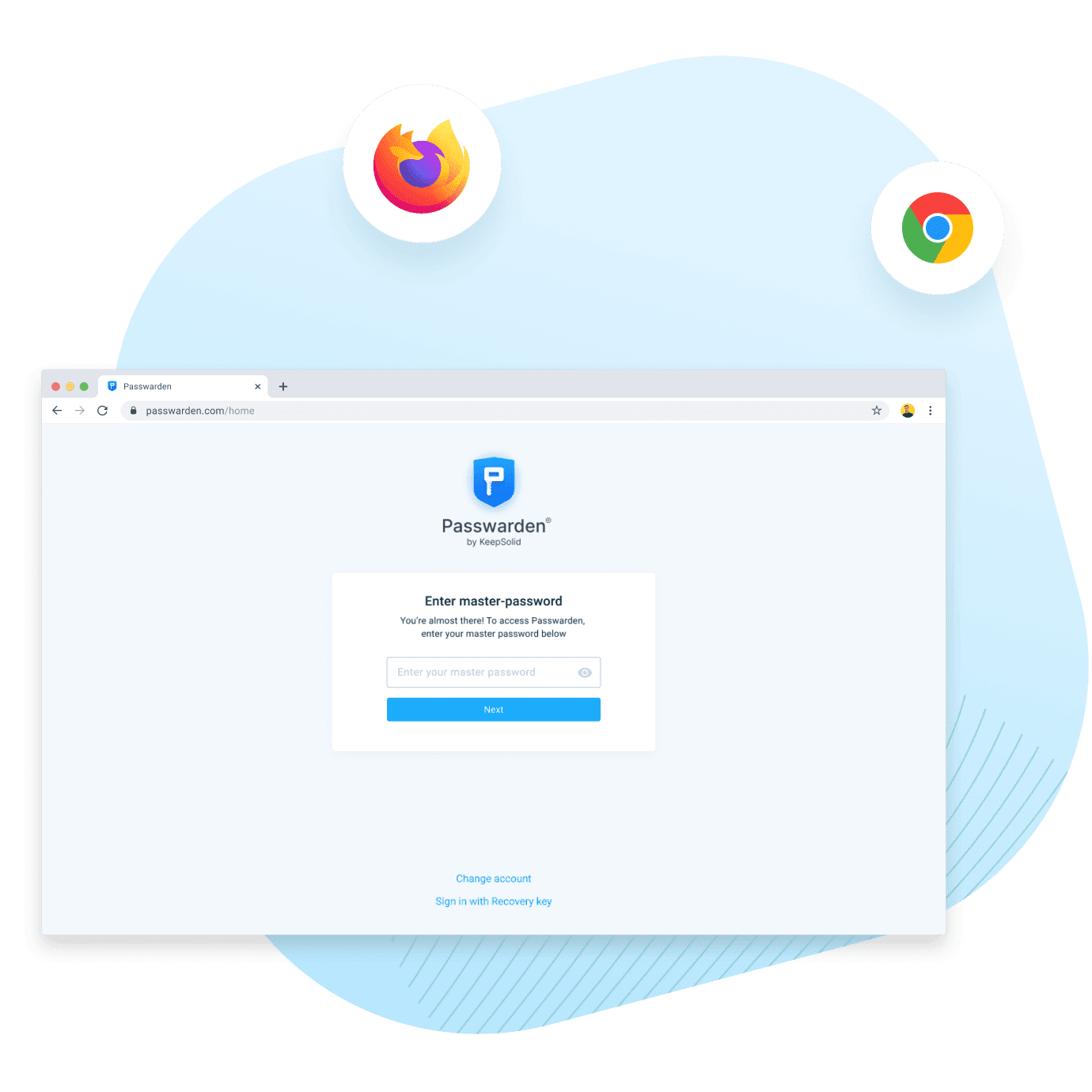
Benefits:
- Remember just one master password
- Create bulletproof passwords and operate them securely
- Store sensitive data and other important information
- Use password manager online on any device
- Strong encryption ES-256 and ЕС р-384
- Two-factor authentication
- Online password generator
- Duress mode
Download the best web-based password manager to save your passwords online securely. Go on reading to know how necessary safe online password managers are and why it is impossible to enjoy the web without these online instruments.
Note: Passwarden is also available as a part of the MonoDefense security bundle.
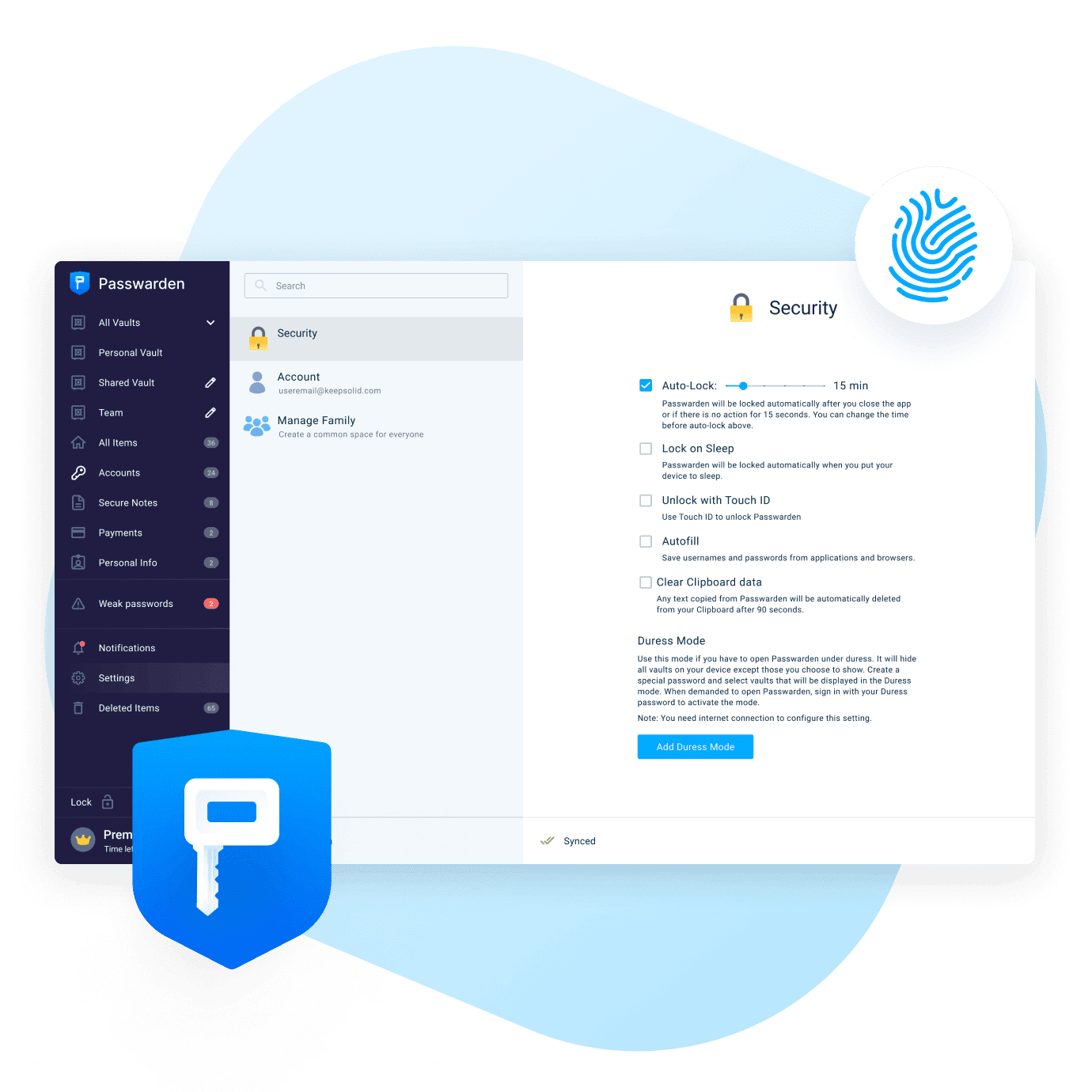
Passwarden - The Best Web-Based Password Manager
Today it is important to stay effective all day long. We often switch between tasks but our concentration has to stay unaffected. As most tasks become more online-oriented we use a myriad of web tools to manage our functions. And every tool has its authorization process with logins and passwords to fill in. It is hard to remember all of them, isn’t it? Passwarden is the perfect assistant as it remembers passwords for you.
Passwarden requires you to remember only one master password instead of all your passwords. Our password manager consists of online vaults to keep your items there encrypted and protected. You can also create a strong combination of characters with our online password generator and manage as many items as you need. Our features Data import and Password share will also assist you in your daily routine.
Encryption and protection
Online vaults in our manager are securely protected with a high-level encryption. Military-grade encryption protocols AES-256 and EC p-384 keep your items and notes secure. Two-factor authentication also shields your account from unauthorized access.
Duress mode
If you have to open your online vaults under duress, our password manager can protect your most sensitive data. Duress mode allows you to create a duress password and choose the vaults you want to hide. The next time you log in, enter the duress password instead of the master password and the chosen vaults won’t be displayed.
Cross-device synchronization
With our online password manager, you can log in with any device connected to the internet. All the online vaults of our password manager are synchronized. This guarantees you can save your passwords online securely at any time in any place.
How to Start Passwarden - Web Password Manager

Sign in to the Web App of Passwarden in your browser.

Enter your KeepSolid ID or create a new one.

Verify your email address and create a Master Password.

Save your Recovery Key and follow the Import Wizard instructions.

Import your items from browsers or other managers. Or create new items right in the new vaults.
That’s it. Passwarden is ready to use. If you still have questions on how to save passwords online securely, don’t hesitate to contact our customer support team via [email protected].
Passwarden Is a Сross Functional Password Manager
Data migration
Passwarden allows you to migrate from other platforms in two clicks securely. The Import Wizard helps to transfer a large number of items from other storages or browsers to Passwarden automatically. You don’t need to copy-paste all the items manually.
Online password generator
Our online password generator allows you to create a strong combination of characters right in the web browser password manager. You can save the generated passwords online securely and manage them in secure online vaults.
Autofill option
With the autofill option, you can automatically fill in the combinations created by the online password generator. You don’t need to remember the generated passwords and enter them in web browsers manually.
Password sharing
All the items are saved online in password manager vaults. With our paid subscription, you can share them with other users. Share WiFi passwords, account details, credentials, personal information, payment data, etc. in two clicks.
Passwarden Features
Store different types of data
When you create a record in our web browser password manager you can choose what type of item it will be. You can store anything: passports, bank credentials, licenses, etc. And all your items are kept securely at your arm's reach.
Synchronize data on all devices
All items and vaults can be accessed from any device. Just log in to our web browser password manager and find the items you need. All the features are available in the Passwarden web app.
Another layer of security
Our online password manager provides two-factor authentication. Passwarden has two steps of authentication: KeepSolid ID and a passcode on your device. To get access to the application, you have to enter both.
Authorize in KeepSolid services with KeepSolid ID
With your KeepSolid ID, you can also log in to KeepSolid User Office and manage all our services in any browser. You can activate, prolong, and manage your subscriptions here.

Try Web Password Manager App for Free
After you start to use our web browser password manager you receive a 7-day free trial. During this period you can check out all the features of Passwarden and choose whether you need a paid subscription or not.
FAQ
What functions can I use in the web browser application of Passwarden?
Can I use the app for free?
How can I recover my password if I lose it?
I don’t know how to save passwords online securely. Where can I get help?
Download Passwarden to Create Strong Passwords and Save Them Securely!
The combination of a web browser password manager and a secure online password generator allows you to create strong character combinations and store them in a safe vault.