Malheureusement, le contenu de cette page n'est actuellement pas disponible dans la langue sélectionnée.
How to Change Souq Password
Founded in 2005, Souq.com used to be the most popular e-commerce website in Arabia until it was sold to Amazon.com in 2017. Souq is a word often used to describe a street market or a bazaar where people can buy and sell goods. The intention with Souq.com was to create such a market, but online.
Being the first business of this nature in the Middle East, Souq was extremely successful and helped many local businesses to grow and expand. When Amazon decided to start trading in this region, it was a smart decision to buy over Souq instead of launching separately. The integration of these two businesses has been successful.
Souq.com now operates as part of Amazon and can be accessed through Amazon.eg.
Follow These Instructions to Change Souq Password
On Amazon’s Website
1. Log into your Amazon account in your browser.
2. Select Accounts & Lists at the top right of the screen.
3. Click on Login & Security.
4. You will be prompted to enter your current password.
5. On the Login & Security page, select Edit next to the password field.
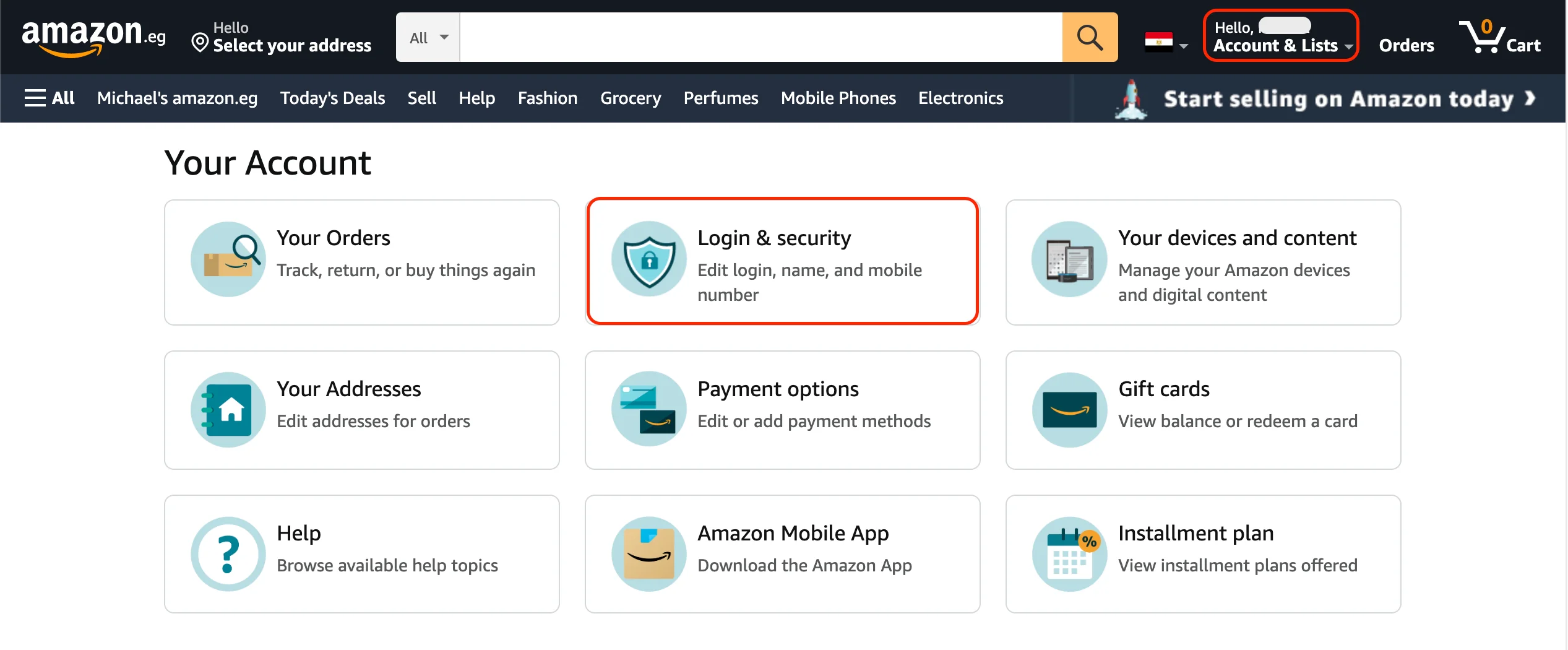

6. Enter your old password, and then enter your new password twice.
7. Select Save changes.
On the Mobile App
1. In the Amazon app, select the user profile icon.
2. Select Your Account.
3. Under Account Settings click on Login & Security.
4. On the Login & Security page, select “Edit” next to the password field.
5. Enter your old password, and then enter your new password twice.
6. Select Save changes.
It can be easy and simple to change your password!
Download Passwarden today!
Passwarden is also part of MonoDefense security bundle.
What Is Passwarden and Why Do You Need It?
Do you often find yourself forgetting your passwords? Or reusing the same one across multiple online accounts? Or perhaps you are concerned about your online security. Either way, Passwarden offers you the best solution.
Passwarden is a password manager application. It is designed to help users store and manage their passwords in a secure way. With Passwarden, you no longer have to worry about remembering your passwords or stress about how secure your passwords are. The application does all of that for you. Passwarden is compatible with all major browsers and operating systems, so you will be able to access your passwords on any of your devices!
We make password security easy and hassle-free. Our top-level encryption protocols provide you with guaranteed safety. Your information is all stored for you and protected, you do not need to remember any of your login details yourself.
Why Use Passwarden
The best data encryption
Here at Passwarden, we employ ES-256 and EC p-384 encryption protocols. Both of these are of the most advanced and secure protocols available today. Additionally, we use client-side end-to-end encryption, and this means that all data from your device will be encrypted. This ensures that no cyber criminals can view it. Our encryption is so secure, that even Passwarden staff members cannot view your information.

Advanced online security with MonoDefense
With our MonoDefense bundle, you get the benefits of Passwarden as well as VPN Unlimited. This provides you with all-around online protection. From passwords to internet browsing - you will be protected online. Additionally, the bundle includes DNS Firewall and SmartDNS solutions. DNS Firewall provides protection from malware, while SmartDNS provides you with access to popular streaming platforms.

Strong password generator
In addition to secure storage, Passwarden features a strong password generator. This is a great advantage because it means you no longer have to create strong and complex passwords by yourself. It also provides you with a guarantee that your passwords are secure. Our software allows you to decide what features you want in your password: digits, upper case, symbols, and customizable length.

Securely store other important information
Do you have sensitive documentation? Passwarden can store this for you as well. You can store documents such as your social security number, passport, ID Card, and driver’s license. Like with your password, all your documents will be encrypted and secure.

Ready to experience how easy it is to change your passwords?
Get Passwarden now!