Why Should You Use a Password Manager

Passwarden is part of the MonoDefense security bundle
Passwords are everywhere… Most websites and services you use to shop, study, keep in touch with friends, etc. require you to create an account. And the best cybersecurity practices require that each password for your numerous accounts should be strong and unique. Creating such a password for each account is already overwhelming, let alone trying to remember them all.
Fortunately, there is a neat solution – a reliable password manager, which will do all the work for you. Why is it important that passwords meet particular requirements? What are password managers? Why should you use a password manager? Passwarden team has prepared all the answers for you. Check them out below!
Password Requirements
Before getting to the main question of why should you use a password manager, let’s consider some password security basics, like why your passwords should be strong, random, and unique.
Why passwords should be strong
You probably know that using “password”, “qwerty”, “12345” etc. as a password is not a good idea. Your surname, birthday, pet’s name, and other easily available info won’t do either.
Passwords are often stolen by hackers. You may accidentally fall victim to a phishing attack, or websites and services may be exposed to cyber breaches and leak your login credentials. Though websites are supposed to scramble your password when you enter it (the process is called hashing), not all organizations may use modern and reliable algorithms. This, in turn, makes it easy for hackers to unscramble your password and access your account.
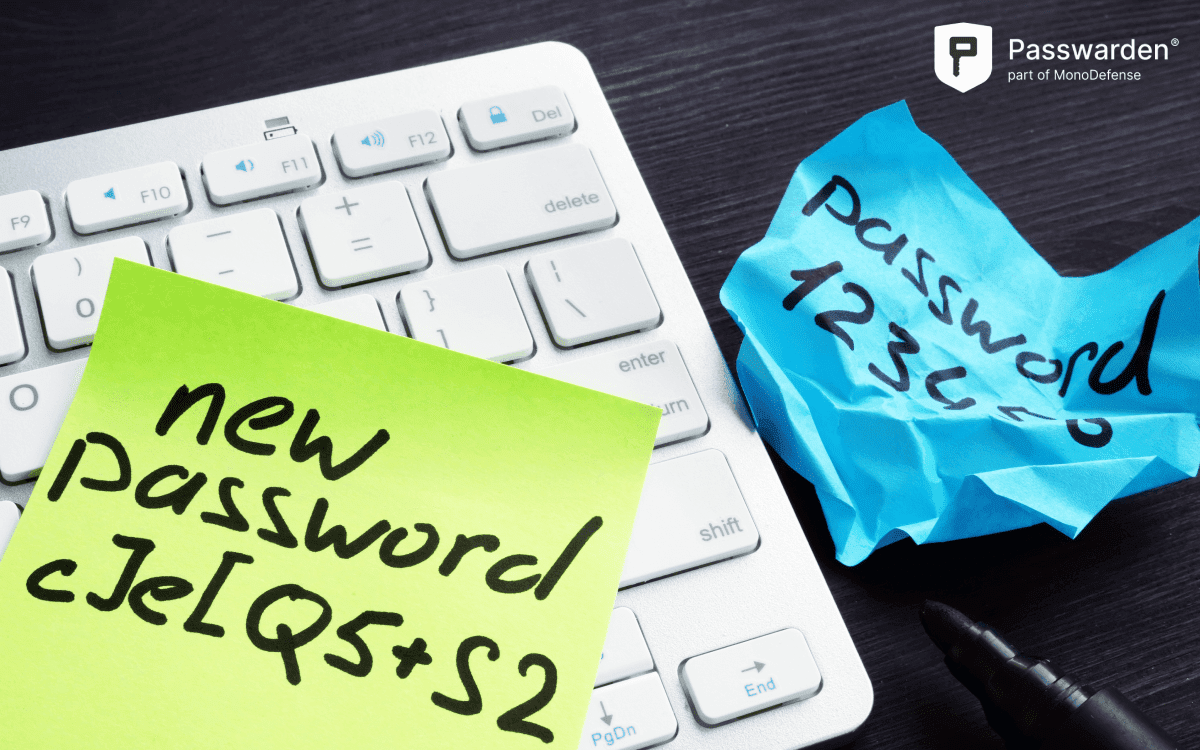
However, if your password meets the necessary security requirements, is long and complex enough, includes symbols, numbers, uppercase, and lowercase, hackers have much less chance to decipher it.
Why passwords should be unique
Having a long complex password, but reusing it on several websites is just as bad. Imagine one of your accounts getting compromised in a data breach. In this case, however strong your password is, there’s a high chance that hackers can access other accounts.
Passwords should not be repeated or follow a discernible pattern. What does it mean? If one of your passwords leaks, it shouldn’t give the clue for guessing passwords to other accounts (for example, LinkedIn_John1, Gmail_John1).
All these requirements turn remembering passwords into a nearly impossible task. This is where password managers come into play.
What are Password Managers
A password manager is like a safe box that contains your passwords, locked by a special master password that only you know. Password managers make it much easier to keep your accounts protected with strong passwords: those that are random, long enough, and unique.
Password managers don’t just store your data – they also help to generate strong and unique passwords and save them for future use. This means that whenever you open a website or app, you can easily access your login credentials in the password manager you use, copy and paste them, and you’re in. Good password managers like Passwarden also come with browser extensions for Chrome, Edge, Firefox that fill out your data for you automatically.
Why Should You Use a Password Manager
First of all, password managers help you follow the best password security practices and keep all your passwords strong and unique. Emails, social media accounts, online banking, various services, and much more… The number of passwords an average netizen needs to remember is impressive. Using password managers makes the process of creating and remembering strong passwords absolutely hassle-free.
But there are also other good reasons why you should use a good password manager:
Protect your data with encryption
Unlike text files, Google Docs, etc., that store your data in plain text, password managers use encryption. Storing passwords and other confidential info in plain text means hackers can steal the whole list of your passwords in one go and wreak havoc on your digital life.
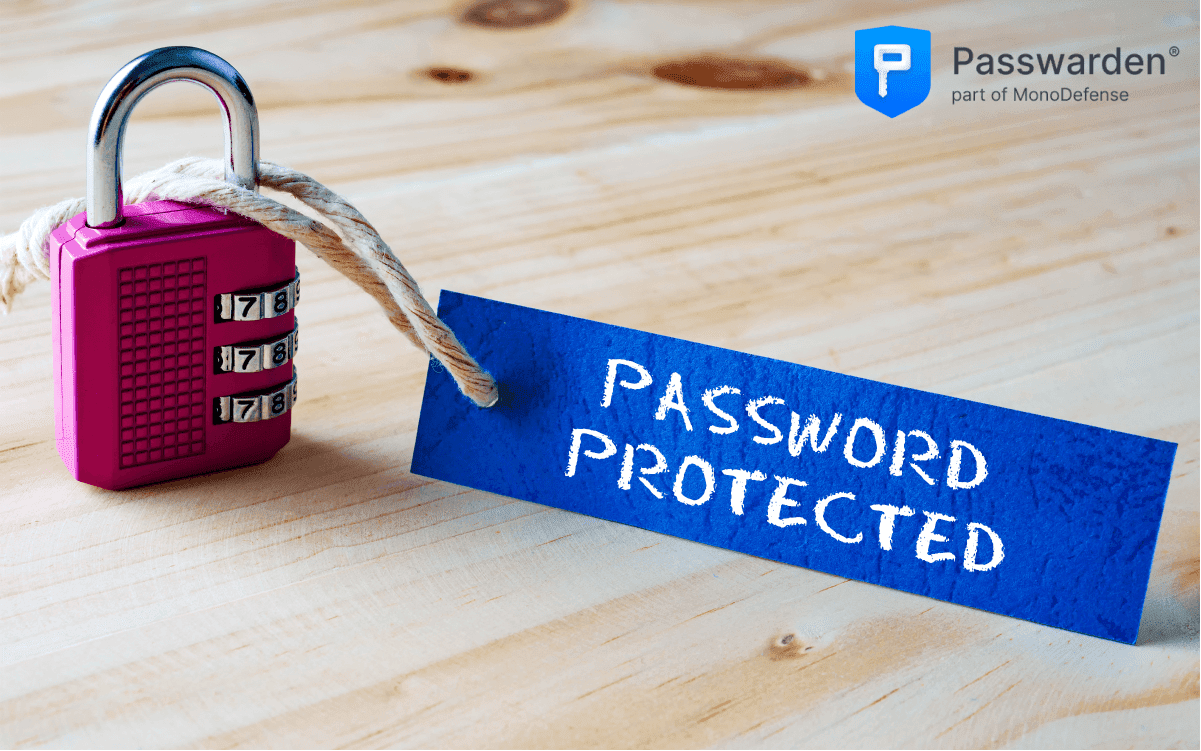
Encryption grants a significant layer of security to your sensitive data. Passwarden applies AES-256 and ЕС р-384 encryption protocols, both considered top of their game. The encryption renders your data unreadable. So even if any unwelcome party manages to intercept your data somehow, it will be absolutely useless for them. You can find more about encryption in Passwarden by KeepSolid here.
Share data securely
There are numerous ways to share data on the internet, like emails, messengers, etc., but few of them are really secure. And when it comes to such sensitive data as your passwords, you should eliminate any possible risks.
Trusted password managers like Passwarden keep your data encrypted both in transfer and at rest. This means that if you share your passwords with others, you can be sure none of your data leaks at any stage. It’s a good enough reason to use a password manager, agree?
To transfer your data, Passwarden uses HTTPS based on the TLS 1.3/1.2 protocols. TLS or Transport Layer Security is a cryptographic protocol that ensures top-notch privacy and data integrity, making incidental damage or malicious tampering impossible. The following screenshot displays how the TLS protocol works to protect your data.

Be the only person to access your passwords
Despite the enhanced security provided by password managers, some argue it’s like keeping all your eggs in one basket. If the thought of risking all your passwords at once makes you give up on password managers, consider this:
- Reliable password managers like Passwarden use client-side encryption. This means the encryption processes run on your device. Even when your data lands on the providers’ servers, it stays encrypted. The provider can’t read any of the data you store in the password manager’s vault. This is often called zero-knowledge architecture.
- As long as the provider can’t read your data, all your passwords are safe even if the provider gets hacked.
How to Get Started with Passwarden by KeepSolid
Getting started with our reliable password manager Passwarden is as easy as ABC. Follow these few simple steps below:
- Download Passwarden to your device. It’s available on all popular platforms including macOS, Windows, iOS, Android, and also comes as a web app and extension for Chrome, Firefox, and Edge.
- Create or sign in with your KeepSolid ID and set up a Master Password, which is the special key to your Passwarden account. Make sure it is strong enough and keep it somewhere safe.

- Start adding your passwords and other data. Passwarden can store such info as ID card, passport, credit card and bank account details, email accounts, secure notes, and much more. If you already store your passwords somewhere, use the Data Migration feature for easy transfer.
That’s it! For helpful guides on how to use Passwarden and all its features, check out our Help page.
Bottom line on why should you use a password manager
Hopefully, you now have an in-depth answer to the question Should I use a password manager? Following the basic principles of password security is crucial to keep your accounts and by extension overall digital life protected. A reliable password manager like Passwarden provides a convenient and secure way to manage all your numerous login credentials.
Download Passwarden, store all your sensitive data in its super-safe vaults, and see for yourself how easy, secure, and hassle-free your password management can be!