Чи було це корисно?
Так | Нічого не знайденоНа жаль, вміст цієї сторінки на даний момент недоступний обраною мовою.
What Is Dark Web Monitoring and How to Use It
Have you ever read news about personal data leakage? With Passwarden’s Dark Web Monitoring feature you will learn everything from your device. Check out what Dark Web monitoring services are and why Passwarden is the best tool for this. With this comprehensive guide you will learn:
- What is the dark web?
- What is a dark web monitoring service?
- How to find dark web monitoring in your app?
- How to enable dark web monitoring service in Passwarden?
- How to configure a dark web monitoring tool on your device?
- How does the dark web monitoring tool work?
- What are the benefits of our service?
What is the Dark Web
The Dark Web is a stealthy corner of the web where anonymous cybercriminals can exchange information illegally. Unfortunately, that piece of the internet is not completely protected by the law and anonymous users can cause a real headache to other netizens of the surface web. Usually, leaked data or some illegal goods are traded on the dark web. Luckily, we have a solution. Passwarden’s Dark Web Monitoring can shine a light on the dark web and notify you if your information is leaked.
Dark Web Monitoring Service
Dark Web Monitoring is the ultimate feature to protect your account even in the case of massive data leakage. Now you can get notifications if the web services you use were compromised. To learn more about our Security Dashboard feature visit this page.
How to find the Dark Web Monitoring tool in our app?
1. Sign in to the Passwarden application and go to the Security Dashboard in the left part of the screen.

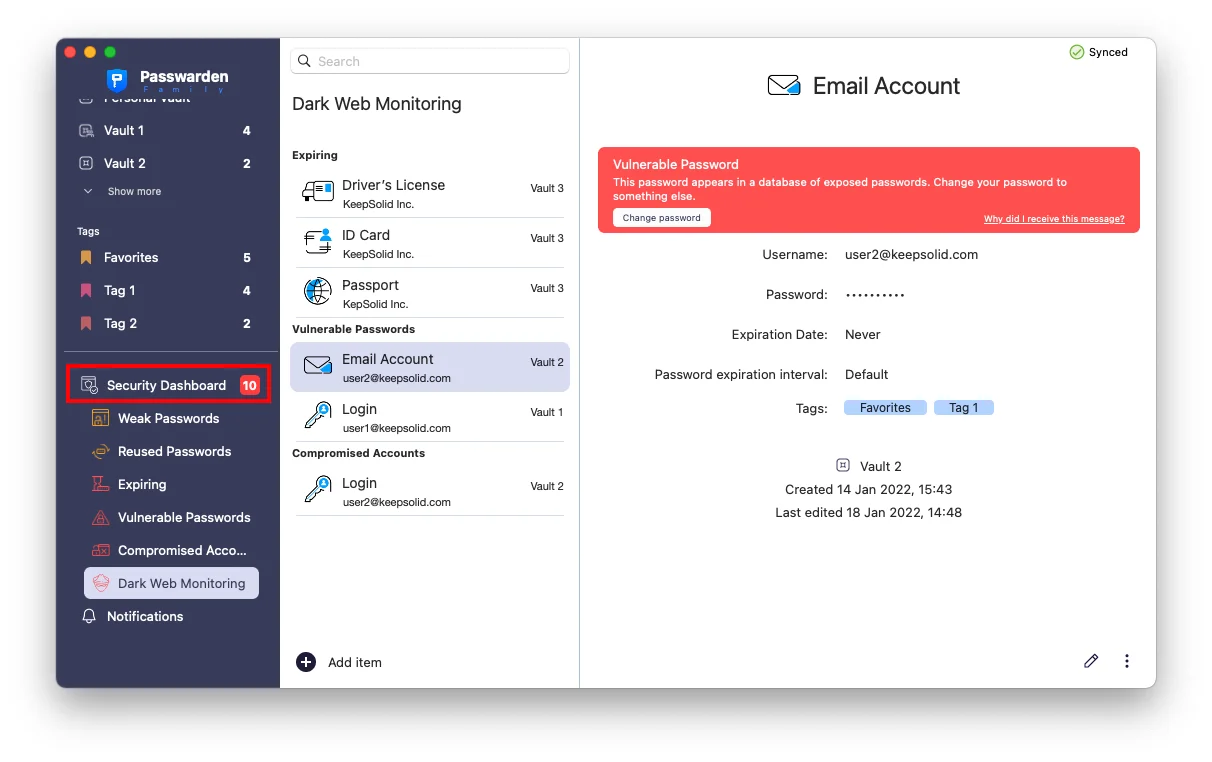
2. Then you will see a Dark Web Monitoring bar on top. Click the Enable button to turn on the Dark Web Monitoring service.
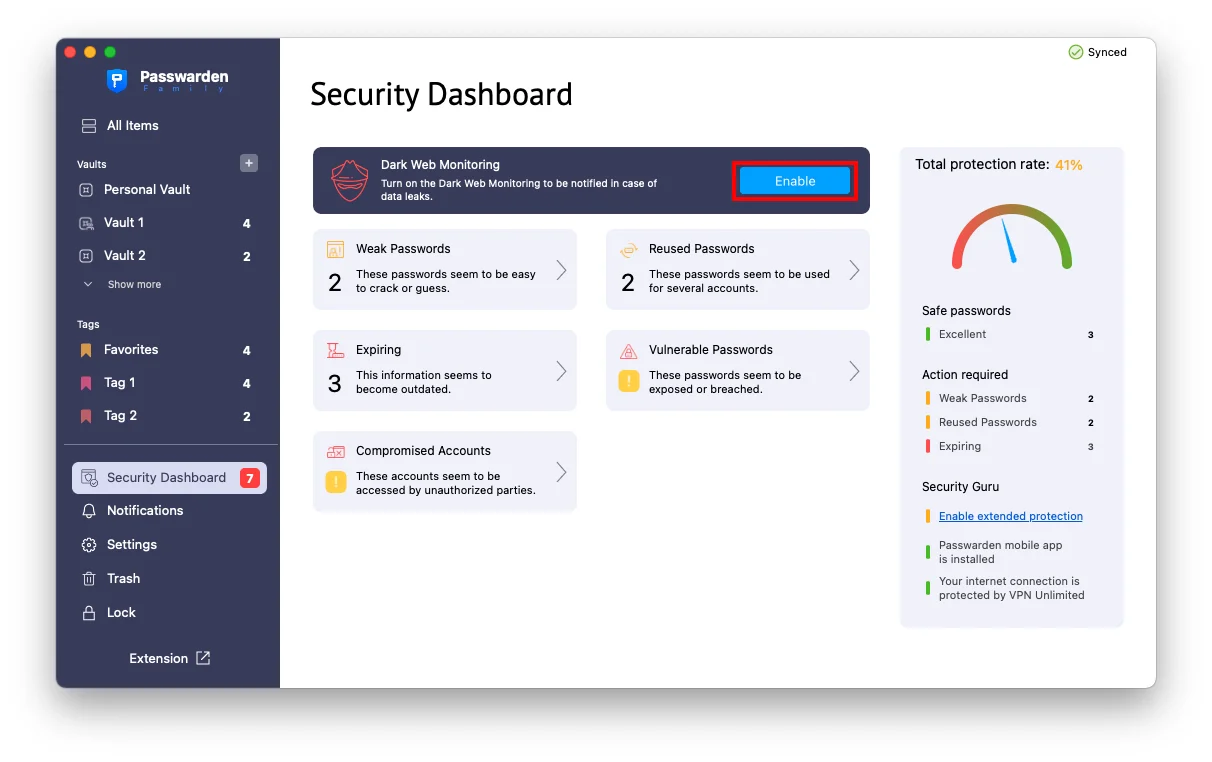

3. Great! Now the Dark Web Monitoring is enabled. Now the Dark Web Monitoring service will have an indicator of events that need your attention.
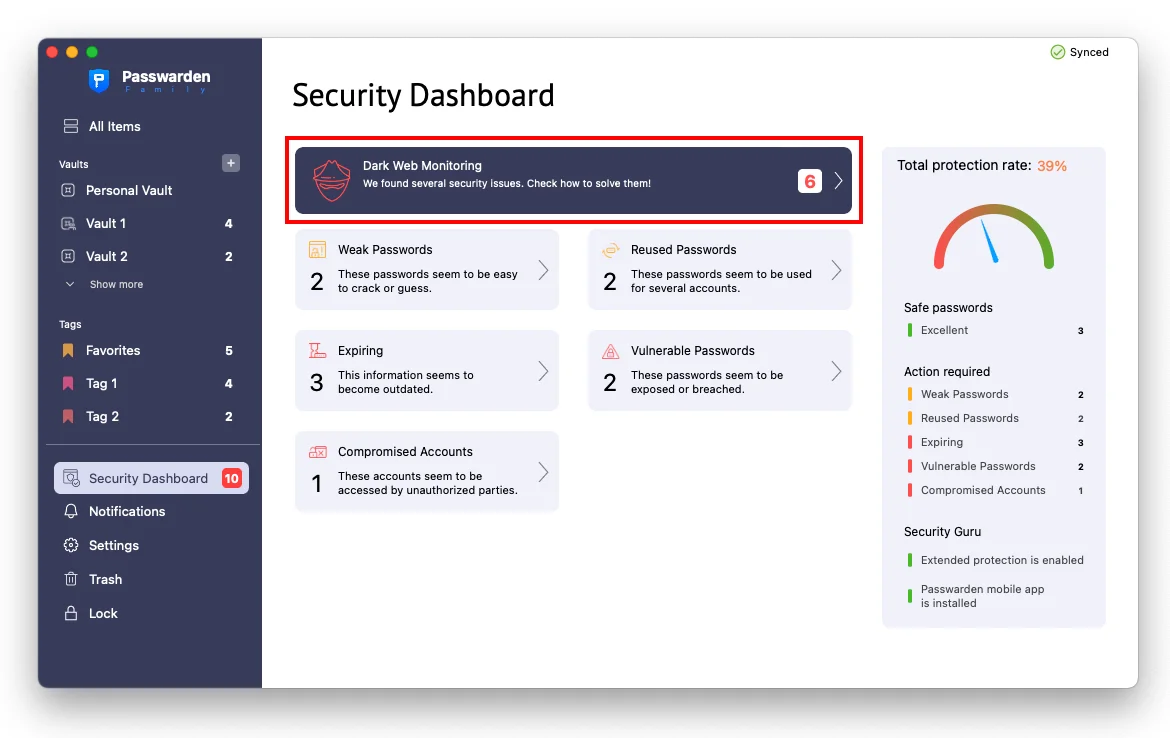
4. Click the Dark Web Monitor tool to open the full list of events. Here you can find all the events about related websites and accounts.

5. In this window you can choose the relevant event and take measures to solve the issues on leaked credentials. You will be offered to change your password to avoid negative consequences in the future.
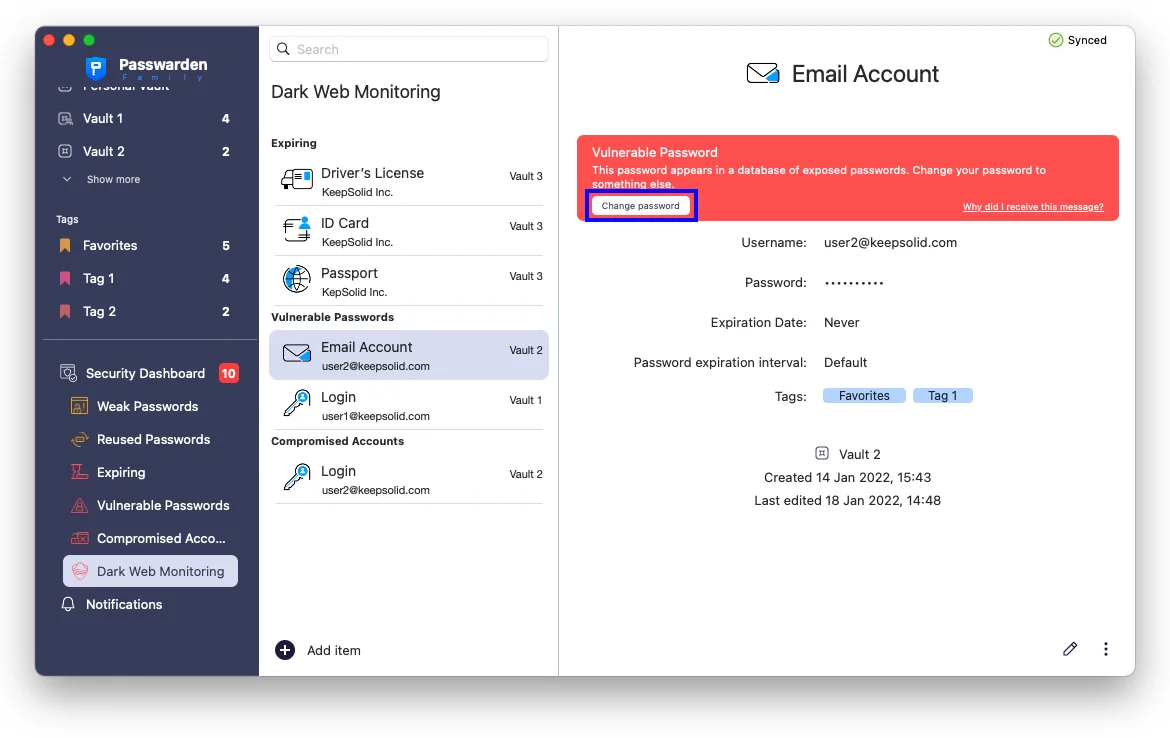
6. Press Save and don’t forget to change the password in the relevant service.


7. Great! Now you know how to manage with Dark Web Monitoring and how to solve the security vulnerabilities of leaked passwords.
If you still have any questions or comments related to Dark Web Monitoring or any other Passwarden feature, don’t hesitate to ask our customer support via support@keepsolid.com.
How does Dark Web Monitor work?
Dark Web Monitoring is a great tool to prevent the leakage of your passwords. It regularly scans places on the dark web where information is traded and sold, looking for your credentials. If any related websites are compromised and our solution finds your leaked passwords, you will receive an instant alert.
When you sign in to the app you can create a large number of items in your Vaults. You are free to choose any type of data you want to keep: passwords, logins, personal IDs, Social Security Numbers, emails, addresses, etc. To learn more about how to store documents safely and securely check out this page.
All these stored items will be protected by the Dark Web Monitoring tool. For instance, if you learn that your email address or an account number has been found on the dark web, you can update the password you use to log into that account to a new, unique and strong password.
Enjoy the best Dark Web Monitor service!
With Passwarden you can generate passwords, store documents, and protect your other sensitive data!
Other Benefits of Passwarden
Safe Data Sharing
Our solution allows you to easily share your sensitive data with friends, family, or colleagues. You can create Shared Vaults and add all items you want to share in them. All the invited users will get access to these items without any threat to lose their sensitive data. All the items are securely encrypted on the side of the client, so nobody will get access to them without your permission.

Convenient Data Migration
With Passwarden you are free to export all your credentials and other data from browsers or other applications. Just import all the items in two clicks and protect them with the best security service. Export passwords from LastPass, 1Password, or Dashlane and get all the benefits of the best password manager.

Duress Mode
This tool allows you to hide the most private and sensitive information. It can be a real lifesaver when you have to open your account under duress. Different states have different border policies and sometimes border control authorities may demand to give access to your apps and profiles. To learn more about Duress Mode, check out this page.

Two-Factor Authentication
With Passwarden you can add an extra layer of security to your account. You can enable the two-factor authentication in the Settings and make it impossible to get access to your account for unauthorized third parties.

Check out all the benefits of the Passwarden security service!
Dark Web Monitoring is a great tool to protect your credentials. But Passwarden has more to offer. Get it!