How to Change Apple ID Password Easily and Safely

First things first, the Apple ID account is the key to the Apple devices and services you are using. Why do you need an Apple ID? To download applications on the AppStore, log into your iCloud storage, buy anything on the iTunes Store, chat with friends using FaceTime, and much more.
Well, the whole Apple ecosystem is built around your Apple ID. Therefore, losing or forgetting your Apple ID password may lead to losing access to all your data.
In this piece, we are going to discuss the following questions:
- How do you change your Apple ID password?
- How do you login to your Apple ID account if you have forgotten your passcode?
- How to remember and keep your Apple ID password secure with Passwarden?
Keep reading and find out!
How to change Apple ID password
The process of setting up a new Apple ID password can differ depending on the device you are using. Below you can find step-by-step instructions for iPhone, Mac, and web.
Note: After you change your Apple ID password, you need to update it on each device and each service you are using.
On your iPhone
- Navigate to Settings > Apple ID > Password & Security.
- Tap Change Password.
- Enter the passcode of your device.
- Set up and confirm your new Apple ID password.
- Tap Change to apply changes.
On your Mac
- Navigate to the Apple menu > System Preferences > Apple ID.
- Click Password & Security.
- Click Change Password.
- Enter the passcode used to unlock your Mac.
- Set up and confirm your new password and click Change.
Using the Apple ID account page
- Open the appleid.apple.com page and sign in using your Apple ID.
- Scroll down to the security section and click Change Password…
- Confirm your current password, set up a new one, and retype it for verification.
- Click Change Password… to save changes.
How to recover a password for Apple ID account
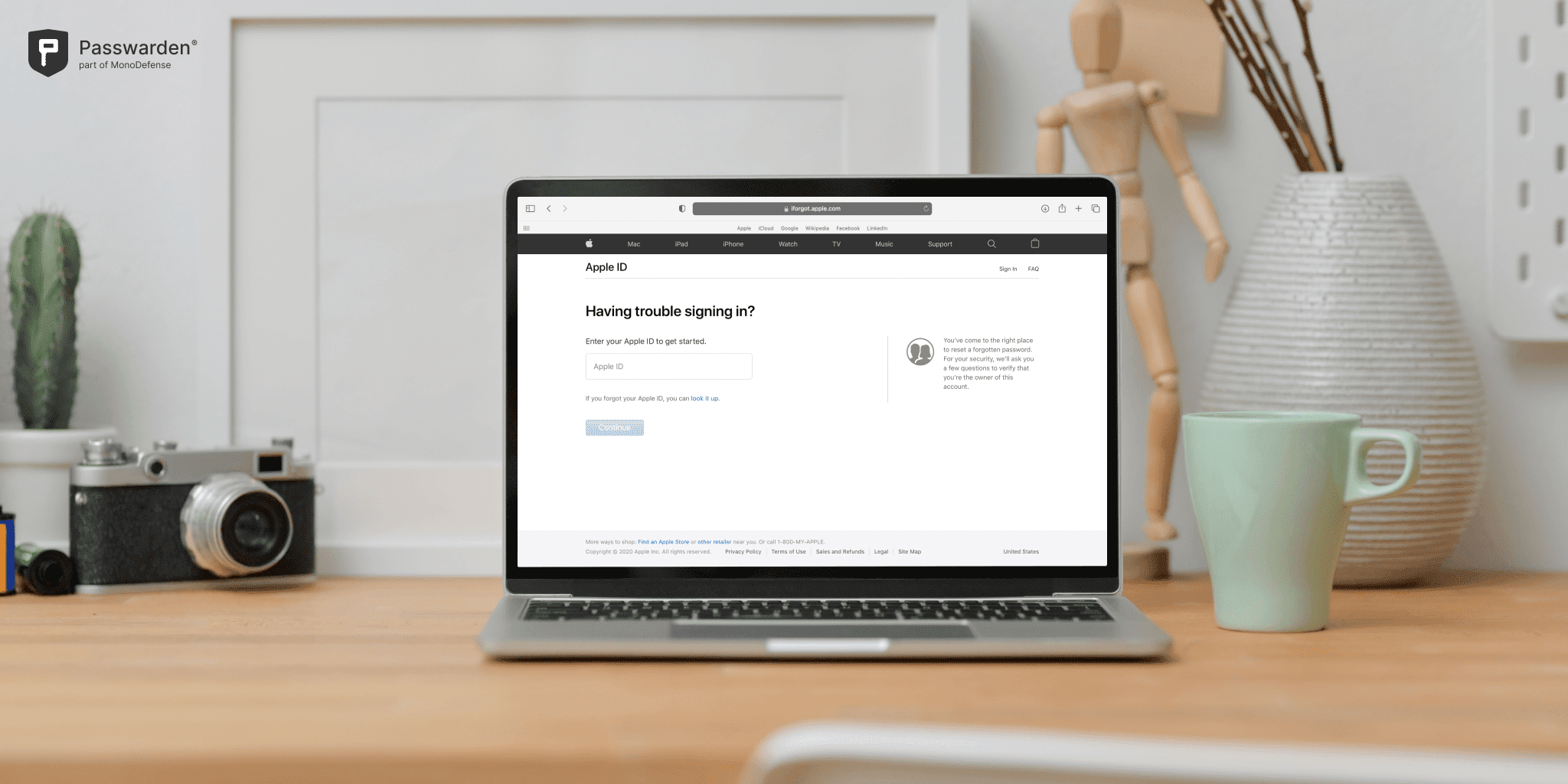
There’s nothing more annoying than getting locked out of your Apple ID account. It feels like the end of the world, especially when you need to quickly access some files in your iCloud Drive.
For those who have access to the Apple devices with their account logged in, the process of resetting the Apple ID password is a piece of cake. For others, it might be a challenging task. However, you don’t have to worry. Here are a few ways to reset your password for Apple ID.
How to reset a password using your phone number and your device
- Open the iforgot.apple.com page and enter your Apple ID email address to get started.
- Enter the phone number associated with your Apple ID account.
- Check your registered devices for the password reset request. Open this request and follow the onscreen instructions to reset your Apple ID.
How to recover an Apple ID password if you don’t have access to your devices
- Open the iforgot.apple.com page and enter your Apple ID.
- Enter the trusted phone number and click Continue.
- Click Don’t have access to your Mac? at the bottom of the page.
- There are two options: Reset your password while signing in on a new device and Use someone else’s iOS device. Pick one of them and follow the instructions on your screen.
How to remember your Apple ID password and keep it secure

As you can see, the Apple ID password recovering process is no picnic. Can you prevent it? The short answer is yes.
The only reason you need to recover your Apple ID password is forgetting it. Or, more precisely, you failing to memorize all your passwords without writing them down.
Even if you successfully change your Apple ID password today, you are likely to forget it again over time. You could write down this passcode, but that’s not safe. You shouldn’t store your passwords on a USB flash drive or in an unencrypted form on your computer. Writing them down in a notebook or on a piece of paper is not a great idea, as well. Be cautious of cybercriminals and third parties “peeking over your shoulder”.
So, what is a safe place to store your passwords? Meet the Passwarden password manager. It offers top-notch storage for all your passwords and other valuable information.
Note: Passwarden is a part of the MonoDefense security bundle.
How can Passwarden protect your Apple ID password
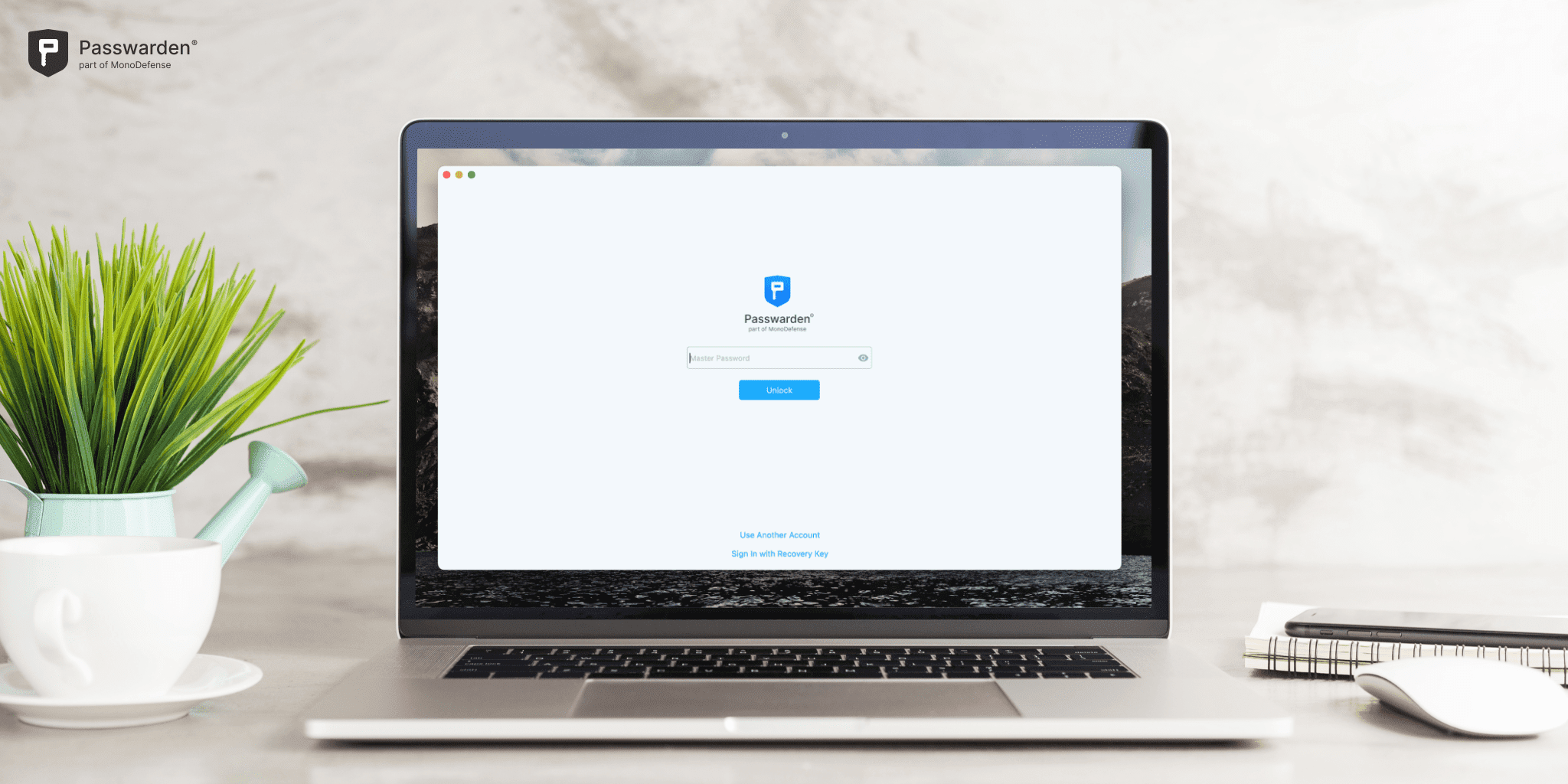
Bulletproof encryption to protect your data from any unauthorized access
Our team of cybersecurity experts does their best to make sure your private data stays that way. We implement military-grade AES-256 and ЕС р-384 encryption protocols that secure all information you store in the Passwarden application and make it unreadable to any third parties.
For more information about Passwarden security principles, check out this page.
Cloud-based data synchronization to make passwords available on multiple devices
Our password manager synchronizes all data saved in your Passwarden storage across all your devices and our cloud servers using an elaborate encryption process. Thus you can be sure that both your Apple ID password and other passcodes are always available to you on all your devices.
Random password generator to ensure your passwords are strong
Not sure if your Apple ID password is complex enough? Passwarden offers a powerful and easy-to-use password generator feature. One of the greatest benefits of this feature is the ability to customize password length and decide if you want to use digits, uppercase letters, and special symbols. Generate a complex Apple ID password with a single click of a button and render it unhackable.
Final Thoughts
As the whole Apple ecosystem is built around your Apple ID, losing or forgetting it increases the risk of losing access to all your data.
We hope that our comprehensive instructions help you to change and reset your password for Apple ID. It is no longer the end of the world!
However, it’s much more essential to ensure you never forget or lose this password again. Passwarden makes it easy! This bulletproof password manager uses state-of-the-art encryption protocols and proven security algorithms.
Get started with Passwarden and ensure that all your passwords, account credentials, and other valuable info are secure from the sticky fingers of cyber malefactors.