Passwarden Security: Storage, Sharing, and 2FA
Secure way to store your sensitive information, share data such as WiFi passwords, and protect your account


Best way to store and share passwords
Passwarden employs a number of security features to secure your account, protect your stored passwords and other data, and ensure that you can safely transfer and share it. If you’ve ever asked yourself “how secure is my password with this particular password manager”, you can rest easy thanks to Passwarden protection!

Secure storage
All stored passwords, logins, credentials, and other data will be reliably secured within Passwarden storage, protected with data encryption and other safety measures. Thanks to these features, Passwarden is the most secure password manager. It is the best way to conveniently store all your passwords in one, highly secured storage.

Secure sharing
Sharing passwords via conventional methods, such as messengers or emails, poses great threats to the integrity of your data. With Passwarden, you can share passwords in a much more secure and easy way. This allows you to, for instance, safely share WiFi passwords from iPhone to Mac, from iPhone to iPhone, and any other combinations or types of data.

Two-factor authentication
Not only will no third parties be able to hack your stored passwords - your Passwarden account is equally well-secured. TFA is a simple and convenient way to ensure that no one is able to access your profile but you! What is two-factor authentication? Simply put, every time someone tries to log in to your account, Passwarden sends a one-time passcode to an email address you’ve defined.

Top-notch data encryption
Nowadays, the reliable protection of storing and transferring data is a must-have to prevent possible data leaks and hacks. Learn how Passwarden protects your passwords and other sensitive data and what encryption protocols our secure password manager uses. Figure out Passwarden security principles and see how they work for your data integrity.
Passwarden - the most secure password manager
- AES-256 and ЕС р-384 data encryption ensures the integrity of your stored passwords and personal information. All your data will be rendered completely unreadable and useless to any unauthorized third parties, even if they manage to intercept it.
- Would you like to secure your passwords from EVERYONE, even from Passwarden employees? We’ve got you covered! All data encryption in our app happens on the client side, meaning that your information is only ever visible to you and from your profile.
- You’re not limited to storing only passwords. Passwarden can protect any important information in text form, including logins, software licenses, WiFi password, ID cards, driver’s license, SSN, banking info, etc.

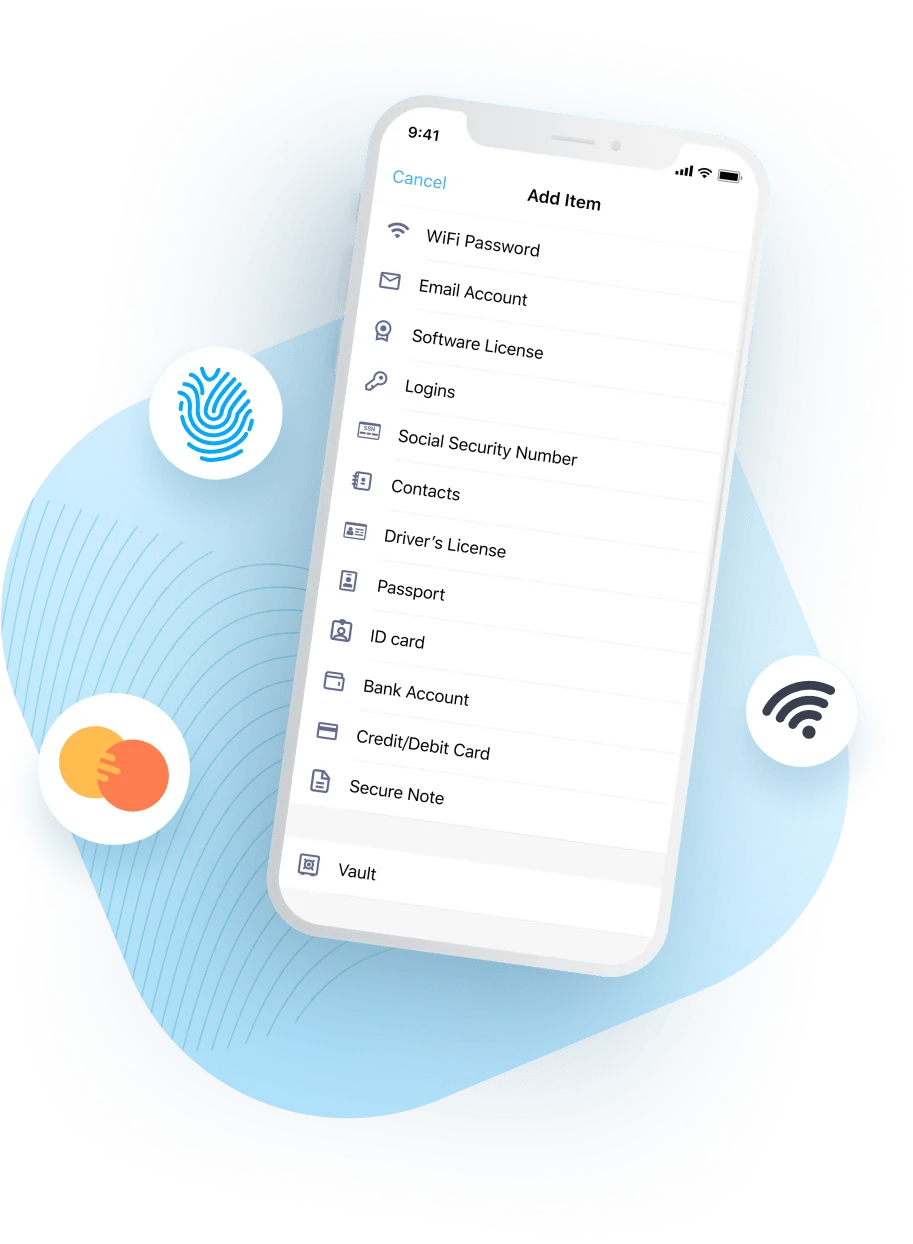
Types of data you can securely store and share in Passwarden
Cyber threats to your passwords and other data
Cyber crime has been on the rise for some time now, and shows no signs of slowing down. This jeopardizes your passwords if they’re stored in poorly-secured storages, e.g. passwords stored in browsers like Chrome and Safari, or on platforms like iPhone and Windows.

Cyber attacks become more diversified and ambitious. Hackers find new, stealthier ways to steal your passwords and compromise your accounts.

Account takeovers are increasing almost twofold on a yearly basis. This kind of attack, too, threatens individuals and companies equally.

Both corporations and individuals report ever-increasing losses from cyber attacks. They come as a result of identity theft, credit card fraud, account scams, etc.

Number of data breaches is growing. Using the same password for multiple services will endanger your profiles and records on all of them in case of a data breach.
Use Passwarden to safely store and share passwords, and secure your accounts with TFA
Get the best secure password manager for free, or select a subscription that best suits your needs. Try its features, including encrypted data storing, secure sharing, 2FA account protection, for yourself!







