Ne yazık ki, bu sayfanın içeriği seçilen dilde mevcut değil.
How to Change Slack Password
Everyone will have to change passwords from time to time but does not really know how to do that. In this article, we will give you a detailed step-by-step guide on how to change them and restore them in your password management application such as Passwarden.
- How to change Slack password?
- How to reset Slack password?
- How to restore Slack’s new password on the Passwarden app?
- The benefits of Passwarden
We will answer all these questions in the following guide.
How to change Slack password
First of all, it is important to note that you should have access to your email associated with Slack to be able to change any information or any other change to your account.
1. Go to the following website: https://slack.com/signin
2. Sign in with your email by entering your email then click on Sign in with email

3. You will receive a confirmation code in your email.
4. Type the code in the sign in section, then sign in to your workspace

5. Go to the account settings, then click on password.


6. Type your current login credentials, then the changes as in the new one. Click on Save.

How to reset Slack password
Sometimes, people might forget their passcodes, which makes the process of changing it a little bit hard since they cannot remember the old one to add the new one. Here is a guide on how to reset it on Slack in case you have forgotten it.
1. Go to the following website: https://slack.com/signin
2. Sign in with your email by entering your email then click on Sign in with email
3. You will receive a confirmation code in your email.
4. Type the code in the sign in section, then sign in to your workspace
5. Go to the account settings then click on password
6. Click on the Reset your password by email button
7. You will receive a link by email to replace it with a new one

8. Add a new passcode then write it again to confirm it
9. Don’t forget to write your authentication code
10. Click on the Change my password button
Download Passwarden and benefit from our ultimate protection
How to restore Slack’s new password on the Passwarden app
1. Use your master password to log in to your Passwarden account
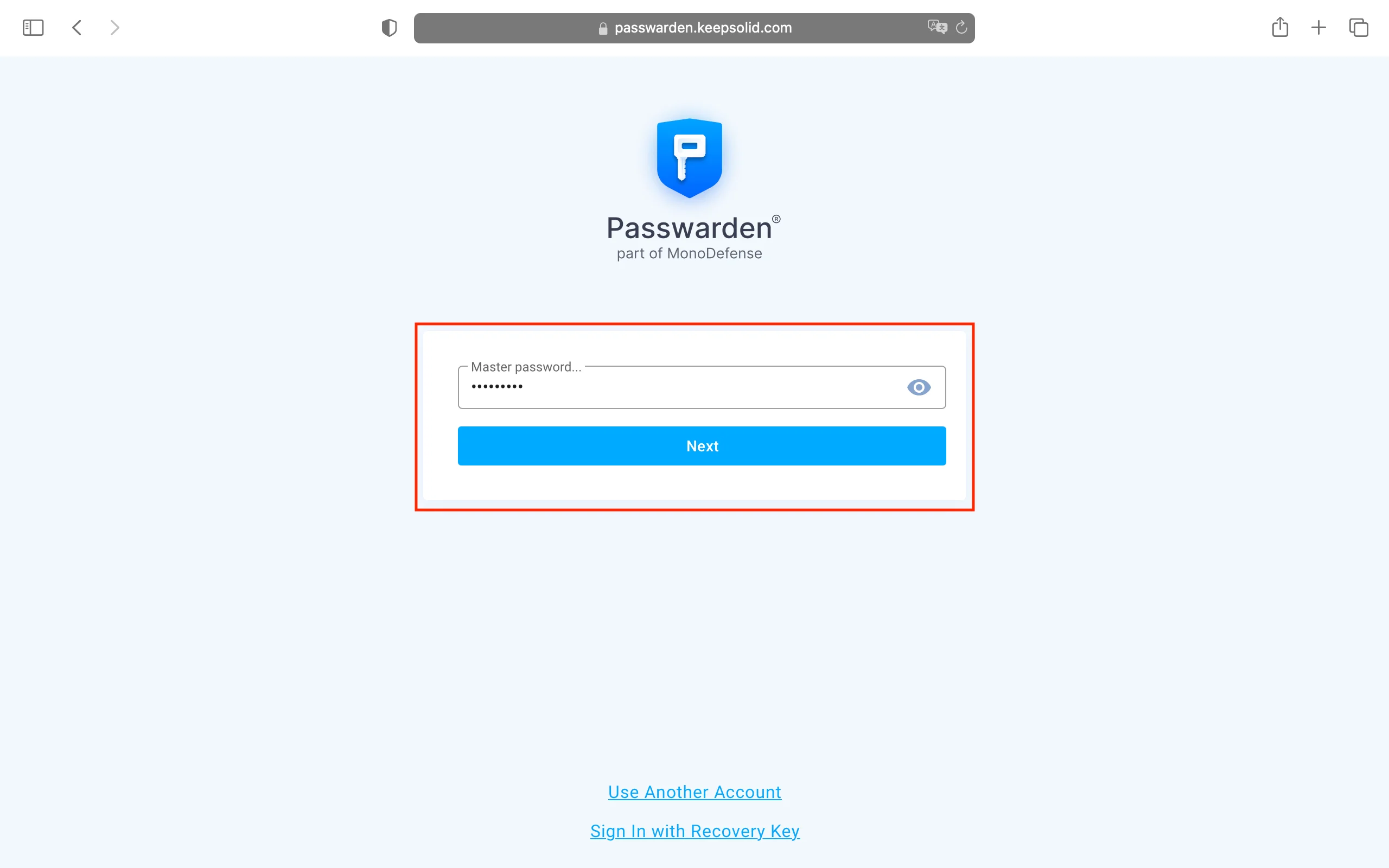
2. Select Slack to update it
3. Click on the Edit button that is in the bottom right corner
4. Write the new one in the field named Password
5. Don’t forget to click the save button after you finish
The benefits of Passwarden
What is Passwarden
Passwarden is a password manager that keeps all your passcodes and data safe. This application has many benefits that could be useful to every person that uses the internet.
First of all, Passwarden is a very easy app to use. Its priority is to keep your data and information safe which is why it offers many security features. It was developed by KeepSolid who are experts in this domain and have more than 9 years of experience and over 35 million customers worldwide.
In addition to all of what has been mentioned above, Passwarden supports different platforms such as Windows, macOS, iOS, Android, Chrome, Firefox, Edge, and many more which means it is available for anyone.
Data encryption
With Passwarden, all of your data and personal information are protected with data encryption, and you will need to remember one passcode only, which is the master one to access the app. The rest of them will be safely stored in the app, and you will not need to remember them. It is one of the best management apps out there, and it is highly recommended to people who value their privacy and the safety of their activities on the internet.

Password generator
Furthermore, it does not only remember all of your passwords but can also generate new and strong ones that will keep you protected from various threats on the internet such as hackers. This app is also the safest place to store all your data and personal information because of its security features. In fact, Passwarden is one of the most secure management apps with its bulletproof encryption. This encryption will make your data and personal information inaccessible to hackers and third parties.

Duress mode
It also offers a duress mode which ensures your safety by only displaying the data you have selected previously. All you have to do to activate duress mode is to create a duress password and use it to open Passwarden. It also has two-step authentication to provide you with extra safety. It will send you a passcode on your email so that nobody but you can access your information. Finally, the master password. It is only known by you, not even the Passwarden team and employees can have access to it. It is also crucial in data encryption and decryption processes.
