Ne yazık ki, bu sayfanın içeriği seçilen dilde mevcut değil.
How to Change Spotify Password
For many generations, music has played a very important role in the lives of many people in different circumstances and scenarios, that is, during celebrations, in times of sorrow, or any other moments. It is amazing how music remains relevant to this day. There are special moments attached to music. Spotify is all the music you will ever need, this is a digital podcast and video service that gives you access to millions of songs, fresh and new content all over the world.
Spotify allows you instant access to its online music library and it's accessible on different kinds of devices that include phones, tablets, computers, television, and cars. Transition is made easy across all devices through Spotify connect. Recommendations are available based on your choice of music, you can make your music collection and podcasts. There is a huge investment in podcasts content that's allowing you to listen to true crime stories or tech discussions, there is something for you.
How to change Spotify password
Spotify change of password is nothing to stress about, you can do it anytime. Learning how to change Spotify password is the right way to your browsing security, you can
1. Go to your Spotify web browser and log in on the right upper corner
2. Fill in your username/email address and passcode

3. Select account. (note that if it opens a web player, click view account first)
4. Scroll down and press on change passcode

5. Type in your current password then enter your new pin and click on a set new password.
Well done! Your Spotify change of password is successful.
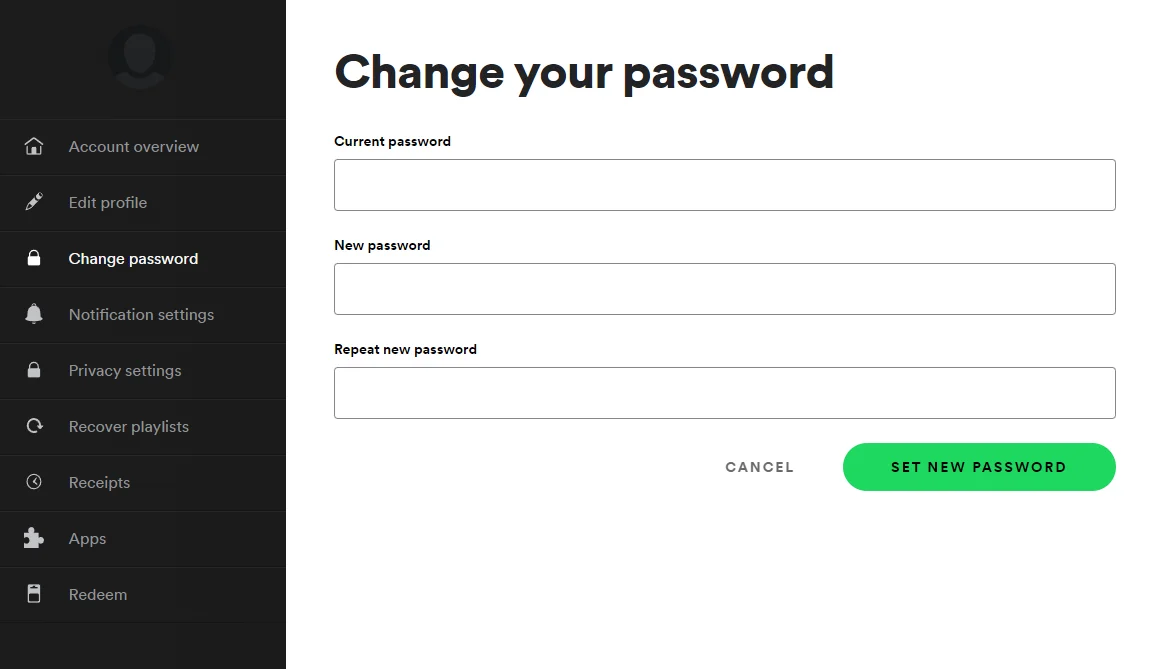
How to update Spotify passwords in the Passwarden app
Password change in Spotify is not a big deal. As soon as you realize that your passcode is weak, you are insecure, you forgot or you have been hacked, be sure that Spotify password change is in place. It is wise to get a good and stronger Pincode but what if it's too complicated to remember? Or you forget again. Your information is always safer with our Passwarden app putting into consideration that it can remember the most complicated passcode. In case you are using an iPhone you are our focus, you will learn Spotify password change on iPhone.
1. Log into your Spotify site and go to the change password section
2. Type in your current and new passwords in their respective places
3. Click on the set new password
Your Spotify password change is successful!
How to change Spotify password on iPhone
iPhone Spotify password change takes a few minutes. How Spotify change password on iPhone;
1. On the account page, click password.

2. Select change passcode on your right, then type in your current passcode

3. Click the new password field and enter the new pin of your choice
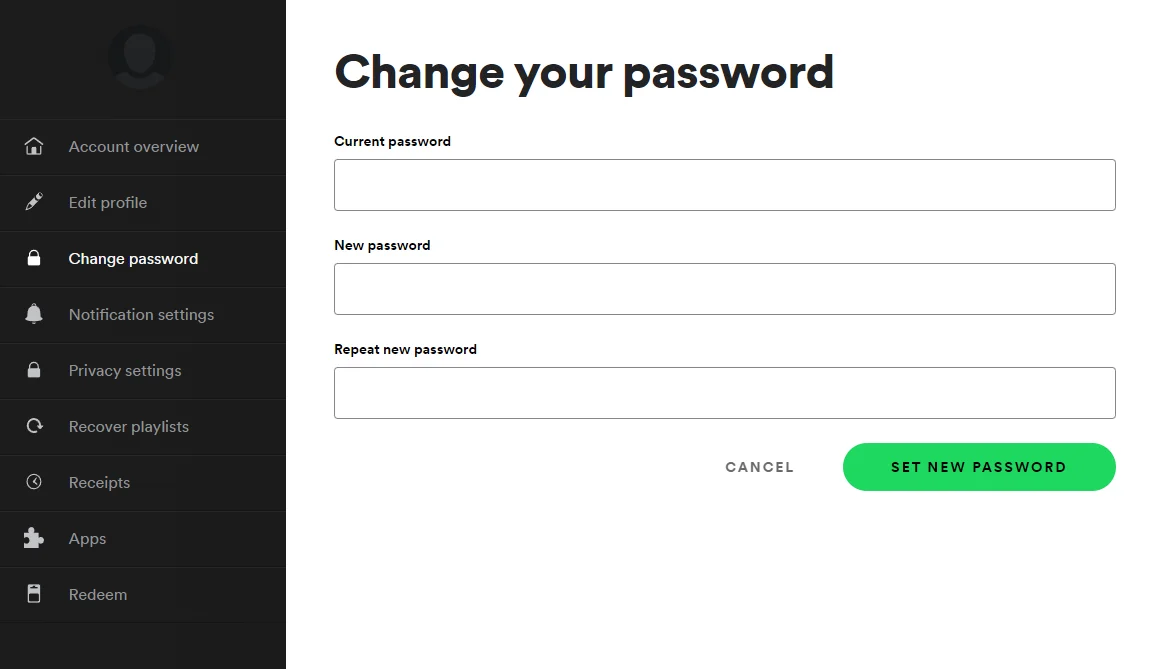
Great! That is how to change the Spotify password on iPhone.
Remember to download our best Passwarden application and enjoy the freedom of security
Get Passwarden now and never let that happen again
How Passwarden safeguards your data
Change of Spotify passwords is easy but doesn't guarantee safety. Papers get lost, DVD players wear out but our best Passwarden app helps you restore, secure, reset and recover all your lost valued information. The vital part of this application is data transmission. The use of modems enables you to share data that has been transformed from a digital format suitable for analog transmission to a format that supports high connectivity.
Forgetting a passcode can be heartbreaking, failing to memorize your passcode is frustrating. The Passwarden app specializes in making sure that your passcodes are securely kept, restoring your lost codes, and keeping them for you. How wonderful!
Wide variety of security
Features 2FA, AES-256, P-384 protocol to encrypt data at your end. This can only be unlocked via a master passcode, this keeps safe from any third parties including the Keepsolid employees.

Synchronization and sharing of data
Data transference from other password managers and the browsers to the Passwarden is easy.

Convenience
The Passwarden incorporates a file-like organization system through vaults. It auto-segregates data under personal info, payments, accounts, secured notes, etc. It allows you to arrange data accordingly through the creation of custom vaults

Security
Is priority, Passwarden stores your data under multiple layers of protection. Your credit cards details, medical records, and confidential documents are kept online securely

Cross-platform
The installation of the Passwarden app allows you the freedom of use on any device including Android, iPhone, desktop computers, etc.

Stores sensitive data
KeepSolid stores and secures your sensitive data protecting your passcode for your emails, social media, net banking, and digital wallet from hackers.
