Ne yazık ki, bu sayfanın içeriği seçilen dilde mevcut değil.
How To Change Tik Tok Password
Everyone is talking about it, Tik Tok is taking over social media, and it's a source of pure amusement for people of all ages. In these unpredictable times, everyone wants to be amused in some way. Because of Tik Tok, everyone is on their toes, but missing or forgetting your PIN is quite inconvenient. Passwarden is an all-in-one password manager that stores all of your passwords, data, and sensitive information. You may rely on our best program for the best passcode management.
In this article, we'll look at how to:
How to Change TikTok Password
Passcodes might be deleted or misplaced. Relatively strong and unguessable passcodes should be used in case of soft or unsafe passcodes. Getting a decent stronger pin or code ensures the security of your data. The straightforward procedures outlined here demonstrate how to change the TikTok password as quickly as feasible.
To change the TikTok password follow the steps outlined below.
1. TikTok is a video-sharing app that you can use to entertain yourself. On a black background, this app features a music note. The home page will appear.
2 . Select the icon for your profile. Toggle the Triple lines icon. Then choose Settings and privacy in the pop-up menu. This will take you to the TikTok settings tab.

3. In this Menu choose the Manage account button. This will take you to your account's settings. Select Password.


4 . This will enable you to update your TikTok login information. Please enter the verification code that was sent to you.
5. After you verified your identity with the code, you are able to change your password.
Note: A strong passcode should have 8-20 characters, letters, numbers, and special characters. You will not be permitted to save your login if your passcode is too insecure.
6. Then, press the Next button. This completes the process to change the TikTok password.
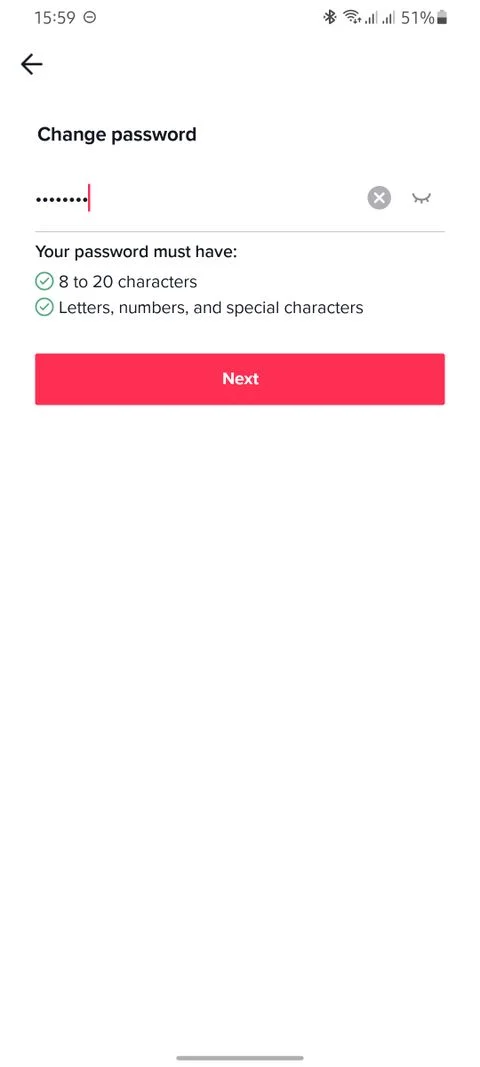
How to Reset Tik Tok Password
If you're not sure what your current passcode is and would like to change it. Is it possible to be greeted with your Tik Tok passcode in under a minute? The system can be reset in a matter of minutes. To set your passcode, here's what to do.
- Go to the Tik Tok login page and click Can’t log in?
- You can enter using your username, phone number, email, or Instagram. For example, the email address that was used to open the TikTok account should be entered and then click Next.
- During a quick authentication process, use your contact information to verify that it's you.
How Passwarden Protects Your Data
1. Wider range of security features.
Client-side encryption, along with 2FA, AES-256, and p-384 protocols, is provided.
2. The application is quite easy to use.
You can just use one account to manage all of our devices, and data transmission is simple.
3. Safe data synchronization and sharing.
It offers cutting-edge sharing and synchronization capabilities, as well as a secure cloud synchronization capability.
Platforms Supported by Passwarden
The Paaswarden program fully supports several platforms, which are listed below. All of the following platforms are supported: Edge, iPhone, Chrome, iOS, Windows, Mac, Android, Firefox, and the Web App.
How to Change the TikTok Password and Update It in Your Passwarden Storage
NB: To start, whether on the app or the site, change your TikTok password.
- Log in to your Passwarden account using the Master Password.
- Choose the item you wish to alter.
- Click Edit in the lower right corner.
- Go to the password area to update your TikTok password.
- When you're finished, tap the Save button.
- To create a password, click the Generate password button next to the password field and follow the steps outlined below.
- Your TikTok password has been updated successfully.
Your safety is assured with our Passwarden application
Get it now and be pressure-free!