How to Change Your Twitter Password
Change Twitter Password in a Web Browser
1. Open your web browser and navigate to the Twitter website.
2. Click More next to the three horizontal dots symbol in the sidebar menu on the left side of the webpage.

3. From the pop—up menu, choose Settings and privacy.
4. Click Change your password in the “Your Account” section of the Settings page.


5. Enter your current password, followed by your new password, in the New password and Confirm password fields.
6. Click Save to save the modification.

How to change your Twitter password in the mobile app
1. To begin, open the Twitter app from your apps drawer.
2. Tap the three horizontal lines icon in the top-left corner of the screen.
3. A menu list will appear, from the list tap, on settings and privacy.


4. From the Settings and privacy page, select Account.
5. Tap Password on the Account page.
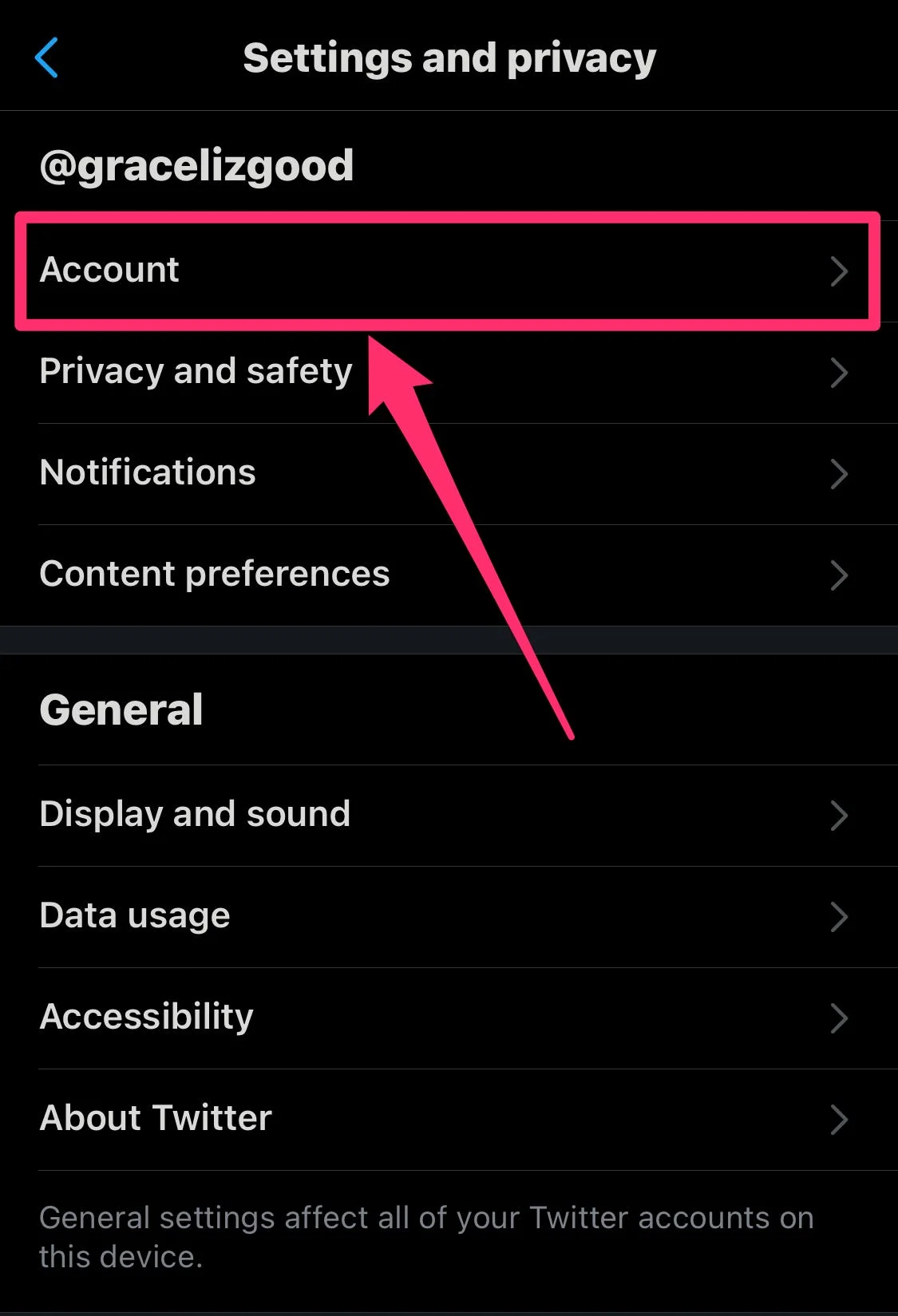

6. Enter your current password and then type the new password in the New password and Confirm password fields.
7. In the top-right corner, click Done to confirm your modification.

Let Passwarden manage your credentials for you!
Passwarden is also available as a part of the MonoDefense software bundle.
Why You Should Have Passwarden to Manage Your Credentials
Passwarden is the best password manager your money can buy – thanks to its excellent feature set, rock-solid security, and user-friendly interface. On top of that, you have a range of reasonably-priced plans to choose from, giving you exceptional value for money.
Overall, Passwarden is incredible software, delivering exceptional results on all fronts. And with the rate at which it’s growing, it may well be on its way to the top spot.
Strong Security Features
Passwarden keeps up with the highest security standards in the world of password managers, protecting your data with AES 256-bit encryption. As you would expect, Passwarden uses a zero-knowledge approach, which means the company never sees or stores a user’s master password. Instead, the tool creates an encryption key that is based on the master password of the user. The encryption key is then used for encrypting and decrypting your vault with a different AES 256-bit key. In short, the zero-knowledge approach is a very good thing as it bolsters trust and transparency, giving you peace of mind that nobody will be able to read your data without your permission.

Great Price Compared to Other Competitors
Passwarden is an affordable software, priced a bit less than most of its peers. It offers a wide range of plans, allowing different users to choose the right option for their needs. The entry-level plan is so affordable, costs $3.33 per month, and is billed yearly.

Passwarden is Easy to Use
No password manager can get smoother than Passwarden. Its interface is straightforward and intuitive across all compatible platforms. Besides, it enables users to create usernames and passwords for their accounts in the application. Another feature aimed at easy usage is the auto-fill feature, which helps you to pre-fill forms when you revisit websites already registered. You will see a pop-up on the page, and you can then select the automatic fill-in option.

Responsive Customer Support
Like most decent software, Passwarden offers direct support with email support 24/7. However, it becomes really outstanding with its self-help resources, providing users with comprehensive guides that touch all facets of its service without being too technical. To get in touch with support, check out the Help page. There are many resources available for users to solve their problems independently. Should this not resolve the issue, contact the 24/7 customer support at support@keepsolid.com
