Чи було це корисно?
Так | Нічого не знайденоНа жаль, вміст цієї сторінки на даний момент недоступний обраною мовою.
Hardware password manager compared to Passwarden
An average person who uses the internet regularly, for emails, social media, online shopping, and other apps, probably has about 10 login credentials to memorize.
Humans have an unreliable ability to recall things over time, due to our forgetful nature. No one can guarantee that they will always be able to reliably remember 10 unique login details, but what they can do is store their passwords and login credentials in a secure vault that you can reliably retrieve and access when needed.
In this article, we compare local storage/hardware password managers against cloud password managers and help you decide which of the two is best suited for your needs.
What is a password manager (PM)?
Before we can get on with the comparison, we should first define what Password managers are and how they work to help us manage passwords.
Password managers were created to help us not rely on our memory to recall which password is for which account. You can count on these technologies for the secure storage of your passwords and login credentials.
The table below compares the two types of password managers' features. Using this chart, we should be able to find out which one of the two types provides better security, reliability, and convenience.
Comparison: Hardware vs Passwarden
|
Passwarden |
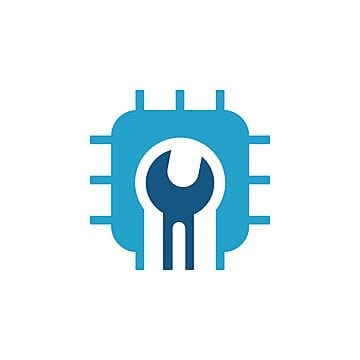
Hardware |
|
| Offline Mode | ||
| Data Encryption | ||
| Free Trial Period | ||
| Unlimited devices | ||
| Unlimited storage | ||
| Autofill | ||
| 30-Day Money-back | ||
| Password generator | ||
| 24/7 Customer Support | ||
| Two-factor authentication | ||
| Rating: | 5 | 3 |
A detailed review of Hardware Password Managers
A hardware password manager works as an offline vault that's protected by a master password. These make for a great option for those who would like to completely avoid storing their passwords in a database that can be hacked into, such as cloud servers and computers.
Hardware password managers have great benefits that can be compelling, they allow you to enjoy complete autonomy over how and where to store your hardware device. You might like the fact that hardware password managers keep your database offline, and cannot be hacked.
However, the major drawbacks are that your database cannot be accessed from any device unless you have manually sent it to those particular devices. The responsibility to ensure secure access to your database and provide security from external threats falls on you. You can only depend on yourself for security and loading your login details data.
You will need to back up your database reliably and securely, and update security patches yourself. These redundancies that come with Hardware password solutions are not found when using cloud solutions, which provide efficiency and convenience.
Get the most secure replacement to Hardware!
Download Passwarden now!
Passwarden is also available as a part of the MonoDefense software bundle.
Passwarden Password Manager
Passwarden is a highly encrypted storage that helps you manage and safeguard your login details. It has a password generator that helps generate random complex and unique strong passwords for your local applications and online accounts.
Furthermore, your Passwarden vault can be used to store other text documents such as your ID card, Bank card information, Passport, and social security number, just to name a few.

Benefits of using Passwarden
This feature lets you know which of your passwords are vulnerable and need to be changed. This is a great tool that can help tighten the strength of your accounts' security. It keeps you up to date with information about the security of your credentials.

Passwarden is on par with industry-standard encryption protocols AES-256 and ЕС р-384 to provide client-side encryption which ensures optimum privacy, even from your service provider. The master password is known and used only by you to access your Passwarden account.

You can add an extra layer to your login security using two-factor authentication with Passwarden. How this works is, that you get sent a one-time pin to your nominated email or mobile number to use to authenticate.

We may find ourselves needing to share passwords to the Wi-Fi, a particular online account, email, or even your credit card pin. You can use Passwarden’s secure vaults to safely share your passwords. This is a very safe alternative to using text or email.

Passwarden is available on Windows and Mac desktops, as well as on iOS and Android. You can add Passwarden as a browser extension on Google Chrome or access it through its web version and on any internet-capable device.

Passwarden has Personal and Family subscription packages for month-month, 1 year, and a Lifetime subscription. These subscriptions provide the same security measures and safety features.
