Чи було це корисно?
Так | Нічого не знайденоНа жаль, вміст цієї сторінки на даний момент недоступний обраною мовою.
Passwarden vs. Zoho Vault Comparison
There is no question about how important it is to inform yourself on what are the features and benefits that make for an effective password manager. In this article, we make a comparison: Passwarden vs Zoho Vault.
- Data encryption protocols
- Security features
- Supported platforms
- Pricing details
Best Alternative to Zoho Vault: Password Managers Comparison Table
|
Passwarden |

Zoho Vault |
|
| Data encryption | AES-256 and ЕС р-384 | AES 256 |
| Two-factor authentication | ||
| Password Generator | ||
| Offline mode | ||
| Supported Platforms | iOS, macOS, Android, Windows, Chrome, Firefox, Edge, Web | Windows, macOS, Android, and iOS |
| Autofill option | ||
| Password Manager with VPN | ||
| Duress mode | ||
| 24/7 Support | ||
| Rating: | 5 | 3 |
About Zoho Vault
Zoho Vault, much like other password managers do, safely stores your online login credentials and passwords. It implements host-proof hosting to safeguard your data.
Data encryption
To ensure that your data is encrypted and decrypted safely, Zoho Vault uses AES-256 encryption on the client-side. Client-side encryption means that your data is encrypted straight from your browser and the service provider receives it already encrypted. Zoho Vault can not access your data or your passwords and login credentials. A strong master password ensures that all your sensitive data and information remain secret from Zoho Vault employees, and is kept private and inaccessible to anyone else except for you.
Supported platforms
Zoho Vault is supported on Windows, macOS, Android, and iOS devices. It has browser extensions for Google Chrome, Firefox, Safari, Brave, Vivaldi, and Microsoft Edge.
Additional security features
Zoho Vault uses two-factor authentication, whereby a one-time code is sent as a push notification to your device, and you will be asked to enter the authentication code to complete your login.
Pricing
Offers four kinds of subscriptions: Free forever. Standard, Professional, and Enterprise. The Free forever option is free for personal accounts and has no limits on the number of devices a user can use to access it and the number of passwords that can be stored using this plan. This subscription offers automatic login to websites, the ability to generate strong passwords, you can keep a record of password access and activities, attach documents or files, two-factor authentication, and offline access.
The Standard plan is $1 per month. Has everything in the Free Forever plan plus
- Secure password sharing with team members.
- Restrict access based on IP address.
- Integration with G Suite and Office 365.
The Professional plan subscription is $5 per person per month. This plan provides everything in the Standard plan plus
- break glass account for emergency access
- Create and manage user groups.
- User access and activity reports.
The Enterprise plan has everything in the Professional plan plus
- Active Directory integration and user provisioning.
- Password access control (request-release) workflow.
- Rebranding.
Get comprehensive password security and dedicated benefits by switching to Passwarden
About Passwarden
Passwarden uses state-of-the-art encrypted storage that safely secures all your passwords and important data. It functions much like Zoho but has an edge over it. Let’s delve into what makes it great.
Passwarden is a password manager that grants you great security, encrypts and stores all your sensitive information organized and protected.
Note: Passwarden is a part of the MonoDefense® security bundle.
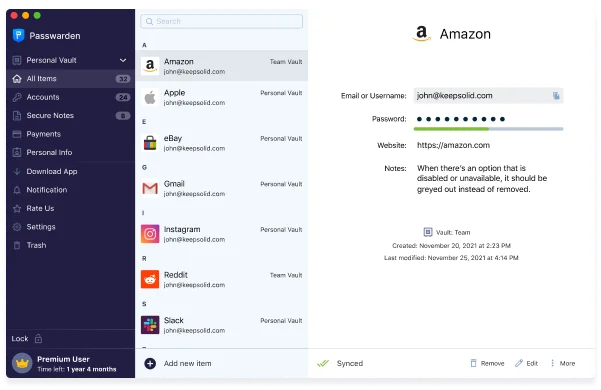
Data encryption
Passwarden has the upper hand when it comes to encryption, it employs two protocols - AES-256 and ЕС р-384 vs Zoho which only relies on AES-256. For complete protection, Passwarden uses client-side encryption, which is done on the client's computer/device before it is transmitted to the service provider’s server. Users are required to create a single Master Password to be used to access Passwarden’s account, this ensures unparalleled information integrity and confidentiality.

Additional security features
Passwarden provides the facility to add another layer to your security, two-factor authentication prohibits any unapproved entry/access attempts to your account. Before you may be provided access, another login procedure is requested each time you log in. You can use one of two kinds of Passwarden’s two-factor authentication: Authenticator App and one-time code via email.
Supported platforms
Passwarden is available on macOS, Windows, iOS, and Android. It has browser extensions for Google Chrome, Firefox, and Microsoft Edge. It has a web version available for any device with an internet connection.
Pricing
Passwarden offers two types of subscriptions: Personal and Family. Each plan has three payment options. You can pay your subscription monthly, annually, or even pay a single payment for lifetime access. The security measures and safety features remain the same with either of these subscription plans, with the only difference being the number of users: The Family plan supports up to 7 accounts, whilst the Personal plan includes the use of 1 account only.

Passwarden Benefits
Data migration
Easily export your data and passwords from browsers and other apps and import them into Passwarden in no time.

Password sharing
Passwarden makes it easy for you to share your passwords with anyone, and it does without compromising your privacy.

Password generator
Helps you create random, complex, and unique passwords for all of your accounts within a few seconds.

VPN with a password manager
Passwarden allows you to combine KeepSolid’s VPN solution. VPN Unlimited makes it impossible for your web traffic to be intercepted or be spied-on on the internet. Your online activities remain untraceable and encrypted.
