很不幸,此页面的内容目前无法使用所选语言。
How to Change Your Hulu Password
Hulu is a popular streaming service with more than forty million subscribers in the United States and Japan. The platform’s user-friendly interface makes it very easy to either change or reset the password to your account. What’s more, you can change your Hulu sign-in combination in Passwarden in no time at all.
- How to change your Hulu password?
- How to reset your Hulu password?
- How to update the Hulu password in the Passwarden app?
All these topics are covered in our comprehensive step-by-step guide.
How to Change Your Hulu Password
1. Use your current secret combination to log in to your Hulu account.
2. To change your password, start by clicking on a small circle with a letter in it to the left of your account name - you will find it at the top-right corner of the screen. Select Account from the drop-down menu.

3. Click on Change password: it is on the right side of the Manage Your Account submenu.
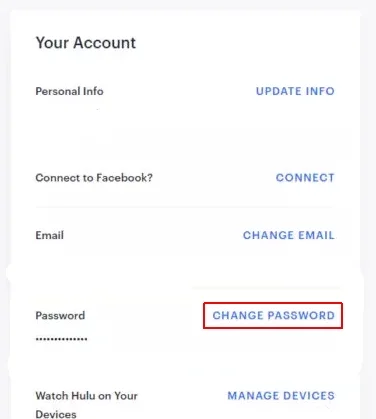
4. Enter your current Hulu log-in combination (once) and type in the new one (do it twice).
Although it doesn’t seem to make any difference to Hulu whether your password is weak or strong, it is highly recommended that you make it as hack-proof as possible. Please use our comprehensive guide to create a truly strong sign-in combination. Click on Save Changes.

Congratulations! You’ve successfully changed your Hulu log-in combination.
How to Reset My Hulu Password
1. Go to hulu.com and click on the Sign in link at the top-right corner of the screen.

2. Click on Forgot your email or password? in the sign-in form.
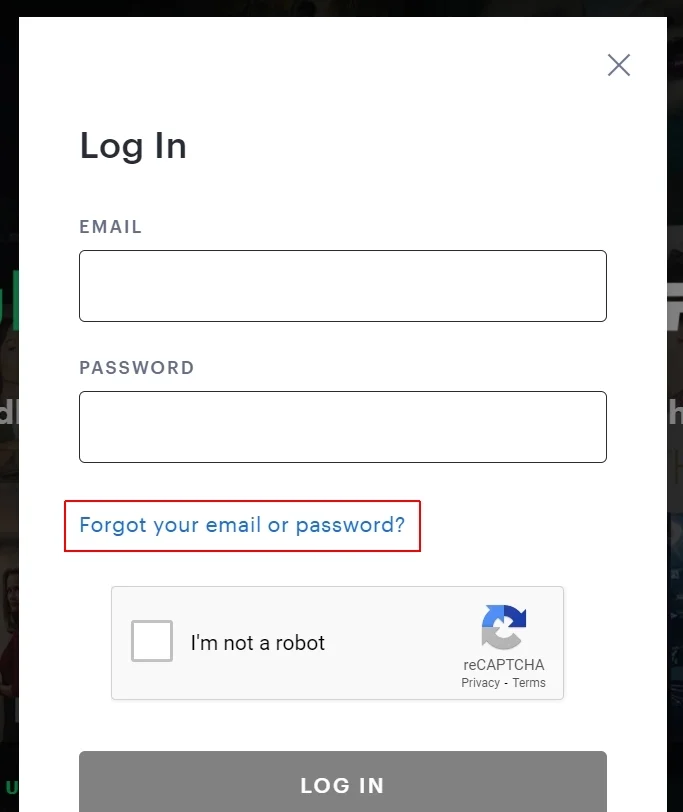
3. Type in the email address you tied to your Hulu account and click on Send Me a Reset Link.

4. Go to your email box and open the message sent by Hulu. Its subject should be “Reset your password”. Once you’ve opened the email, click on the Reset password button.

5. Create a new combination for your Hulu account and type it in twice. As it was already said, our comprehensive guide on how to create a very strong password will be of great help. Click on Submit.

Well done: you’ve successfully reset your Hulu sign-in combination.
How to Update the Hulu Password in the Passwarden Application
Note! Make sure you do the updates in the right order: change or reset your log-in combination on the Hulu website, then update it in Passwarden.
1. Use your Master Password to sign in to Passwarden.
2. Scroll through the page till you find the item you want to update. Select it.
3. At the bottom-right corner of the screen you can see the Edit button. Click on it.
4. Now click on the Password field and enter your new combination.
5. The final step: click on Save.
Job is done: you’ve successfully updated your Hulu sign-in combination in Passwarden!
If you have any questions about Passwarden, please write to our customer support team via support@keepsolid.com.