How To Change Your SoundCloud Password
If you're a SoundCloud user who uploads their own music, you don't want anybody else to have access to your account without your consent. However, if you use a weak passphrase, anyone may predict it and get access to your account. If you don't want this to happen, change your SoundCloud password to something more secure straight away.
There is, however, one additional situation to consider. And then there's the case of losing your credentials while signed out of your SoundCloud account. In that case, you'll need to reset your SoundCloud password to regain access to your account.
Change Your SoundCloud Password
To proceed with changing your SoundCloud password, first login then carefully follow these steps below:-
1. Click the three-dot icon in the upper right corner of the SoundCloud homepage, then Settings from the drop-down menu.
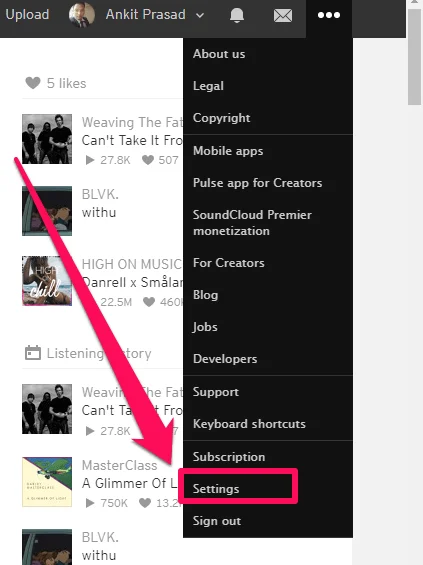
2. You’ll be redirected to the Account tab where you’ll have to click the visible button “Send password reset link”.

After this step, you should receive an email.
3. Make sure to check your emails, and the email ID would be the one you used when signing up with SoundCloud. If you use your Facebook account to sign in to SoundCloud, the password reset link will be emailed to the email address linked with your Facebook account. Keep a close eye out for an e-mail from SoundCloud with the subject “Request To Change *user’s name* SoundCloud Password”. To change your SoundCloud password, open the e-mail and click the link "Click here to change your password."

4. You'll be redirected to a new page where you'll type in your new password and confirm it by typing it in again. Don't forget to save it after you're through, which you can do by clicking the "Save" button.

If you wish to log out of SoundCloud on all of your devices, tick the option that says "Also sign me out of everywhere."
That is all there is to it. You've successfully changed your SoundCloud password, and you can now access your account using the new one.
How Not To Forget Your SoundCloud Password
We now have access to a wide range of platforms, and we frequently forget our login details, so we have to change them frequently. Our credentials are occasionally tampered with, and we are completely unaware of it. Isn't it a pity? The good news is that you can use password managers to keep track of all of your login credentials and avoid having to memorize them.
Passwarden is a manager that works with Android, iOS, Linux, Chrome, Windows, and Linux operating systems. This tool will allow you to autofill forms and logins you generate on any platform. When you connect to your SoundCloud account after installing it, it will immediately retrieve your credentials. It can also sync credentials between devices, so if you log in to SoundCloud from any of your devices, your credentials will be saved. It also has the benefit of allowing you to recover your credentials if you lose them. Isn't that incredible?