Passwarden vs. Dashlane | Alternatives
The more online services you use, the more passwords you need. At some point, you can’t remember all of them and you realize that you need to write them down. The biggest mistake you can make is to collect all the passwords together unsecured. So you need to find a password manager to keep your passwords safe. But how to choose the best password manager app?
Making a choice is always a challenge. When we want to make a decision, we often rely on instincts or take other people's opinions. But the choice should be based on research. Analyzing the pros and cons is a must if you want to choose reliable security software. Go on reading to view the comparison table for the password manager apps: Passwarden by KeepSolid and Dashlane.
Password Manager Comparison: Passwarden vs. Dashlane
|
Passwarden |

Dashlane |
|
| Data encryption | AES-256 protocol | AES 256-bit |
| Two-factor authentication | Authenticator App and Code by Email | U2F keys and Mobile Authenticator |
| $ / month (Personal plan) | $3.99 | $3.99 |
| $ / month (Family plan) | $4.99 | $5.99 |
| Unlimited Passwords | ||
| Unlimited Devices | ||
| Users in Family Plan | 7 | 10 |
| Autofill Option | ||
| Password Manager with VPN | ||
| Dark Web Monitoring | ||
| Password Generator | ||
| Master Password | ||
| Trial | ||
| 24/7 Support | ||
| Multi-Platform |
||
| Duress/Travel Mode |
||
| Business Plan |
||
| Rating: | 5 | 3.5 |
Dashlane Brief Details
Basic features
Dashlane is a cross-platform password manager app with all basic features. It syncs across all iOS, Android, macOS, and Windows devices. You can also use Dashlane on Linux-based platforms and Chromebooks via its browser extensions.
Dashlane uses AES 256 encryption and patented security architecture. Additional security is gained by two-factor authentication, supporting U2F keys and authenticator apps.
Dashlane has a user-friendly interface and a support page in a web app and Chrome extension. Live chat support and email are available.

What’s the price tag?
Dashlane offers a free version with limitations. You can upgrade from Free to Essentials, Premium, or Family. The Essentials plan costs $2.49 per month and allows you to save an unlimited number of items, available on two devices. Dashlane Premium costs $3.99 per month, adds 1GB of encrypted storage space, and removes all device syncing and password sharing limitations. A Dashlane Family account costs $5.99 per month and includes six separate Premiums.
Passwarden - the Best Dashlane Alternative
As we’ve already mentioned before, a perfect choice is subject to research. Read on to learn why Passwarden is the best Dashlane alternative and what features it can suggest.
Passwarden is an application created by KeepSolid to help you in today's supersonic routine. It releases you from remembering dozens of passwords, online credentials, and other sensitive information. Passwarden organizes your data and allows you to share it securely with your friends, family, or colleagues.
Note: Passwarden is a part of the MonoDefense® security bundle.
Extended Review of Passwarden
To drill down into this Dashlane alternative, you should consider all the vital features of the service. Estimating all advantages of this password manager has to cover all sides. This includes security functions, a user-friendly interface, and special features. Let’s learn some details about the best Dashlane Alternative.

Safety protocols
Passwarden implements AES-256 and EC p-384 encryption protocols. All your personal information and sensitive data are encoded in the app.

Cross-platform security
Your details stay secure on any device you have. You can access your sensitive data on all major operating systems Windows, macOS, Android, iOS and browser extensions.

Secure sharing
Normally, third parties can’t access items on your device due to client-side encryption. But if you want to share WiFi passwords, personal information, and payment data with other people, Passwarden Vaults allow you to do this securely.

Duress mode
Duress mode hides your top-secret information in Passwarden Vaults. It protects your passwords and data even if you have to unlock Passwarden under duress. Duress mode will hide your sensitive data from the people around you.

User interface and log in
Whatever platform you run, Passwarden has a user-friendly interface. You can log into a personal Vault and manage your account securely. Passwarden supports FaceID, TouchID, and master-password. Sensitive data storage has never been so user-friendly!

3 Steps to Get Passwarden
Getting the best Dashlane alternative is a piece of cake. Follow the instructions below and keep your data secure with the best password manager.
- Download Passwarden on your device
- Create a new KeepSolid ID or log in with an already-existing one
- Create and confirm your master password
You can start using Passwarden with a Personal Vault. This Vault contains items available to you only. You can add items into this vault or create other vaults to organize your data.
Time to get Passwarden - the Best Dashlane Alternative!
Share your sensitive data securely with Passwarden.
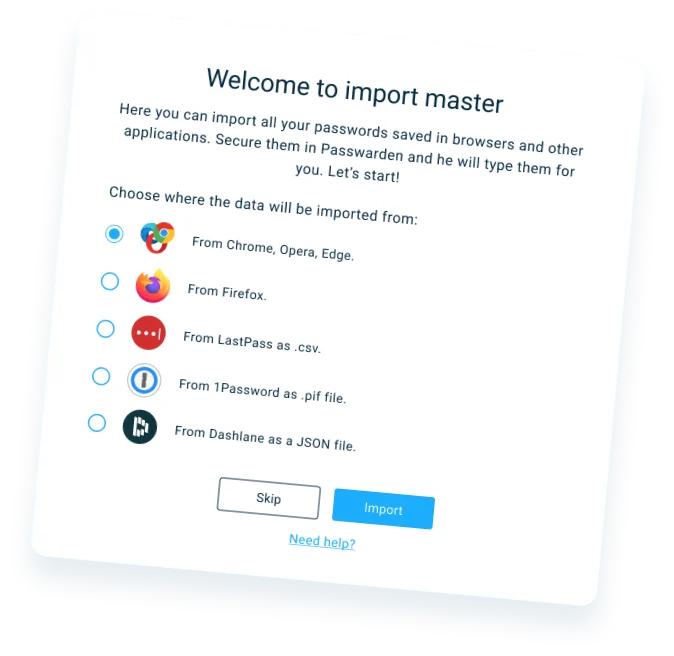
Data Migration from Dashlane to Passwarden
The Data Migration feature allows you to import all your data from one application to another without any hassle or security issues. Data migration tools release you from manual copying of every item from one database to another. But with the Passwarden Data Migration, it takes just a couple of clicks.
- Run Dashlane and navigate to File > Export > Unsecured archive (readable) in format JSON.
- Then select the folder you want to save your data in.
- Open Passwarden and navigate to the Settings > Account > Import.
- Select the Dashlane option and press Next.
- Select the preferred Vault for import and choose the Dashlane exported file. Press Import.
Passwarden Comparison with Other Password Managers
You can import your data to Passwarden securely. Check it out!
Be sure that your sensitive data is protected. Passwarden is the best password manager app.