Dropbox password manager vs Passwarden comparison
Password managers are designed to make it easier and safer to log into your accounts online. They offer convenience because they remember all your passwords for you so that you no longer have to fill them in yourself. In addition, they usually provide you with reassurance that your information is safeguarded.
Passwords are the first line of defense against any sort of cyberattack, therefore it is of utmost importance that this information is managed securely. Anyone who uses the internet should be making sure that their passwords are not only strong, but also protected.
Dropbox has developed its own password manager, called Dropbox Passwords. If you are curious about how reliable it is, then read this article! We will compare the features of Dropbox password manager with that of Passwarden.
Comparison: Dropbox vs Passwarden
|
Passwarden |
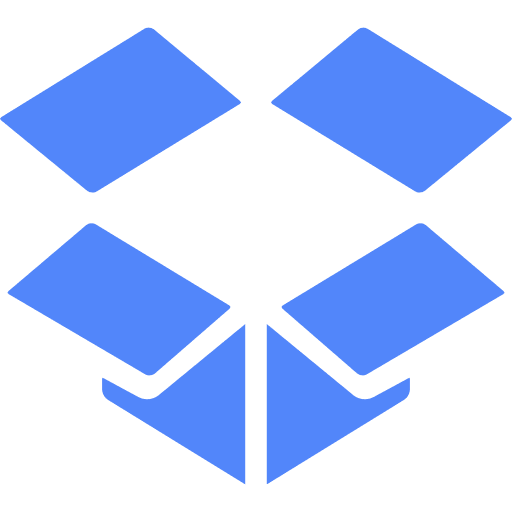
Dropbox |
|
| Free version | Limited | |
| Data encryption | AES-256 and ЕС р-384 protocols | Zero-knowledge encryption |
| Multi-platform solution | ||
| Customer Support | 24/7 support | online support |
| Two-factor authentication | ||
| Autofill | ||
| Duress mode | ||
| Password generator | ||
| Password Manager with VPN | ||
| Rating: | 5 | 4 |
What is Dropbox?
Dropbox is a popular cloud storage service. It allows its users to save files and documents online, and these can be accessed from any device with your login details. This is very useful in today’s technology-based world, as it makes sure that your files are backed up on the cloud. You are able to access files from any device with an internet connection, and you do not need to worry about your data being lost if your device gets stolen or damaged.
Dropbox Passwords
The company has decided to create its very own password manager to work alongside its cloud storage. A beta version of the manager was only available to Dropbox Plus users, but it is now accessible on Dropbox basic and Dropbox Professional as well. However, for Dropbox Business, only a beta version of the password manager is available. The purpose of this is to allow its users to log into websites with ease. It was created, like other managers, to save and remember your login credentials for you. This provides you with convenience. In addition, it allows you to reset and updates your passwords.
Security features
Dropbox does make use of zero-knowledge encryption, which means that you are the only person with access to your data. However, unfortunately, Dropbox has had some security scandals in the past due to its lack of security features. This has become one of the biggest concerns for using Dropbox. The fact that it does not have end-to-end encryption makes people reluctant to store sensitive information on Dropbox. Users have had their data leaked through data breaches in the past.
Get the most secure replacement to Dropbox!
Download Passwarden now and start your online protection with the best price!
Passwarden is also available as a part of the MonoDefense software bundle.
Passwarden as an alternative to Dropbox Passwords
Passwarden is one of the most reliable password managers available today. With your privacy as our top priority, you can be sure that your information is protected. The biggest difference between Passwarden and Dropbox Passwords is the security features.

Our encryption protocols
At Passwarden, we employ AES-256 and ЕС р-384 protocols. Both of these are top of the ranger and are the most advanced protocols around at the moment. The protocols scramble your login credentials securely. We use these to ensure that no one, including hackers, your ISP, and the government, can decrypt any of your data. In addition, we use client-side encryption so that everything is encrypted before it even leaves your device.

Document storage
If secure document storage is what you are after, then we have good news for you. In addition to password storage, Passwarden allows you to store sensitive documents within our app. All documents are encrypted with the same AES-256 and ЕС р-384 protocols.
_8168.svg)
Sharing features
Passwarden allows you to safely share your passwords and selected documents with other users. This can be especially useful in families and businesses, where several people need access to the same login information. This can be done by creating a secure vault and allowing certain users' permission to view it.
As you can see, Passwarden is a far safer and more secure option when it comes to both password management and document storage.

Security Dashboard
Our unique security dashboard is designed to keep you safe! On our dashboard, you are able to make sure that all your passwords are strong and reliable. We will notify you of any passwords that are weak, re-used, or have been leaked via data breaches. After identifying these vulnerabilities, we will help you create new and secure passwords with our password generator.

Are you ready to experience protected password management?
Get Passwarden for you and your family now!