很不幸,此页面的内容目前无法使用所选语言。
How to Protect From Security Breaches Due to Weak Passwords
Private security is the cornerstone of every KeepSolid product. Passwarden is the best-in-class application to protect its users from all the risks and breaches a netizen can face on the internet. Though our users are completely protected if they keep their passwords private within our solution there are still issues that can influence the total level of their security.
Security Dashboard is a great feature to neutralize the risks arising from massive data leakages that can happen with both large enterprises and small businesses. Our password weakness checker will inform its users about all security breaches happening with their accounts.
But there is still one essential factor you can’t deny for not making the Passwarden efforts useless. We talk about weak passwords. Let’s learn how to protect yourself from security breaches due to weak passwords and consider the examples of strong and weak passwords. Our best password weakness checker will help us. Check it out!
How to Find Weak Passwords in Security Dashboard
1. To start using the best password weakness checker log into Passwarden first. Security Dashboard is available on all platforms so you can authorize using login credentials, biometric authentication, or master password.

2. After you log into the app you will see a Security Dashboard menu on the left. You can also find an indicator with the number of issues that need your attention.
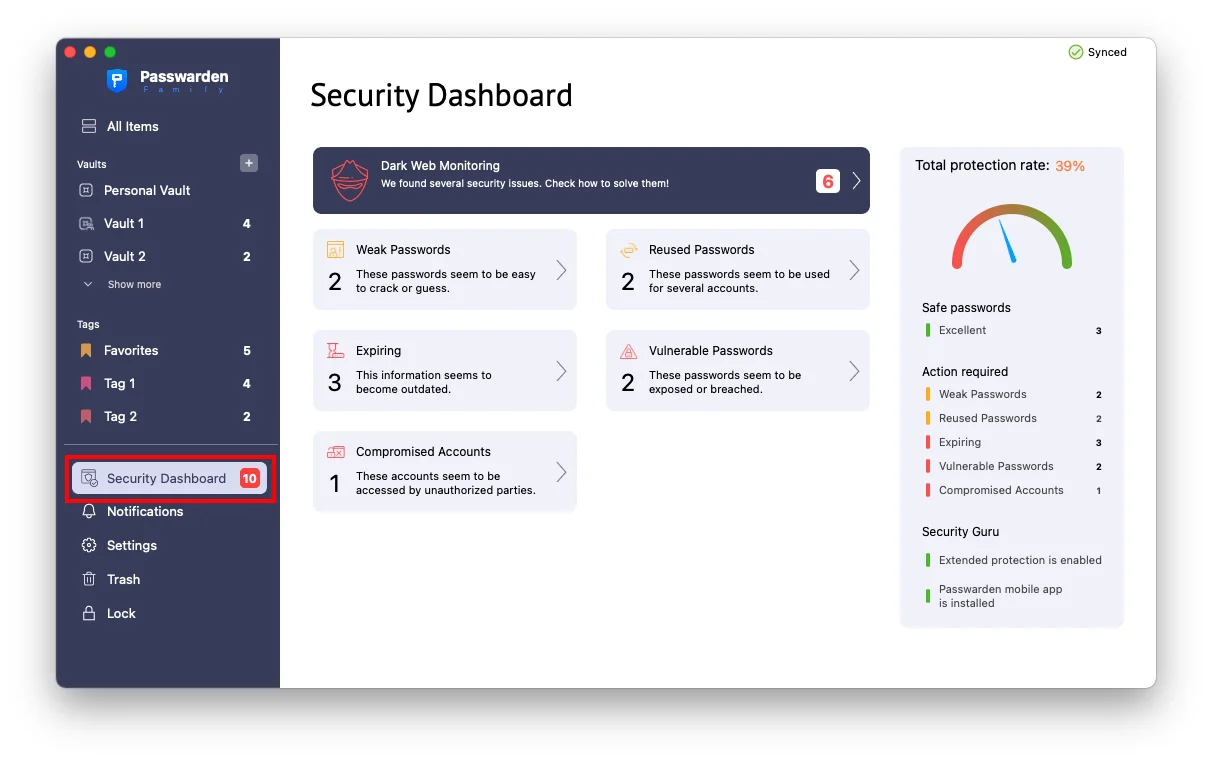
3. After you go to the Security Dashboard menu you can see the Weak Passwords category.
These records are vulnerable to hacking and may cause security breaches. They are required to be changed into stronger ones.

4. You will see the list of all the items that require your attention. Passwords in this category are too easy to guess. You need to change it to protect the relevant accounts.

5. The best way to create a strong and reliable password is to use our Password Generator. You can try it both on our website and in the application. To learn more about how to generate strong passwords check out this page.


6. Now, when you have a strong and secure password, you should save it in the account you use. Go to the relevant website or service and find the Change password page.


7. Then save the new combination of characters there and enjoy secure online services.
Great! You’ve learned the easiest steps to protect your accounts and minimize the risk to lose your sensitive information. With our password weakness checker, you will not feel anxious about the security of your credentials.
If you face any issues while using Passwarden or have any comments on our application we will be happy to get your feedback support@keepsolid.com. Our Customer Support team is always ready to help you day and night.
Protect yourself from any risks and security breaches with Passwarden!
Get the best password weakness checker and stay safe with Security Dashboard.
Examples of strong and weak passwords
Hackers and cybercriminals often have special programs to steal the passwords of internet users. They use automated software as a way to submit hundreds of guesses per minute to open your account. This approach is called a brute-force attack.
This method is one of the most popular methods to cause a password security breach. Such algorithms are based on a hit-and-try principle and only the strength of your password can influence on time spent revealing your password. To learn more about how long it takes to crack your password check out this page.
One of the best ways to make brute-force attacks less effective and protect your data is to follow some simple rules:
- Make long combinations with numerous types of characters: lowercase and uppercase letters, digits, and special symbols.
- Don’t use personal information in passwords. Using surname, birth date, or dog’s name is not the best practice in creating passwords.
- Try not to use dictionary words. They are not strong enough. Brute-force dictionaries firstly try to guess the common words. For example, a quite long, but dictionary word, like “extraordinariness”, is still risky and far from being secure.
Examples of strong and risk-free passwords:
- &6*MMRe7Ja*z#H3s
- #U#wt^74aKPaipY)
- z)cEHJmGxJG#Sw23
- RB(MDx8TBWs@
Examples of weak passwords:
- David1991
- LoveJane
- Jellyfish
- ManchesterUnited
How long does it take to crack your password?
| 8 characters password | 10 characters password | 12 characters password | |
| Lowercase letters only | instantly | instantly | several weeks |
| + 1 uppercase letter | half an hour | 1 month | 5 years |
| + 1 number | one hour | 6 years | 2 thousand years |
| + 1 special symbol | one day | 50 years | 63 thousand years |
Generate strong passwords with our best solution Password Generator and don’t be afraid to find your credentials in the Compromised Passwords list. With our password weakness checker, you will also be aware of all the breaches and leaks and react to them in two clicks.
Keep your credentials safe with the best password weakness checker!
Make the password creation process a breeze. Forget about weak passwords, create complex and unique combinations for all of your accounts.