How to generate strong passwords
Looking for a safe password manager that can help you create secure passwords? You have landed in the right place! Check out our comprehensive guide and learn how to generate strong passwords with no hassle.
What items support password generation?
Our secure password manager provides the ability to store a wide variety of data types. Check the full list of supported data types and see for yourself.
Below you can find the list of items that offer password generation feature.
- Bank Account
- Login
- Email Account
- WiFi Password
How to generate passwords?
1. Select the appropriate item. You can choose the already existing item and press Edit in the right bottom corner.
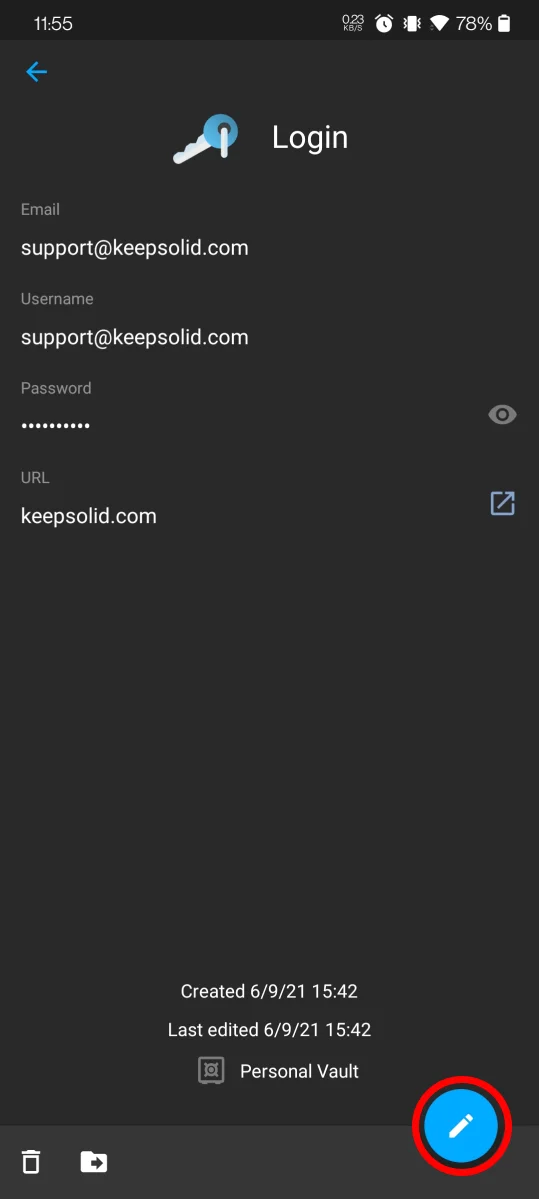
Or you can create a new item by tapping the


2. Tap Generate Password next to the Password field.

3. To allow the use of digits, upper case, and symbols in the password, turn on the corresponding toggle button.

4. Select the total length of the password using the slider button.

5. Now, your password is ready to use. If you want to change it for any reason, tap the


6. Tap Use Password and confirmation button in the upper right corner.


That’s it! Now you know how to generate strong passwords within a minute and easily can do it.
If you have any additional questions, comments, or suggestions, don’t hesitate to contact our customer support team via support@keepsolid.com. We’re glad to assist you with any questions you have!
It’s high time to get Passwarden!
Get started with Passwarden right away and create uncrackable passwords in a minute using the strong Password Generator feature.