Passwarden - Best Password Manager for PC Windows
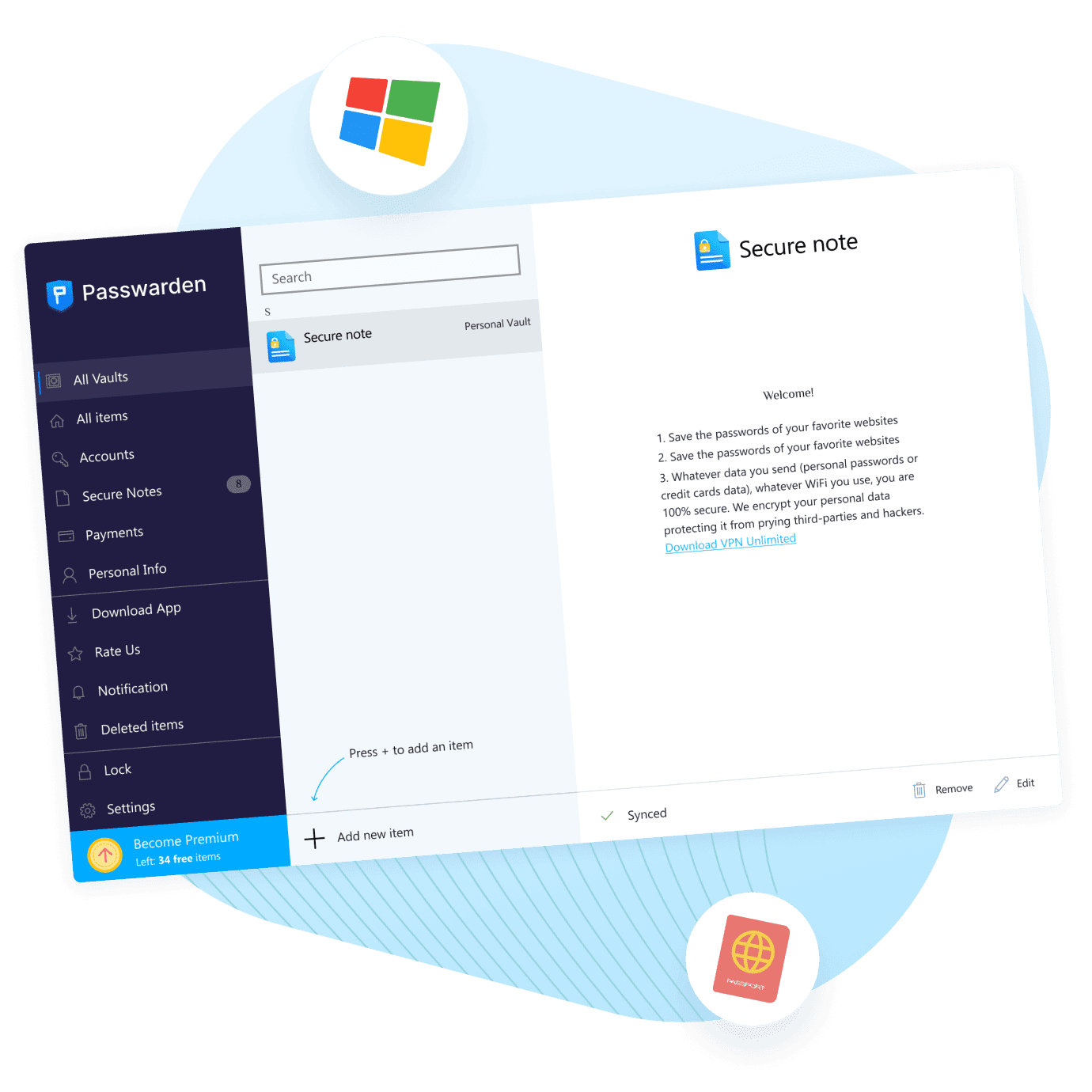
Benefits:
- Only one password to remember
- Secure storage for any sensitive info
- Generator of complex & unique passwords
- Unlimited devices per one account
Download the best Windows password manager, easily import information from other sources, generate strong and unique passwords in a matter of seconds, and reliably secure all the data within Passwarden – password manager for PC!
Download for Microsoft Windows 32bit
Note: Passwarden is also available as a part of the MonoDefense security bundle.
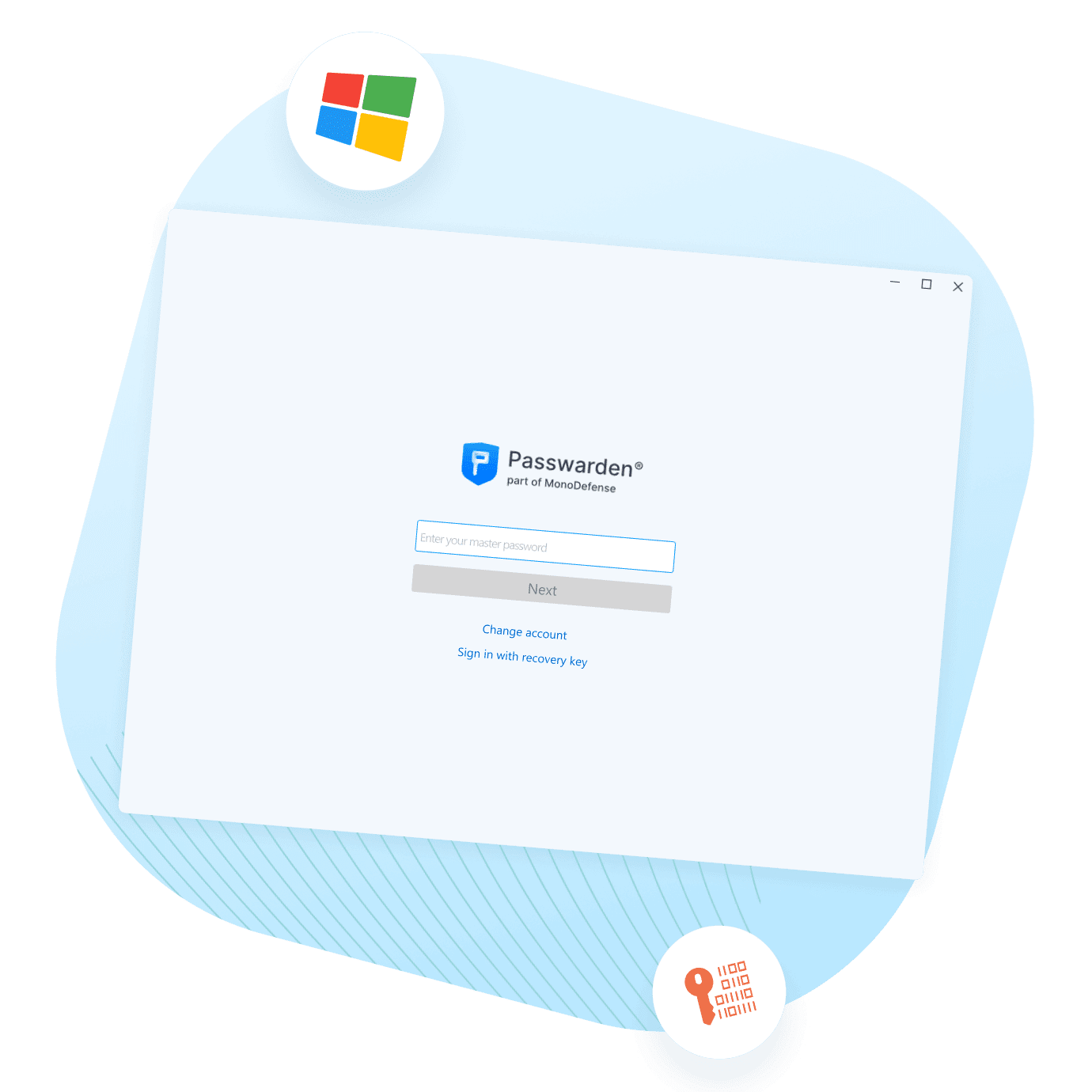
Passwarden - Your Perfect Password Manager for PC
Passwarden is here to remember everything for you and keep your data safe from the sticky fingers of hackers and cybercriminals.
Protect your information with a Master password
Our Windows password manager requires a dedicated password - a Master password. This password reliably protects your in-app data and takes a fundamental role in encryption and synchronization processes. Make sure to create a strong Master password, as from now on, it is the only password you will have to remember.
Safeguard most sensitive data under duress
Thanks to the Duress Mode option, you can hide your most important information even if you’re forced to hand someone access to your Windows password manager app. Third parties won’t see the difference between your default Passwarden account and its duress version. So you don't have to worry about getting caught.
Secure your Passwarden account with 2FA
KeepSolid's best password manager for PC implements two-factor authentication to protect you against unauthorized account login or password hacking. Depending on the chosen second factor, you’ll need to enter numbers from the Authenticator app, confirm the identification you get via email or use a backup code each time you log in to the KeepSolid account.
How to Get Passwarden on Windows
If you need any help with our best Windows password manager, please check out the Manuals page
or contact our customer support team via [email protected].
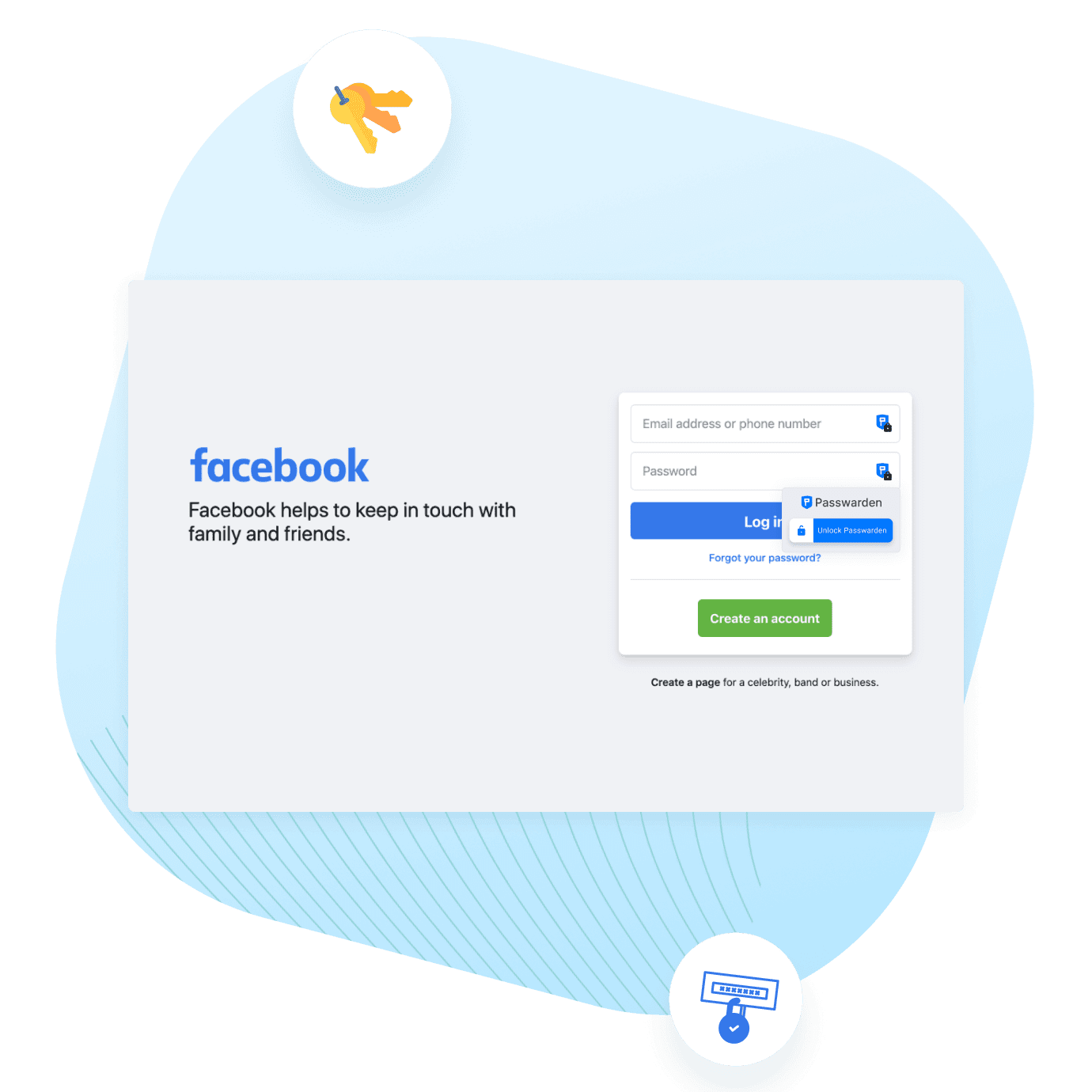
Download Passwarden – Windows PC Password Manager
Never forget and lose your passwords again
Tired of forgetting your logins, account credentials, and passwords? Worried about available account recovery options? Our reliable Windows 10 password manager is at your disposal! Save your sensitive information to the Passwarden storage, always have all passwords and login credentials at your arm’s reach, and never be forced to restore your account!
Speed up login process with Windows password manager app
Thanks to the Autofill feature, you don't have to print complex combinations of random characters that are highly confusing to type and hard to remember. As a result, you can negate any typing errors when filling out sign-in forms with the Autofill option. To top it off, this feature protects you from keyloggers and phishing websites. Make your online routine easier and safer with our best Windows password manager app.
Make the password creation process a breeze
Our full-featured Windows 10 password manager provides the ability to create random passwords directly in the application. Furthermore, you can customize password length and decide whether to use digits, upper case letters, and special symbols. Get started with Passwarden right now and generate strong passwords in a matter of seconds!
Features of Our Best Windows PC Password Manager

Top-notch algorithms
Passwarden implements symmetric encryption using the Advanced Encryption Standard. Also, for public-key cryptography, our best Windows password manager app uses a top-notch ЕС р-384 protocol. Thus, you won’t have to worry about your data confidentiality and integrity.

Reliable data syncing
Passwarden doesn’t use any external services for data sharing or syncing. All in-app data is reliably stored in KeepSolid’s cloud. Thus, our customers can access their info from any part of the world without any hassle and risk.

Client-side encryption
To ensure maximum privacy, KeepSolid’s best Windows password manager provides client-side encryption. As a result, only scrambled data leaves the end user's device and transmits to Passwarden servers.

Storage for any data types
Passwarden by KeepSolid provides reliable storage for any type of data: passwords, logins, software licenses, ID cards, contacts, SSN, credit/debit cards, secure notes, and much more. Use one app for all private info and be sure it stays that way!

User-friendly data import
Download Windows PC password manager or any other version and transfer your data from almost any external source to Passwarden storage within seconds. Thanks to the Import Wizard, you don't have to do boring manual copy-paste work.

Convenient offline mode
Have no internet connection and need your account credentials or password? It’s not an issue at all! You can access your Passwarden storage even without an active internet connection. It's a great feature for logging in to apps that don’t require the internet.

Ready to Get Started with Passwarden for Windows?
Hesitate to purchase a Passwarden subscription? Our best Windows password manager for Windows provides a 7-day full-featured free trial to let you check everything out! Start your trial right now and explore all premium features: store unlimited items, use Passwarden on any number of devices, and securely share your passwords with friends and family.
FAQ on Using Windows PC Password Manager
Why do I need a Windows password manager?
Is Passwarden password manager safe?
Can I use the Passwarden password manager for free?
How do I use Passwarden on Windows devices?
It looks like something is not working… What should I do?
Get Our Best Windows Password Manager Not Only for Windows!
Passwarden by KeepSolid is a multi-platform security solution that is available for all major operating systems.
