Passwarden - Best Edge Password Manager Extension
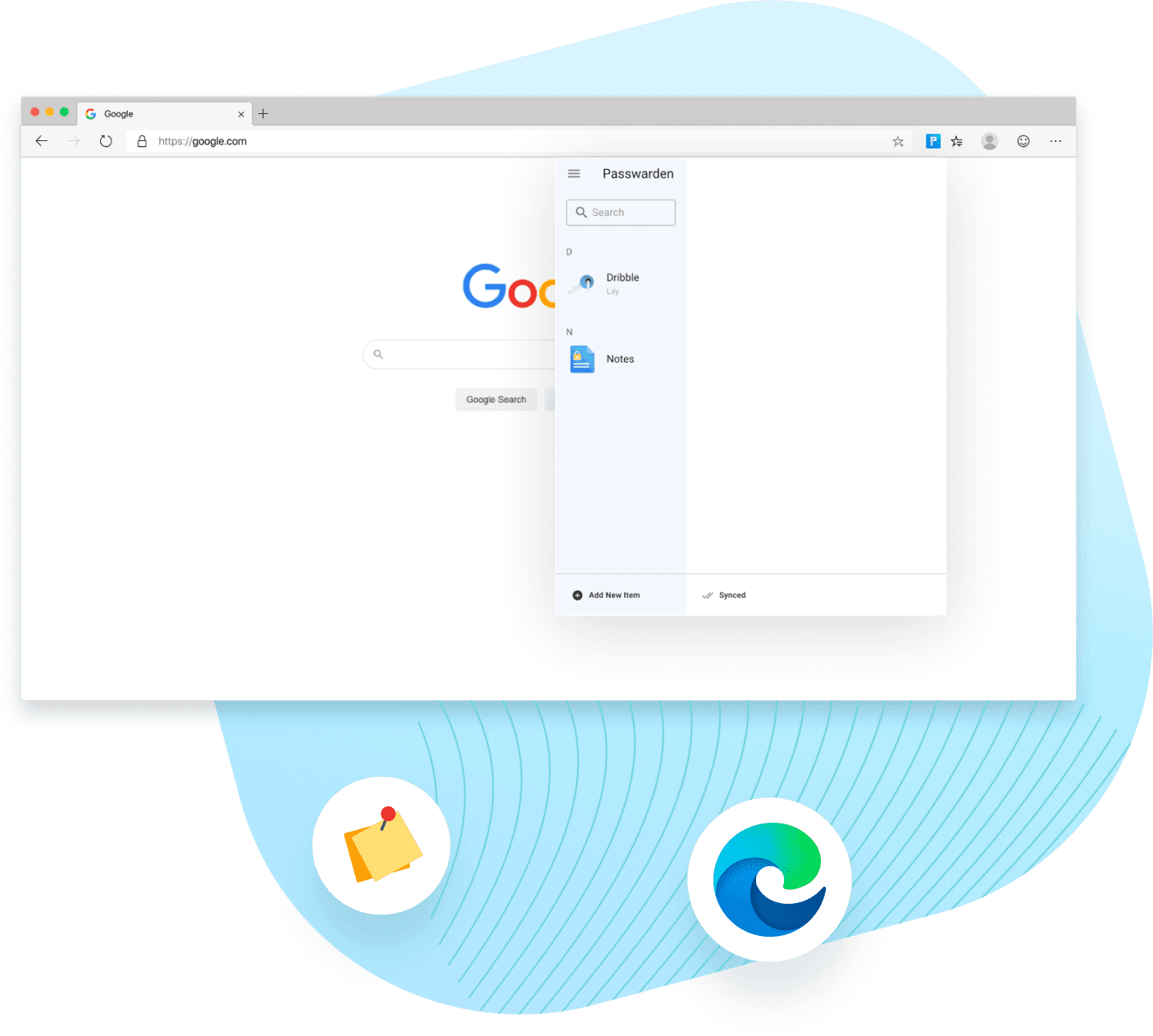
Benefits:
- Only one password to remember
- Secure storage for any sensitive info
- Generator of complex & unique passwords
- Unlimited devices per one account
How to manage passwords in Microsoft Edge? With Passwarden by KeepSolid, it’s a piece of cake! Add our top-notch Edge password manager extension and explore a secure and convenient way of storing, managing, and auto-filling logins, account credentials, and passwords.
Note: Passwarden is also available as a part of the MonoDefense security bundle.
Get Our Best Microsoft Edge Password Manager Extension
Keep your data away from hackers
Thanks to the bulletproof encryption algorithms and state-of-art protocols of our Edge password manager your information is reliably protected from any unauthorized access.
Passwarden by KeepSolid implements Advanced Encryption Standard with a key length of 256 bits, abbreviated as AES-256 encryption. This protocol is practically unbreakable by brute force attacks and is considered top-level protection. Also, our Edge password manager extension applies ЕС р-384 protocol that reliably ciphers all your data and ensures its integrity.
Generate passwords in seconds
Tired of making up complex passwords? Well, the password generator tool integrated into our Edge password manager is just what you need. Select the desired password length, choose if you want to use capitals, digits, or special symbols, and generate strong passwords in seconds. Also, you can randomize passcodes directly in our Edge password manager extension and save them to the Passwarden storage without much ado.
Make the password management process a breeze: generate complex passcodes with no hassle and always have them at your arm’s reach!
Autofill your account credentials
Note: Make sure that your Passwarden profile is unlocked. Otherwise, password autofill won’t work.
First things first, Passwarden offers a great Autofill option. This option aims to simplify the login process and make it less time-consuming. How does it work? Once you open any online app, service, or website and set focus on the sign-in form, our Edge password manager extension goes through its storage to discover appropriate credentials, if any, and automatically fill them out. Sounds almost easy, right?
Get started with our convenient Microsoft Edge password manager extension now and get rid of typing complex passwords again and again!
How to Manage Passwords in Microsoft Edge with Passwarden
Add Passwarden extension to the Edge browser
Create a complex Master password

Explore secure and convenient data management
If you need any help with our best Edge browser password manager, please check out the Manuals page or contact our customer support team via [email protected].
Safeguard any Sensitive Data with Edge Password Manager Extension
Passwords
Logins, account credentials, sing-in details - have all this information at your fingertips. Save your passwords to the top-notch Passwarden storage and become sure anyone (including KeepSolid employees) can not access this data.
Personal data
Our Edge browser password manager lets you save all your sensitive data and access it whenever you need this info. What data can be stored? Passport, ID card, Social Security Number, driver’s license, and any other personal information using Secure Notes.
Contacts
Adding contacts to reliable Passwarden storage is a great way to keep them away from cybercriminals. Thanks to client-side encryption, only encrypted data leaves your device. Therefore, there is absolutely no risk of any leaks or data theft.
Payment details
Add our Microsoft Edge password msanager extension to your browser, save your banking info to the Passwarden storage, and make sure your financial data is encrypted and accessible only for you and from your profile.
Passwarden Features for Extra Convenient
Family subscription
Share your Passwarden plan across the whole family. Explore the best family protection that our Edge password manager extension has to offer!
Universal KeepSolid ID
Use a single KeepSolid account for all our security and productivity solutions. Gain access to the User Office and manage your subscriptions from there.
Cross-platform application
Passwarden is compatible with all major platforms (iOS, Android, macOS, Windows), is available as a browser extension (Chrome, Firefox, Edge), and could be used as a web app.
Storage for any data
Add any data type to the Edge password manager extension and become sure your info is reliably protected from unauthorized access.
1 account for unlimited devices
With a single paid subscription, you can use Passwarden on any number of devices. Note that there is no extra charge for additional devices.
Convenient offline mode
Need account details, but have no internet connection? It’s not an issue at all. If you’re logged in to your KeepSolid ID account, you can easily access your data stored in our Edge password manager.

Ready to Give Our Edge Password Manager Extension a Try?
Do you doubt buying a Passwarden plan until you try it? Right. Testing before purchasing is always a good way to explore all premium options and benefits of the application. Our top-notch Edge browser password manager offers 7 days of the full-featured free trial to check everything out.
How can you get this trial? It’s a piece of cake! Add Passwarden extension to your Edge browser, create KeepSolid ID (if you haven’t one yet), set up Master password, and the free 7-day period automatically starts. You decide, but waste no time!
FAQ on Using Microsoft Edge Password Manager Extension
Why do I need an Edge password manager extension?
How to manage passwords in Microsoft Edge?
Is our Edge password manager secure?
Can I use the Edge password manager extension for free?
It looks like something goes wrong… What should I do?
Securely Manage Your Passwords on Any Devices
Passwarden is not only an Edge password manager, but it is also a cross-platform solution. So it doesn’t matter whether you have an Android or iOS phone, macOS or Windows laptop, or any other internet-capable device with Edge, Chrome, or Firefox browsers. You can store, manage, and autofill passwords on all these devices!