Passwarden - Best iPhone Password Manager
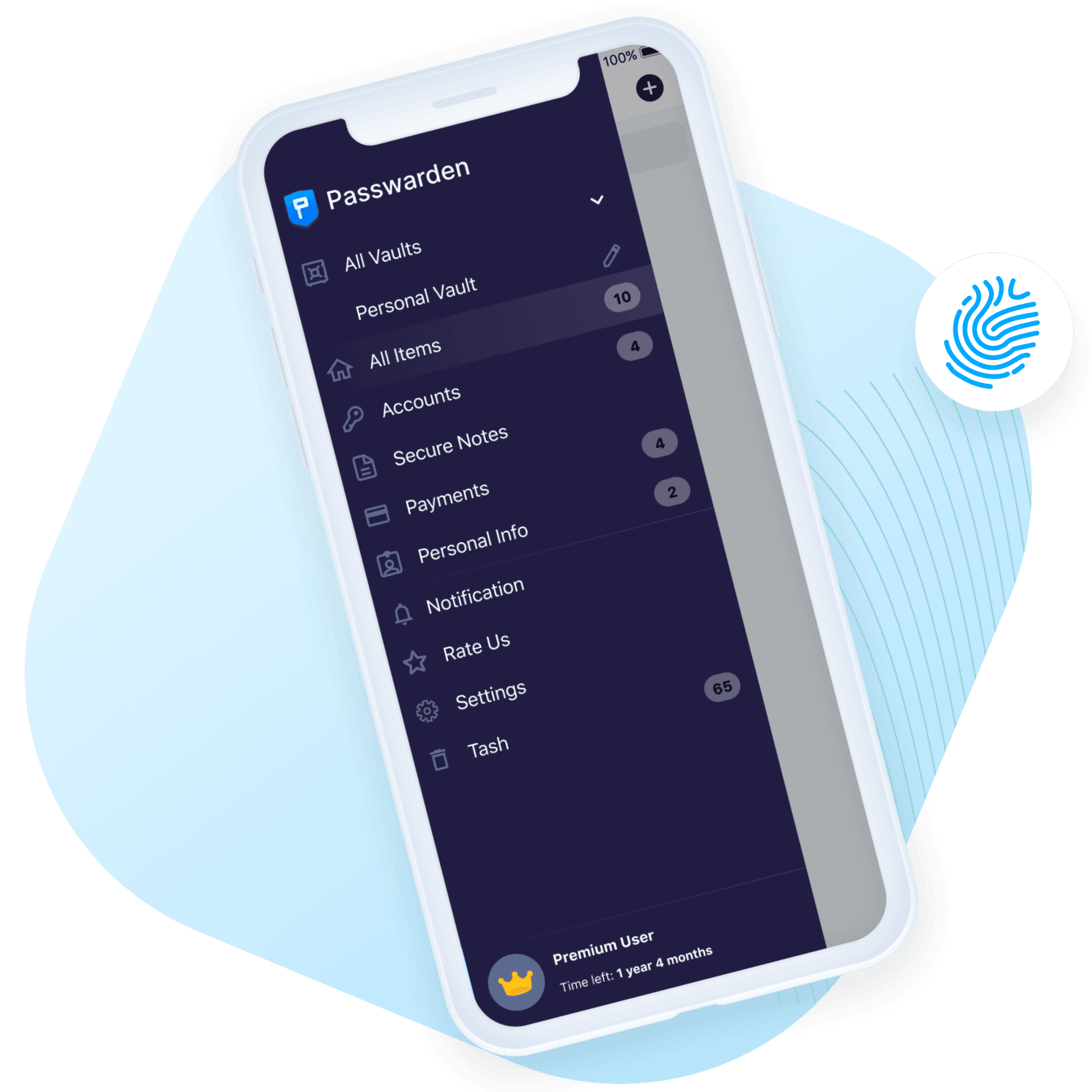
Benefits:
- Only one password to remember
- Secure storage for any sensitive info
- Generator of complex & unique passwords
- Unlimited devices per one account
Looking for the most secure and convenient way to manage passwords on iPhone? Don’t you know what is the best password manager for iPhone? You’ve already found the answer! Passwarden by KeepSolid is the best choice for Apple devices. Download this Apple password manager app now, easily import information from other sources, start benefiting from its features, and stay sure all the data is safe within Passwarden!
Note: Passwarden is also available as a part of the MonoDefense security bundle.
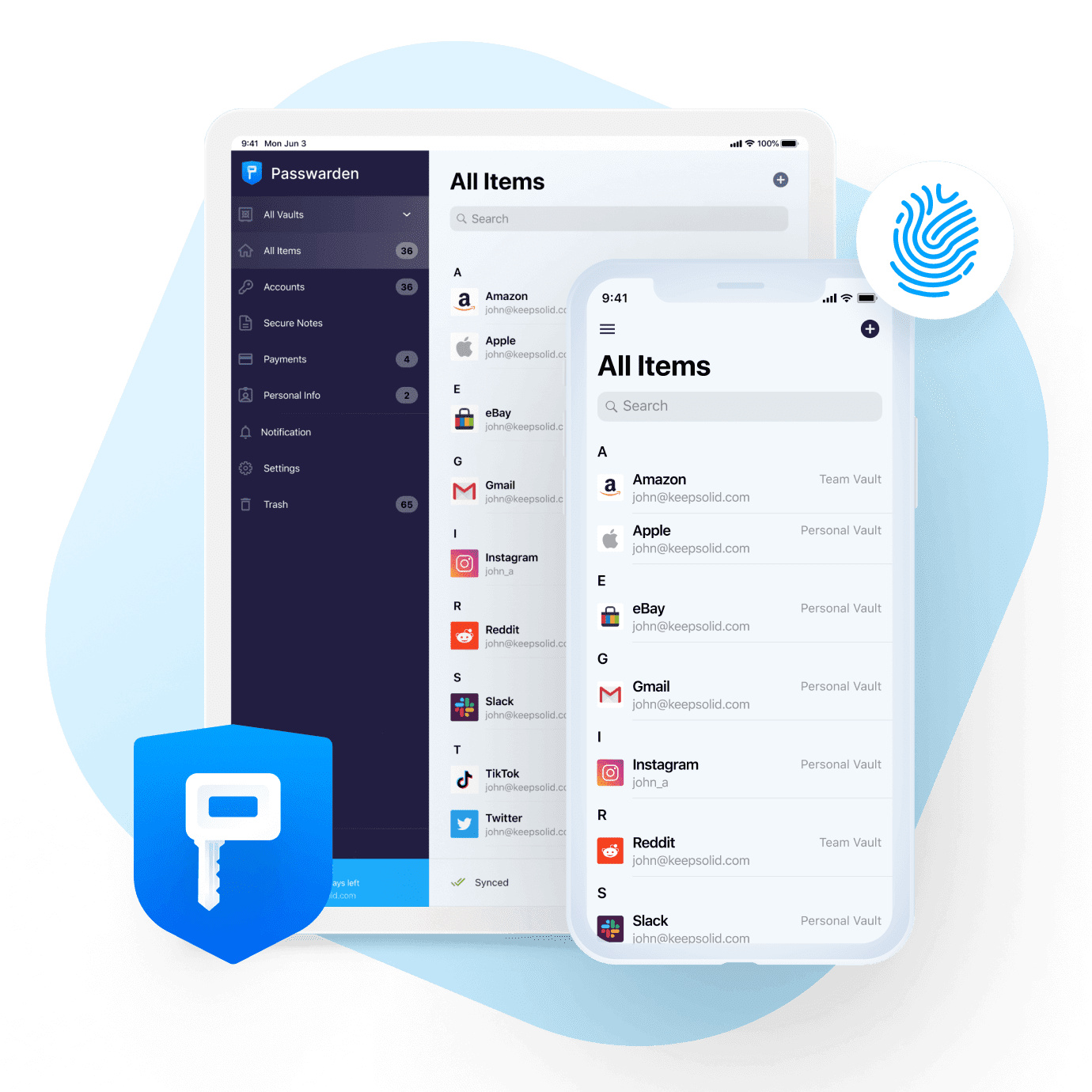
What Features Do You Get with Our Reliable Best Apple iPhone Password Manager
Duress mode
Get Passwarden now and safeguard your data even under duress. Enter a dedicated password to hide all previously designated important information.
Biometric unlock
Unlock your profile on iOS devices using your Face ID or Touch ID within a minute. Turn on Unlock with biometric credentials and be sure no one can access your storage.
Unlimited devices
You can use our best password manager for iPad and iPhone on any number of devices. Passwarden is available on all platforms, as a browser extension, and on the web.
Password sharing
Sharing data using Passwarden is a safe and secure alternative to sending passwords via messengers or emails. Try it now and see for yourself!
How to Manage Passwords on iPhone
Download our best Apple password manager
Create a Master password and save the recovery key

Import info from other sources & easily manage it
If you need any help with our Apple password manager app, please check out the Manuals page or contact our customer support team via [email protected].
Reasons to Use Our Best iPhone Password Manager
To remember dozen of complex passwords
Tired of constantly restoring your passwords? Get started with Passwarden on your iOS device and it’ll remember all your logins and account credentials. Forget the hassle of remembering numerous passwords with our reliable Apple password manager app!
To generate strong passwords in seconds
Try Passwarden now and never face the issue of creating complex passwords on iOS again! Generate strong passcodes with a single click and instantly save them to your secure data storage. Check our comprehensive guide on how to generate passwords on iOS and other platforms with no hassle.
To securely share passwords with others
If you share account details via email or messages, you hand your sensitive info to attackers on a platter. To avoid password breaches and data theft, get started with our top-notch iOS password manager with a reliable data sharing feature.
Security Principles of Our Best Apple Password Manager
Encryption protocols
Passwarden by KeepSolid implements two bulletproof encryption protocols: AES-256 and ЕС р-384. The 256-bit version of the AES protocol is the highest encryption standard that is practically unbreakable by brute force attacks.
Elliptic Curve Diffie Hellman algorithm on the secp384r1 curve, abbreviated as ЕС р-384, is an approach to public-key cryptography based on the algebraic structure of elliptic curves over finite fields. It sounds complicated. However, this protocol is one of the most reliable and trustworthy on iOS and other platforms.
Thanks to such cipher algorithms, all your sensitive information in our iPhone password manager is reliably protected from any unauthorized access! Even if any hacker gets lucky to intercept your data on its way to the KeepSolid cloud server, the only thing they get is a bunch of random symbols.
Client-side encryption
There is no doubt that reliable cryptographic algorithms and bulletproof encryption protocols are a great measure against hacking and snooping. Client-side encryption is another measure to defend your iOS device against cybercriminals and make sure your data couldn’t be accessible by any third parties.
This type of encryption scrambles your data before sending it to KeepSolid cloud servers or someone else's device (when sharing vaults). To provide customers with the highest security standards, our best password manager for iPhone implements the following options:
- A master password that is stored within your application and takes a crucial role in Public keys coding.
- Additional Ephemeral Key Pair that is combined separately with each recipient's Public Key using HKDF-SHA512 with random 256-bit salt.
Therefore, you don't have to worry about any security issues or possible vulnerabilities. Our best password manager for Apple is on guard for your data confidentiality and integrity!
Best Apple Password Manager app for Families
Looking for the best password manager for iOS that offers a Family subscription? You’ve landed in the right place! Passwarden by KeepSolid provides convenient terms for shared usage:
- Invite up to 7 users to your Family
- Manage both private and shared vaults
- Protect your info from any third parties
- Share passwords across your family
- Store any kind of personal information
- Use on an unlimited number of devices
Learn more about Passwarden Family subscription here.
Grab our Apple password manager now and protect your whole family!
FAQ on Using iPhone Password Manager
How to manage passwords on iOS?
Is Apple password manager secure?
How to manage Passwarden Family subscription?
Can I try this iPhone password manager before purchasing?
Looks like something is not working… What should I do?
Start Using Passwarden on Any Device!
Select your platform below and download our reliable Apple password manager app. You can also add the Passwarden extension to your browser or use the web version.