Passwarden - Best Password Manager for Firefox
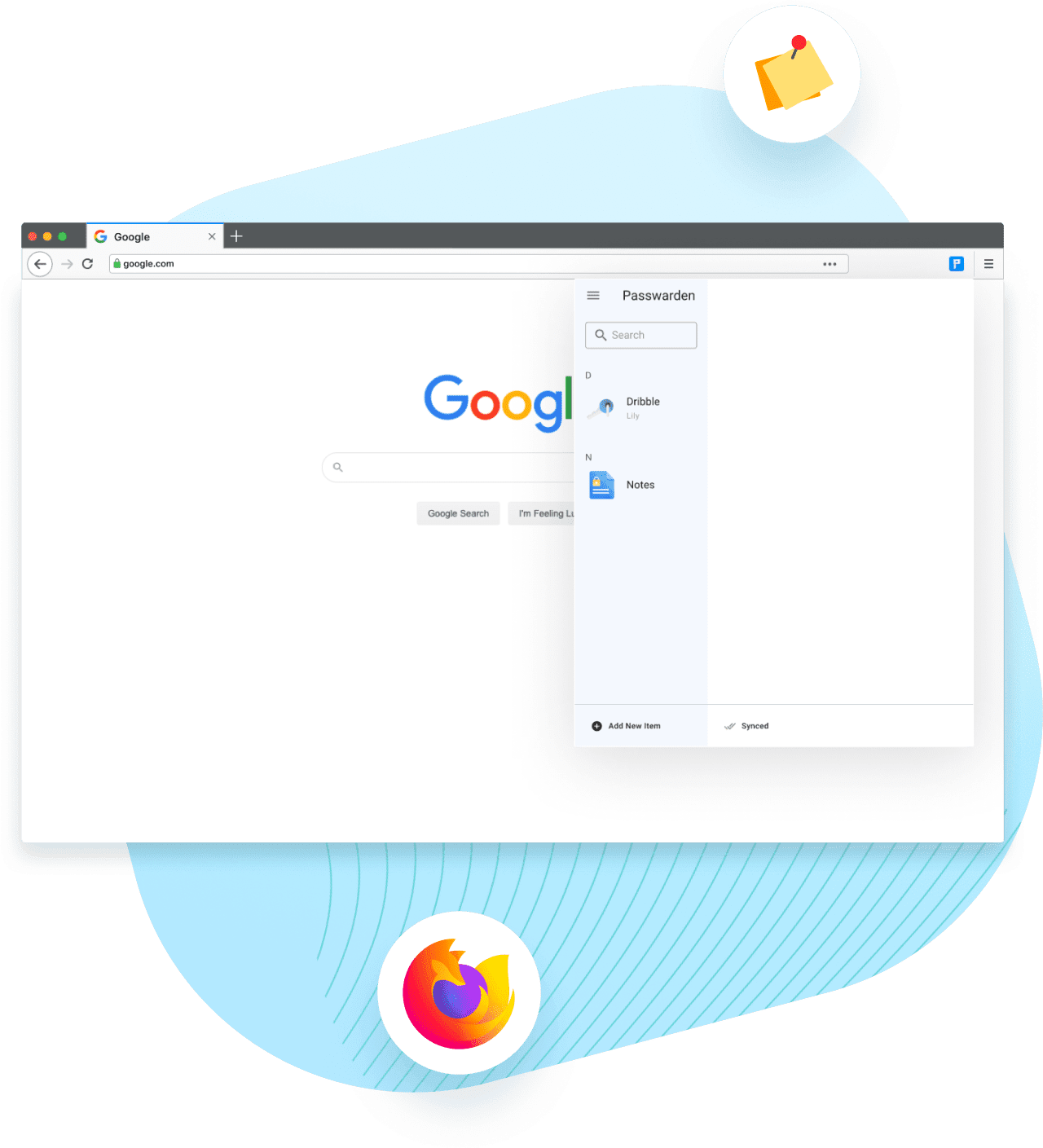
Benefits:
- One password to remember
- Private information under lock
- Bulletproof passwords
- User-friendly interface
Get the best Mozilla Firefox password manager extension with a set of ultimate features. With Passwarden you can generate reliable passwords, store important data, manage your passwords, and share vaults.
Note: Passwarden is also available as a part of the MonoDefense security bundle.
Passwarden - Best Mozilla Firefox Password Manager Extension
Passwarden is a necessary solution that allows you to concentrate on more important things than remembering tons of passwords. With the Mozilla Firefox password manager extension, you have to remember only one password to have access to your storage. In Passwarden you can keep an unlimited number of items of any type: ID card, passport, contacts, bank credentials, logins, etc.
Our Firefox password manager is available on all popular platforms, including web browsers. You can download our Firefox password manager extension into your browser and enjoy all the benefits.
If basic features are not enough and you have to share your passwords with friends, relatives, or colleagues, you can choose any paid plan you like and buy a subscription. Check out all the benefits you receive with the best Firefox password manager extension.
User experience
All the elements of the Passwarden interface in Firefox are aimed at the smoothest experience for the user. You can easily generate passwords and share your vaults in two clicks. Authorization is pretty easy as well. With this Firefox password manager, you can log in with a master password quickly and securely.
Duress Mode
With Duress Mode, your personal information will be protected even if you have to open your account in front of third parties. Set up this mode and nobody will see the most sensitive data kept in your Mozilla Firefox password manager extension.
Data protection
All your items in the app are protected by strong algorithms AES-256 and EC p-384, which encrypt your data and protect it from being hacked.
How to Start Firefox Password Manager
Install Passwarden extension to your Mozilla Firefox browser
Sign in with your KeepSolid ID or create a new one

Import items from other password managers or browsers or create a new one
If you still have questions on how to save passwords in the Mozilla Firefox password manager, please, contact our customer support team via [email protected].
Passwarden Is the Perfect Security Solution
Data migration
Passwarden migration tool helps to work with a large number of items. You can export passwords and other important data from other browsers and import them into the Mozilla Firefox password manager. Manual copy-paste is not necessary anymore.
Autofill option
The autofill option allows you to fill the authorization forms in a second. Now you don’t need to remember all the passwords for every web service and you shouldn’t enter all of them manually.
Password generation
With the password generation tool in our Firefox password manager, you can create a bulletproof combination of characters right in the application. And you don’t have to remember it, as the autofill option will put it automatically. This is safe and convenient.
Passwords sharing
With our password manager for Firefox you can share your passwords and items with your friends or family. With our subscription, you can open your vaults to others and share personal items securely.
Features of Our Best Firefox Password Manager
Safe algorithms
Our password manager for Firefox works with the military-grade encryption protocols AES-256 EC p-384. What is more, our Firefox password manager provides client-side end-to-end encryption. Thanks to it, all your information is only ever visible to you and from your profile.
Cross-device synchronization
All your items and vaults can be accessed wherever you are and whatever device you use. Just log in and enjoy the app with all its features. You can have a device on any platform: Windows or macOS, iOS or Android, a variety of browser extensions.
Different types of data
Creating a new item in our Mozilla Firefox password manager extension you can choose any type of data you want to store: ID card, passport, driver’s license, bank account, login, etc. All of them will be securely kept and encrypted in the app. And you still can get them from any device.
KeepSolid ID authorization
Having registered your KeepSolid ID you can easily log in to all KeepSolid products. All your subscriptions are available in the KeepSolid User Office.

Download and Check Out a Free Trial
After you set up our Firefox password manager you have a 7-day trial period. During this time you can freely enjoy all the basic and premium features of the extension: secure storage, password generation, autofill option, sharing items, etc.
FAQ on our Password Manager Extension for Firefox
How can I use a Firefox password manager extension?
How can I recover my password if I lose it?
Can I use the app for free?
What platforms is Autofill available on?
I don’t know how to save passwords in Firefox. How can I get help?
Check out how to store your passwords in Mozilla Firefox password manager securely!
Download our Firefox passwords extension for Mozilla and explore how to create new passwords, how to find them, and how to share them with your friends or colleagues.