Desafortunadamente, el contenido de esta página no está disponible en el idioma seleccionado.
Share Passwords Securely with Passwarden Vaults
In today’s fast-developing world many companies implement the remote work model. And for many employees, the idea of logging in from their beds is new. Some struggle with the lack of live communication with their colleagues. Others aren’t familiar with cybersecurity best practices. But according to the PwC survey, remote work has been an overwhelming success for both employees and employers.


An essential part of this triumph is guaranteed by secure up-to-date tools and services that allow working remotely without loss of efficiency. Logging in to all these services is impossible without secure and safe password sharing. Password managers provide their users the ability to share credentials without any risk of leakage. Sending passwords in messengers stepped back and business networks become more protected.
In this article, we’ll show you why Passwarden is the best tool to send passwords securely and how to share your info with others in the safest manner possible. Share WiFi passwords, account passwords, credentials, personal information, payment data with Passwarden.

What is a Vault in Passwarden
A Vault is a secure storage place for all your passwords and other data. You can save all sorts of information to Passwarden Vaults, including:
_7958_10032.svg)
Vaults and Supported Platforms
Passwarden is a multi-platform application, meaning that all the Vaults you’ve created and all the information within them will be available to you wherever and whenever you need it. You can use Passwarden and create secure Vaults on the following platforms:
Share your passwords online securely with Passwarden
Get Passwarden for free, or select a subscription that best suits your needs!
Note: Passwarden is also available as a part of the MonoDefense security bundle.

How to create a shared Vault in Passwarden
- Download Passwarden
- Launch Passwarden and sign in your account
- To create a new Vault, click Add Vault from the main menu to the left
- Enter a name for the new Vault and click Save
- Click Add new item to start filling your new Vault with stored passwords and other data
- In the Users field, enter email addresses of people you want to invite to the shared Vault and click Invite

How to invite new members to a Vault
- Launch Passwarden and sign in your account
- Select one of your existing Vaults from the main menu to the left and click the pencil sign to edit it
- In the Users field, enter email addresses of people you want to invite to the shared Vault and click Invite
Why do you need secure sharing?

Sharing personal data online, such as WiFi passwords or credentials, has become so common most of us don’t even think about it. However, while there are many easy ways to transfer and share data on the internet, such as via messenger apps, emails, cloud services, etc, few of them are secure.
Some existing software platforms offer additional security features, e.g. account password protection. This, however, doesn’t safeguard the folders, files, and texts that you may send online. That’s why it’s recommended to use secure apps like Passwarden to not only protect the data within but for safe sharing as well. After all, you don’t want the WiFi passwords or whatever data you’re sending to get intercepted, compromised, and used against you.

Secure sharing is important for businesses and individuals alike. You might feel like you’re safe if you’re an ordinary home user (who’s going to go after your data specifically?) However, hack attacks that reveal personal and confidential data are becoming more and more common. And their success depends completely on the safety negligence by common netizens. So using even a simple safety measure such as secure password sharing can mean the difference between your security and a disaster.
Why Passwarden is the best way to share passwords securely
Bulletproof encryption protocols
Strong AES-256 and ЕС р-384 encryption algorithms guarantee that third parties will not able to get access to your data even if they succeed to intercept it. Implemented client-side end-to-end encryption assures that shared information will be visible only to you and your colleagues.

Store and share any type of data
Passwarden solution allows you to keep and share a variety of data: ID Cards, Passports, Driver’s Licenses, Logins, secure notes, etc. Your valuable information will be kept safely in secure Passwarden Vaults that can be shared without any risk of leakage.

Flexible access rights
In Passwarden you can set up various permission levels when you share data: Admin, Editor, and Viewer. If you want to limit the right of Vault members to edit the items, you can set up the Viewer access rights and give them read-only access. Or, for instance, having Admin rights, you can assign particular users to change the items and give them the Editor access.

Store and share sensitive data securely with Passwarden
Securely share your WiFi passwords, personal information, account logins and credentials, payment info, and so on.

