Passwarden - Best Password Manager for Mac
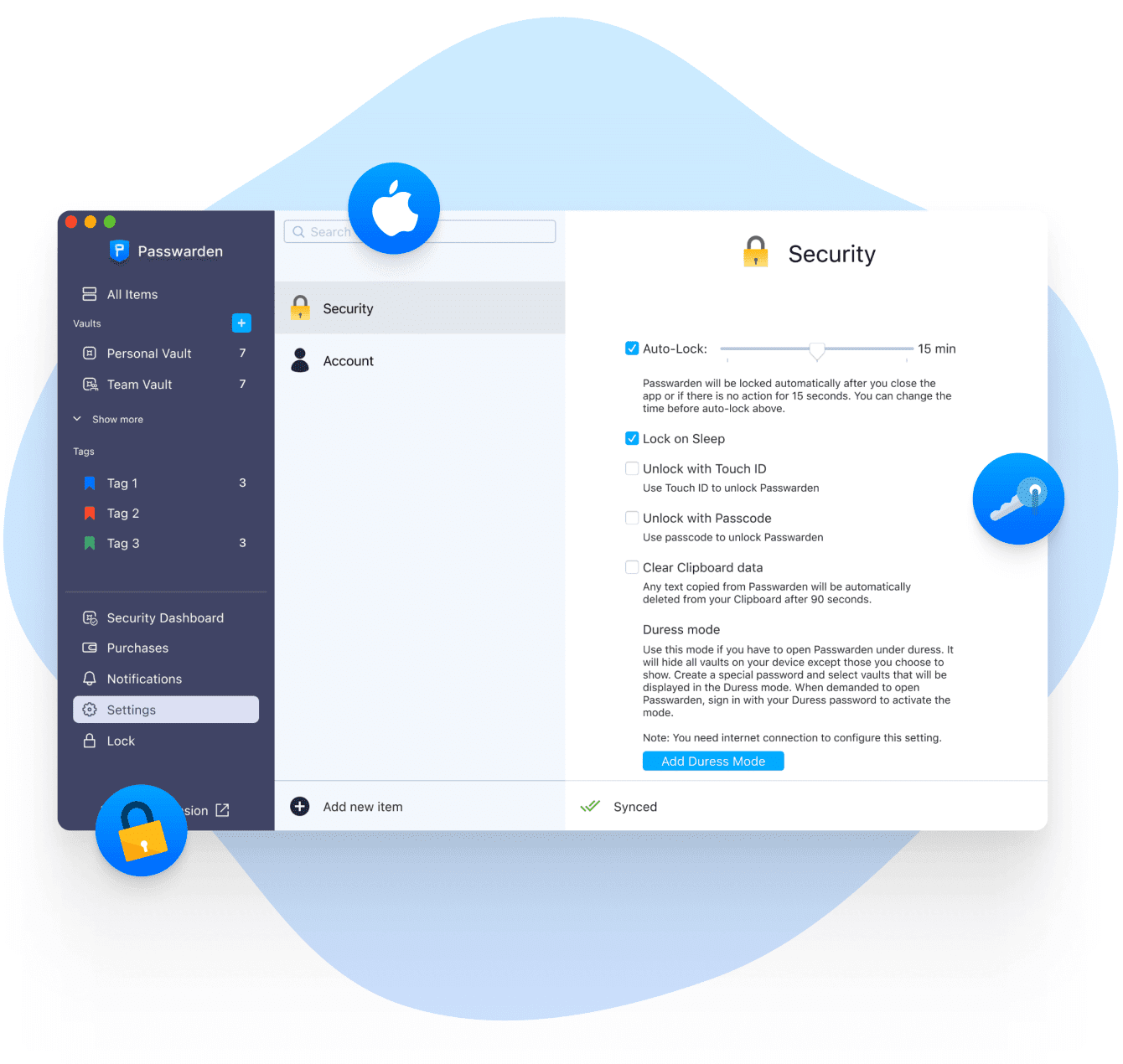
Benefits:
- Only one password to remember
- Secure storage for any sensitive info
- Generator of complex & unique passwords
- Unlimited devices per one account
Wondering how to manage and store passwords on Mac? You’ve landed in the right place! Passwarden is indeed the best password manager for Mac. In addition to the features mentioned below, Passwarden also provides a user-friendly interface and allows for easy synchronization of data across all your devices. Generate complex and unique passwords with no hassle, and keep all your data secure in the best Mac password manager app!
Note: Passwarden is also available as a part of the MonoDefense security bundle.
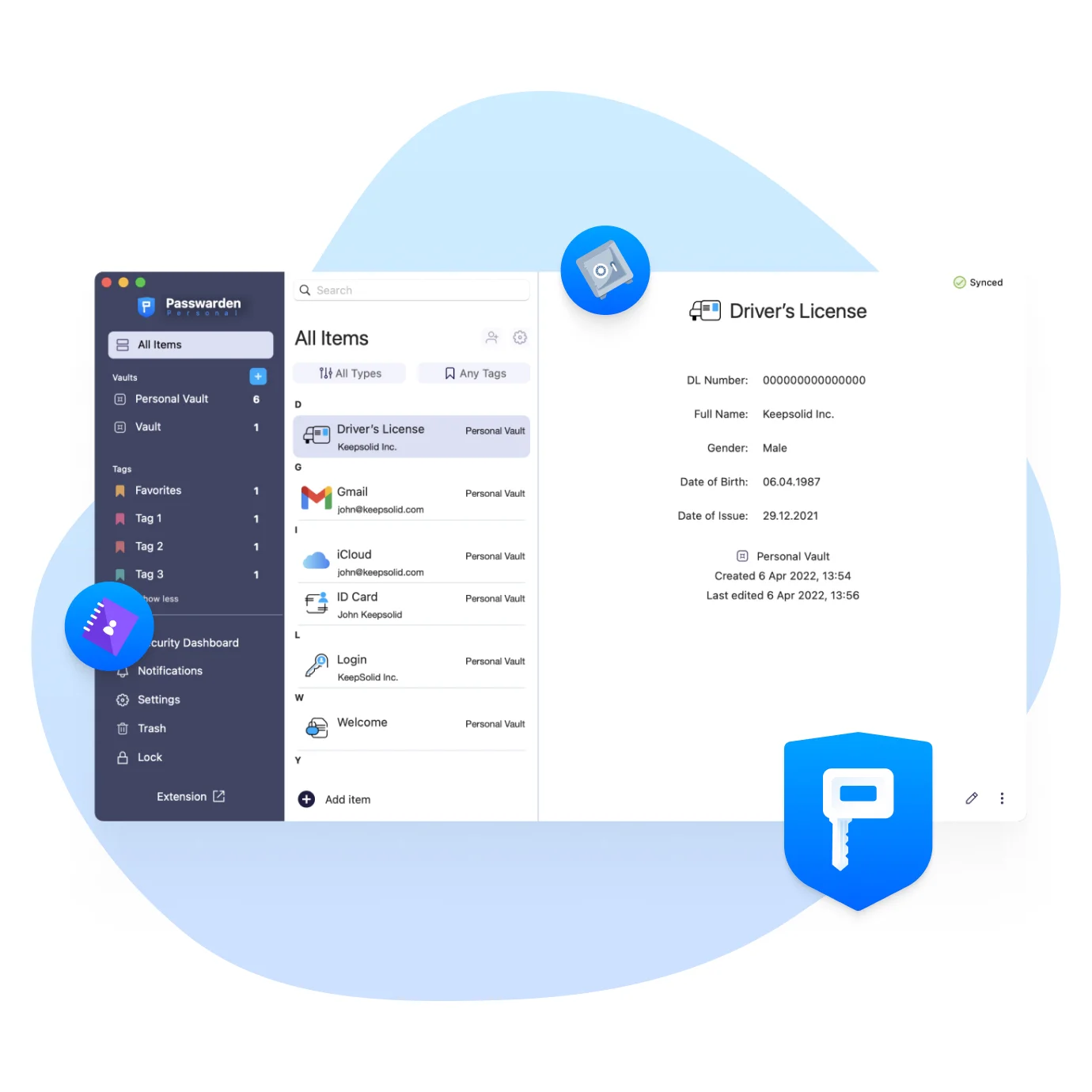
Protect Your Info with the Best Password Manager for Mac
What is the best Mac password manager? Passwarden by KeepSolid implements only state-of-art security algorithms, top-notch protocols, and reliable solutions for extra security for Mac.
Master password
Your confidential information is protected by a single master password that encrypts your Passwarden data. Upon setup, our best password manager for Mac generates random encryption keys on your device and encrypts them with your master password. These encryption keys are then utilized to code your data when sharing and syncing, ensuring its security on Mac.
Encryption protocols
Passwarden, our best Mac password manager, employs two robust encryption protocols - AES-256 and ЕС р-384 - to safeguard your data. AES-256 is a widely trusted top-level security protocol, while ЕС р-384 is an unbreakable protocol that cannot be decrypted. These two protocols are executed on the user's device due to client-side encryption, ensuring that clear text never leaves your macOS device.
Two-factor authentication
We strongly suggest enabling two-factor authentication for enhanced security and protection against unauthorized access to your Passwarden account and in-app data. This security measure of the best Mac password manager involves two distinct authentication types: something you know (your KeepSolid ID and master password) and something you have (backup code or passcode sent to your email/device). This added security layer helps safeguard your sensitive information effectively on your Mac device.
How to Get Passwarden – Best Password Manager for Mac
Download our best password manager app for Mac.
Sign up and create a master password.

Make sure your sensitive data are safe on Mac.
If you need any help related to our best Mac password manager app, please check out the Manuals page or contact our customer support team via support@keepsolid.com.
Store any Data with the Best Password Manager App for Mac

Passwords
As the best password manager app for Mac, it is unsurprising that Passwarden by KeepSolid is capable of storing your passwords on Apple devices. However, it is important to note that Passwarden goes beyond passwords and enables you to store other valuable information such as account credentials, logins, software licenses, WiFi passcodes, and email account data. Begin using our best Mac password manager to simplify the burden of recalling multiple passwords and ensure that they are secure and readily available at your fingertips.

Documents
If you are searching for a highly secure way to store documents, look no further. Our best password manager app for Mac allows you to safely store your critical documents and access them conveniently whenever needed. A wide range of document types can be stored using secure notes, including ID cards, passports, driver's licenses, social security numbers, and others. Furthermore, Passwarden - the best password manager for Mac - enables you to share documents with your friends, family, and colleagues without any concerns about potential security breaches or complications.

Contacts
Although storing contacts in your phone's address book may seem like a practical solution, relying on a single storage location can result in the loss of all phone numbers, emails, and other data if the device is misplaced. To prevent such occurrences, our best password manager for Mac offers a secure backup repository for keeping all your contacts safe from prying eyes. Client-side encryption ensures that not even KeepSolid employees can access your in-app data, guaranteeing data confidentiality and integrity, so you can be at ease.

Bank accounts
Although it is advisable to generate complex, unique passwords for all your accounts, it is particularly crucial to do so for financial accounts and services. Such accounts are at an elevated risk, particularly those related to online banking, bill payment, and shopping. By creating robust passwords for these accounts and storing them in the best Mac password manager app, you can avoid the danger of your information being exposed to unauthorized persons. Download our best password manager for Mac today to protect your financial information, business passwords, and bank accounts effectively!

Extra Features of the Best Password Manager for Mac
1 account for all devices
With only one subscription, you can manage passwords on any number of devices. There is no extra pay for additional devices in our best password manager app for Mac!
Multi-platform software
Our best Mac password manager is compatible with all major platforms, can be used as a browser extension, and offers a web version.
Offline mode
You can access our best password manager for Mac even without an active internet connection. The only condition is to be signed in to the KeepSolid account.
Universal KeepSolid ID
Single KeepSolid ID to access all KeepSolid services and User Office to manage all your subscriptions, isn’t that convenient?
Is Passwarden the Best Mac Password Manager?
To answer this question, let's compare our best password manager app for Mac with other options. On this page, you can find a detailed overview of the main Passwarden alternatives. Data encryption protocols, supported platforms, security principles, additional features, and prices - we compare all these parameters. So make sure to check it out!
The short answer is Yes, Passwarden is the best password manager app for Mac. Our reliable app ensures safe data storage, convenient password sharing, and info syncing without any threats. Get it now and see for yourself!
FAQ on Using the Best Password Manager for Mac
How to get started with Passwarden?
Can I use the best password manager app for Mac with no charge?
Is Passwarden the best password manager for Mac to store passwords? How does it protect my data while syncing?
How to manage passwords on Mac with Passwarden?
How can I check my passwords on Mac with your password manager app?
I need help with some features. What should I do?
Get Started with Our Best Password Manager App for Mac on Any Other Device
Download the best password manager app for Mac and other devices and enjoy cross-platform data storage compatible with all major operating systems!