How to Change Aliexpress Password
AliExpress connects international buyers and sellers. The site offers a wide selection of consumer goods, such as apparel, consumer electronics, home improvement, jewelry, and toys. Many small business sellers list their products on AliExpress. These private label sellers ship their products purchased from the supplier and send them directly to customers.
How Is AliExpress Different from Alibaba and Taobao
When you shop on Alibaba or Taobao Marketplace, you are buying directly from the supplier. AliExpress is different in that it similarly connects buyers and sellers like eBay. Since it is a free service, how can AliExpress generate revenue?
AliExpress makes money the same way eBay does: by charging a small fee for each transaction (the fee varies by country). This helps it to pay for its costs and support growing its staff of developers and customer service agents. In addition, AliExpress’s parent company, Alibaba Group, makes money by charging for premium services that help merchants to sell better.
In this article, you’ll learn how to change your AliExpress password, and how to protect your account using a good password manager!
To Change Aliexpress Password Follow These Simple Steps
1. Open your AliExpress app on your phone. You will see the account icon in the bottom right of your screen.
2. On this page, you have to tap the gear icon, which is settings in the top right.
3. After that, tap on Profile at the first option. On this Profile page, you have to go to Account Info.
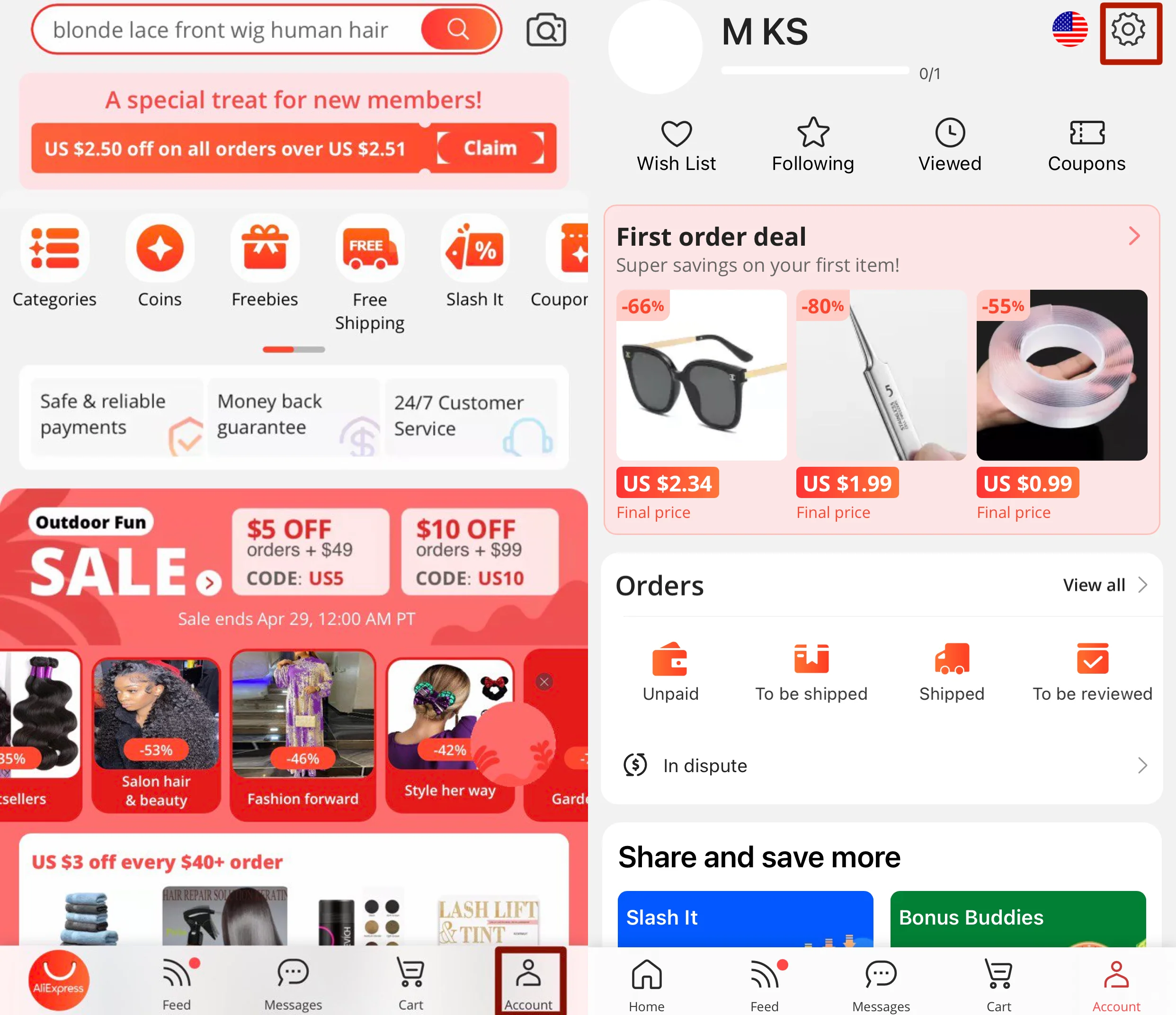
4. On this page, you have to tap on Change Password.
5. Now you need to pass the authentication, check out your email for the code that Aliexpress will send you. Then enter it in app and click Next.
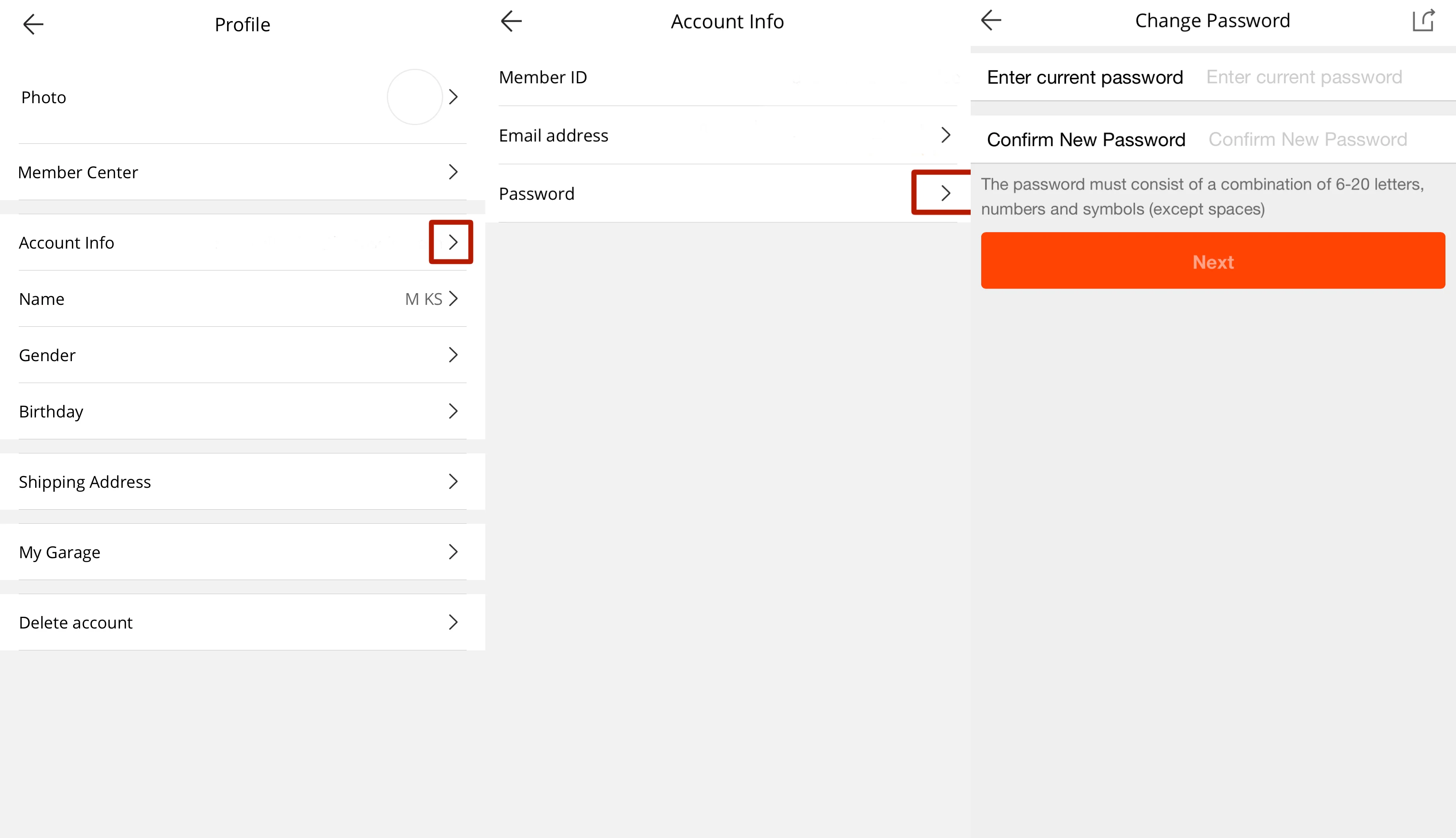
6. After that, you need to enter your current password and your new password
You are done. The change has taken place, and you are ready to log in with your new password
7. If you have difficulty changing your password, make sure you are logged into your account with the correct credentials. Temporary technical issues may also interfere with the process, so wait a moment before trying again. If additional verification is requested, follow all steps carefully. If you continue to encounter problems, it is recommended that you contact AliExpress support.
Now that you know how to change your AliExpress account password, you probably want to know this. In 2021, Alibaba suffered a huge data breach. As you might know, AliExpress is owned by Alibaba Group.
Now, don’t you agree that the internet is a dangerous place that’s full of insecurities and uncertainties? If your answer is yes, then you should consider using one of the best ways to protect your credentials online, a password manager. For this reason, we present you with Passwarden, one of the best promising password managers in the security industry.