How to Change Password in Roblox and Password Manager
Gaming is the most popular and widely used platform. People of all ages enjoy gaming entertainment. Roblox is an online game platform where users can create and play games created by other users. Passcodes in this gaming platform can be changed at any time if you feel insecure or for any other reason. Passwarden is the most trusted Roblox password manager, securing all of your information and ensuring that no data is lost. The app saves all of your information, securing and protecting it from hackers and other threats.
Below we will focus on the following topics:
How to Change Password on Roblox in Two Clicks
Feeling insecure is usually the primary reason for wanting to change one's passcode; hackers have been and continue to be a serious threat to the community. If you are feeling insecure online, quickly change your passcode by following the steps outlined below.
1. Sign in to your Roblox account.
(If you are unable to log in, follow these steps to recover your password).
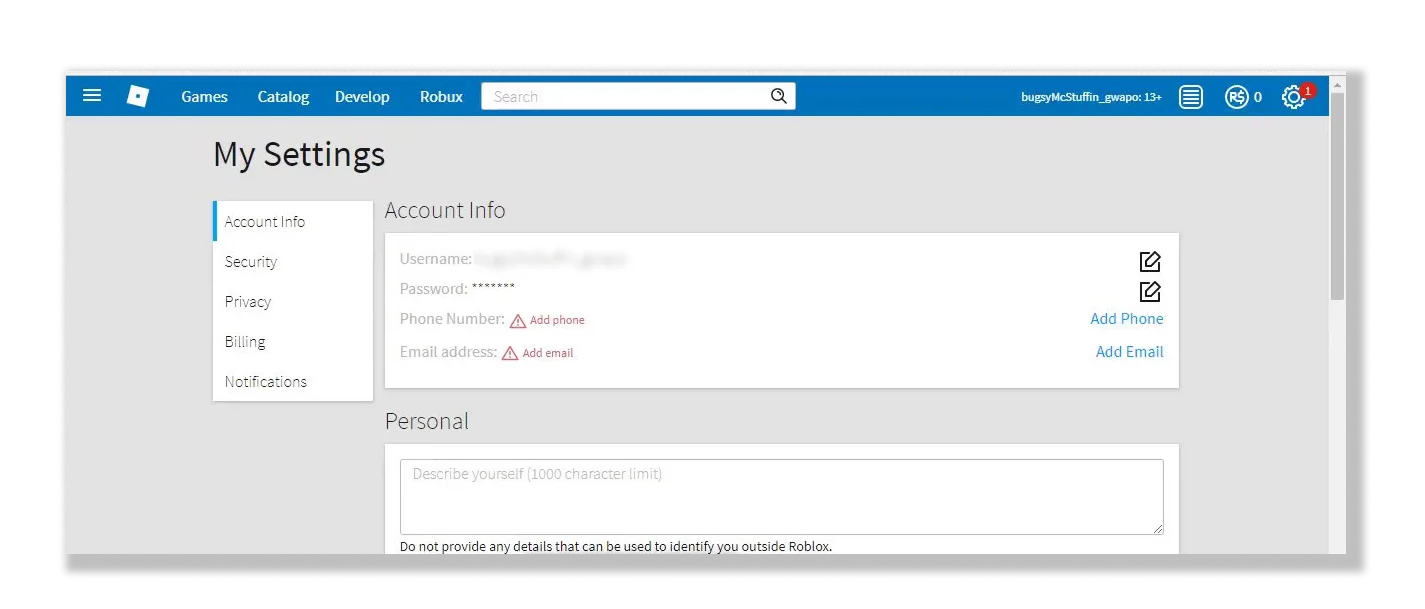
2. Navigate to Settings Menu Browser - look for the gear icon in the upper-right corner of the site.
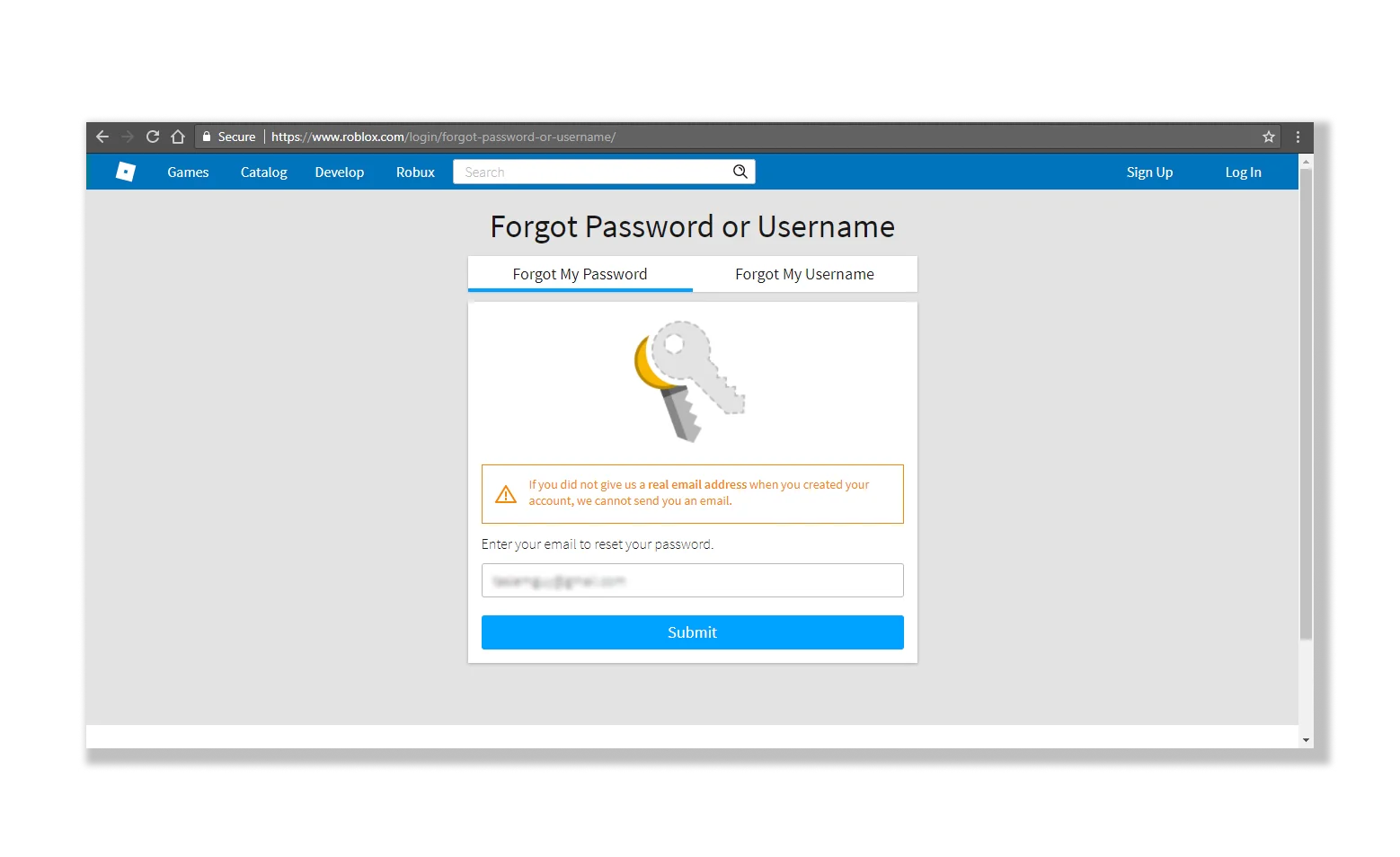
3. Mobile Apps - look for the three-dot icon for More.
4. Go to the Account Settings option.
5. Choose the Change Passcode option (icon looks like a pencil and paper).
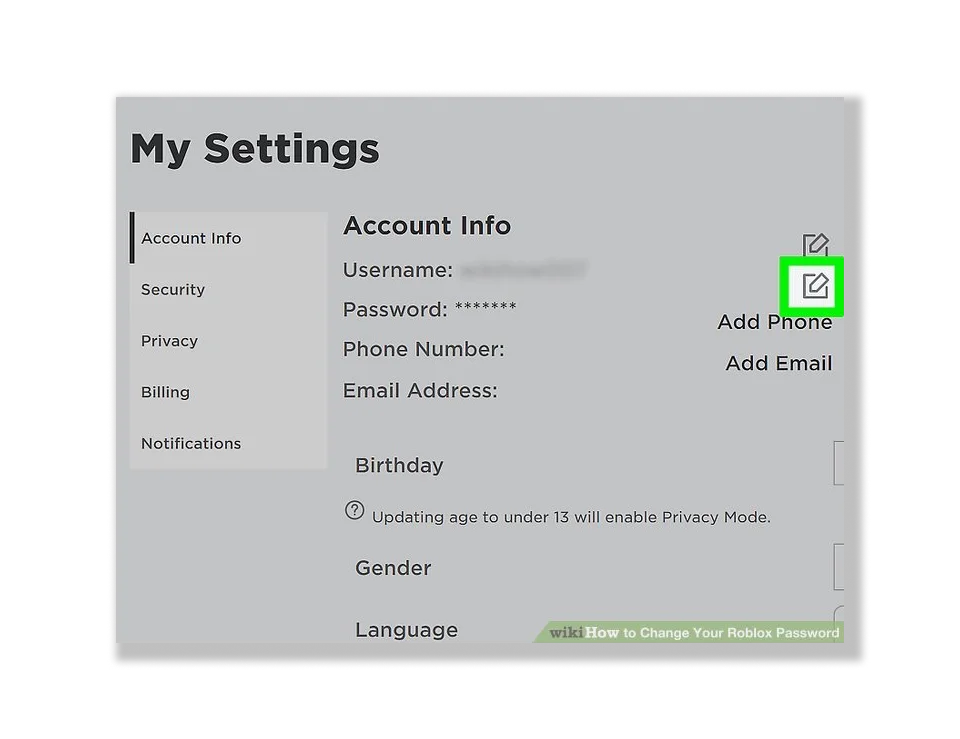
6. Enter your current Roblox passworded security, and then create a new passcode that's not been used on any other web pages. Don't forget to save your new password to a good Roblox password manager such as Passwarden.
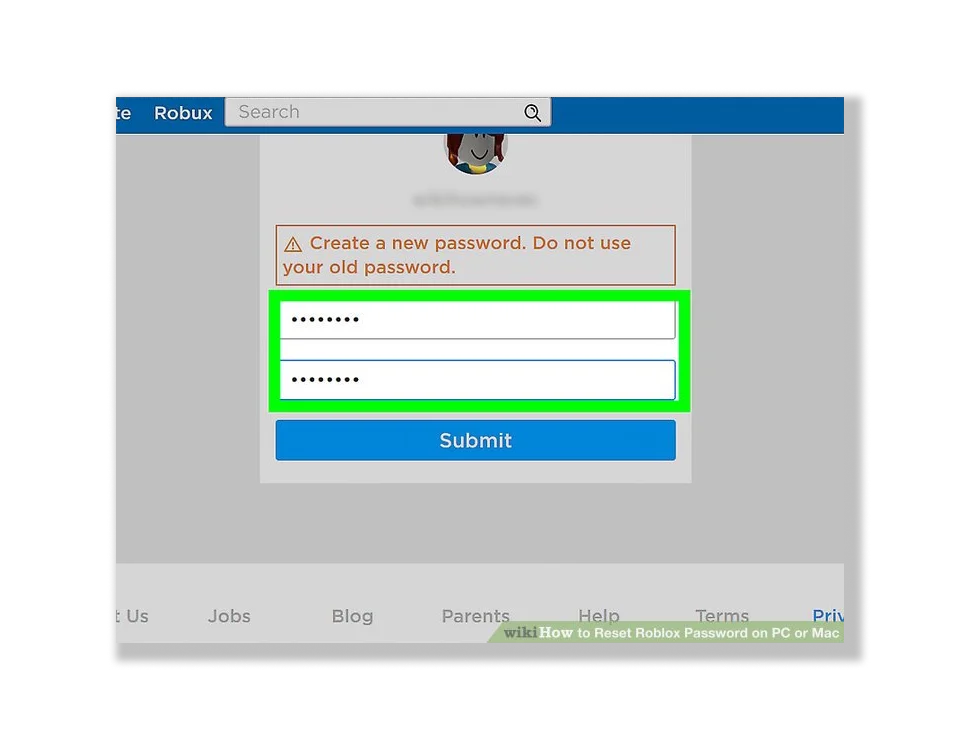
How To Reset Roblox Password Quickly
Are you unsure of your current passcode and wish to reset it? Is it possible to be welcomed by your passcode in a matter of seconds? The passcode can be reset in a matter of minutes. To generate your passcode, follow these steps.
- Instantly navigate to the Roblox user account screen and click Having trouble logging in?
- Enter your email used to set up the Roblox account and press the Next button.
- During a brief verification process, use your cell phone number to confirm that it is you.
- Update your password in your Roblox password manager.
Benefits of Using Passwarden as a Roblox Password Manager
Immensely effective encryption
Security is an essential factor and a must when dealing with sensitive data such as passcodes. Passwarden accomplishes this by encrypting client data using the AES-256 and p-384 algorithms. These systems ensure that no one, including KeepSolid employees and hackers, has access to your classified info or passcode. Our Roblox password manager provides you with an exceptionally strong encryption.

Duress Mode
Without a doubt, password security is critical, and nothing is more important than your safety. If you do need to access our app under pressure, use the Duress Mode. Create a strong Duress Password, and use it only when forced to open Passwarden. This will instruct our Roblox password manager to only display the results you've specified, hiding any other information.

Two-factor authentication
The two-factor authentication adds an extra layer of security to your Passwarden account. We'll send you just one password to the email address you provided, ensuring that no one else has access to that information. Our Roblox password manager uses Authenticator App OTP codes for additional security.

How Passwarden Protects Your Data
1. A broad range of security features
There are features such as 2FA, AES-256, and p-384, and also client-side encryption, obtainable.
2. Extremely user-friendly application
You can use a single account for all of your devices, and data transmission is simple.
3. Highly secure synchronization and sharing
It has cutting-edge sharing and synchronization capabilities, as well as cloud synchronization security.
Platforms Supported by Our Roblox Password Manager
The Paswarden application fully supports several platforms, which are listed below. All of the following platforms are supported: Edge, iOS, Chrome, Windows, macOS, Android, Firefox, and Web App.
How to Change Your Roblox password and Update It in the Passwarden Manager
NB: To continue, reset your Roblox password in the app or on the website.
- Log into your Passwarden account using the Master Password.
- Choose the item you want to modify.
- Select Edit in the bottom right corner.
- Go to the New Password to update your Roblox password in our manager.
- When done, click the Save button.
- To generate a password, tap the Create button next to the password box and then follow the steps outlined below.
- Your Roblox passcode has been successfully updated.
In case you need help regarding the following, changing, resetting, and updating your password contact our friendly customer service at support@keepsolid.com, our friendly consultants will be ready to assist.
The time is now! Download the Passwarden app and get your passwords stored and secured in our Roblox password manager today.