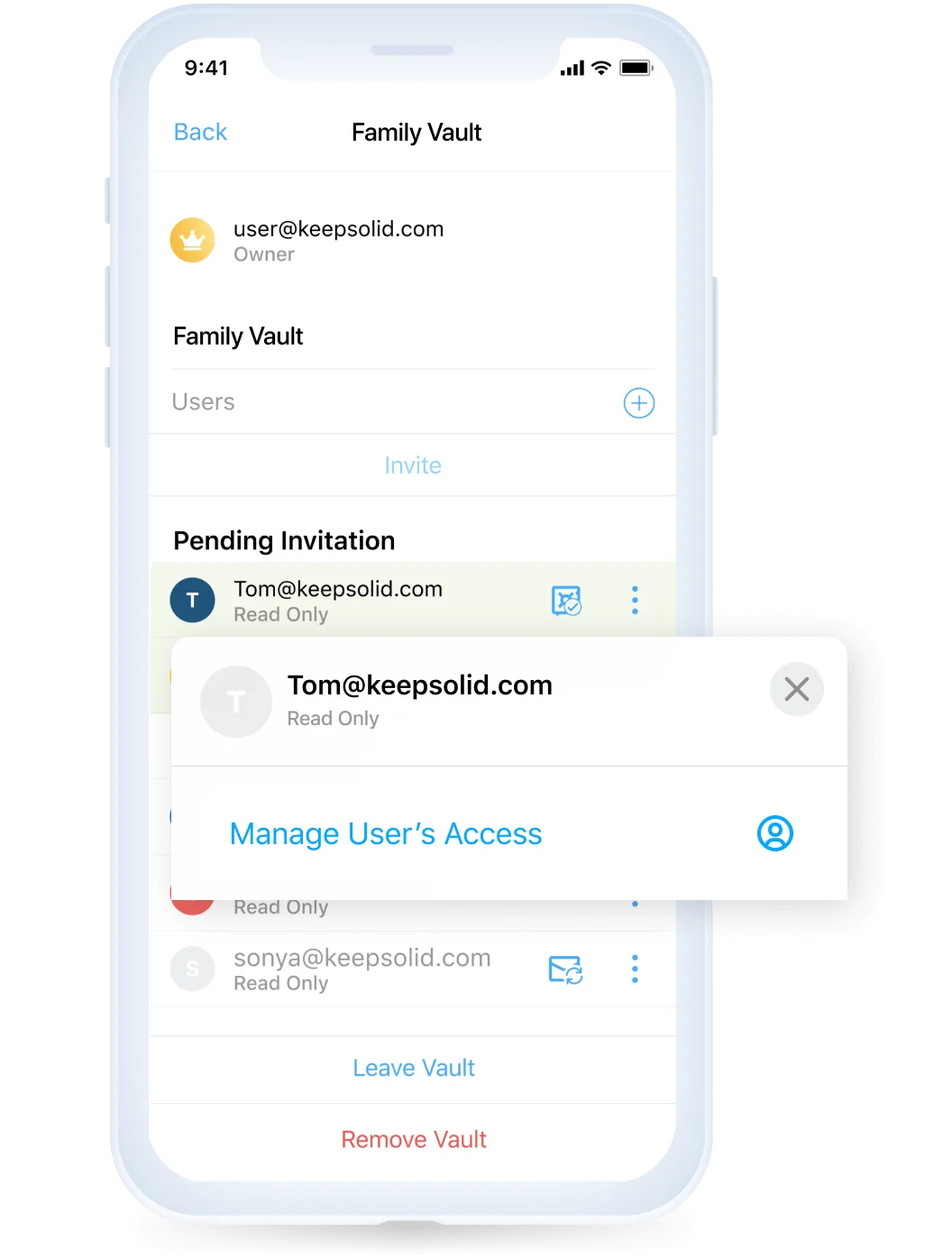Passwarden Uses the Strongest Data Encryption
The Advanced Encryption Standard with Galois Counter Mode, or AES-GCM for short, is the encryption and decryption algorithm used by Passwarden. We use the 256-bit key, which is the strongest of the three key lengths this algorithm allows. To provide quick encryption and decryption, AES-GCM uses a random 256-bit salt.
All Your Passwords and Data Are Saved in The Cloud
Your device and our cloud servers are both in sync with all of your Passwarden data storage. Whatever the reason, all your team/business data will be automatically deleted once you log out of the password manager. Don't worry too much about information loss, though. It is securely kept in Passwarden's cloud. All information will be synchronized as soon as you authenticate with your KeepSolid ID and Master Password.
Share Passwords and Data Safely With Passwarden
Passwarden provides advanced data sharing. Client-side encryption and the public key cryptography algorithm for better security.
Passwarden creates an additional Ephemeral Key Pair and requests a Public Key for the account you are sharing the Vault with each time you do so. Each recipient's public key is separately combined with this key. Your team members will be able to share any type of data with total security.
Take Control of Your Data with Security Dashboard
You and your team members need to be in control of all your data. Your Passwarden-saved items are monitored by Security Dashboard, which alerts you to data breaches and other security problems. It includes a variety of functions, such as weak and frequently used passwords, security lapses on websites where you have accounts, items that have passed their expiration dates, and more.
Two-factor authentication for a Certain Security
Two-factor authentication, aka, 2FA is known to be the most secure way to prevent hackers from accessing accounts. You can add an extra layer of security to your Passwarden account by enabling two-factor authentication. We’ll send a one-time passcode to the email you indicate, so no one except you can access your data and the enterprise password manager storage. For extra protection, we also utilize Authenticator App OTP codes.