Passwarden vs. 1Password Comparison
Looking for the best alternatives to 1Password for Mac and other platforms?
Passwarden by KeepSolid is exactly what you need!
Check out Passwarden vs. 1Password comparison and see for yourself:
- Security features
- Data encryption
- Supported platforms
- Prices
Best Alternative to 1Password: Password Managers Comparison Table
|
Passwarden |

1Password |
|
| Data encryption | AES-256 and ЕС р-384 protocols | AES 256-bit protocol |
| Two-factor authentication | ||
| Duress mode / Travel mode | ||
| Dark Web Monitoring | ||
| Unlimited Passwords | ||
| Unlimited Devices | ||
| Password Sharing feature | ||
| Users in Family Plan | 7 | 5 |
| Password Generator | ||
| Autofill option & Phishing protection | ||
| Password Manager with VPN | ||
| $ / month (Personal plan) | $3.99 | $2.99 |
| $ / month (Family plan) | $4.99 | $4.99 |
| Trial | Full-featured 7-day trial | 14 days |
| Rating: | 5 | 4 |
Complex 1Password Review
1Password is a secure database for all your passcodes, logins, account credentials, and other valuable data. Military-grade encryption, convenient family tools, local data storage, and a user-friendly interface are included!
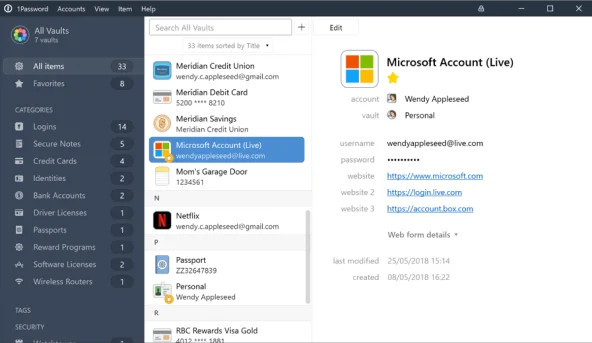
Data encryption
1Password secures all your information using a reliable AES 256-bit protocol that is considered by the US government as trusted top-level protection. In addition, this password manager provides end-to-end encryption to ensure no unauthorized users can intercept and decipher your data.
Supported platforms
1Password is available on the following platforms:
- Desktop: macOS, Windows, Linux, and Chrome OS
- Mobile: iOS and Android
- Command Line: Mac, Windows, Linux
- Browser extension: Chrome, Edge, and Firefox
And what about Passwarden? Keep reading our detailed password manager comparison to find it out!
Security features: Biometric access & Auto-lock
To make sure no one can access your data when you’re away from your device, 1Password automatically locks your account after a certain period of time.
Also, the considered password manager provides biometric unlock with a fingerprint instead of a master password on your Mac, iPhone, iPad, and Android devices. Enable this option, speed up the login process, and make sure any third party can’t learn your master password by peering over your shoulder.

Pricing
According to our password managers comparison table, 1Password offers a Personal plan for $2.99 per month. Unlimited passwords, Travel Mode to safely cross borders, and 2FA protection are included! The next is a Family subscription for 5 users for $4.99 per month. By purchasing this plan, you can share your items with your 1Password family members.
Now it’s time to consider Teams and Business plans. The first one costs $3.99 per user monthly and the second one is $7.99 per user monthly. Both these subscription plans implement duo integration for business-wide multi-factor authentication, allow you to view and manage permissions, and provide unlimited shared storage for all your items.
Detailed Passwarden Checkup
Developed by KeepSolid company, Passwarden is a top-notch data storage that aims to secure all your passcodes, keep them organized, and make your digital life a little bit easier.
Note: Passwarden is a part of the MonoDefense® security bundle.
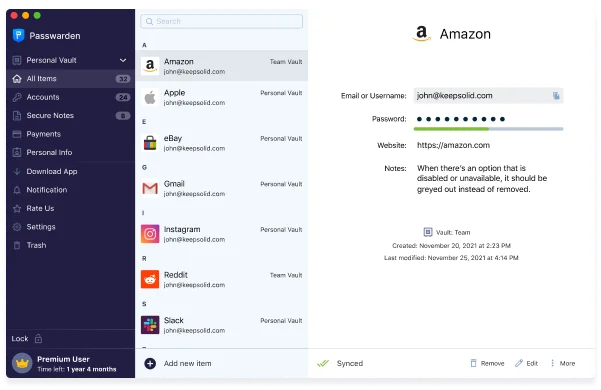
Data encryption
Our reliable password manager implements bulletproof AES-256 and ЕС р-384 protocols, state-of-the-art security algorithms, and client-side encryption. Due to this, all data saved in your Passwarden storage is reliably scrambled and is only visible to you and from your account.

Supported platforms
According to our password manager comparison table, you can use your Passwarden account on any number of devices, including desktop/laptop (macOS and Windows), mobile (iOS and Android), and web browsers (Chrome, Firefox, Edge). Furthermore, you can use our best 1Password alternative as an online application using any browser and internet-capable device.

Security features: Biometric access & Auto-lock
By default, each time you lock your device or leave the app, you should use your master password to sign in. With the Auto-lock feature, you can add one more condition to lock your session. To do that, navigate to the Settings, choose the appropriate auto-lock time, for example, 5 minutes, and that’s it!
Well, enabling this feature makes you enter your master password a little more often. With Biometric unlock it’s not an issue. Thanks to this option, you can log in to the Passwarden account using your biometric credentials: fingerprint or face recognition. This makes accessing your information more convenient and secure.
Pricing
Compared to 1Password, Passwarden also offers two types of subscriptions: Personal and Family. A Personal plan for 1 year costs $3.99 per month and provides users with encrypted storage, 2FA protection, Duress mode, Password generator, and lots of other features. Family subscription costs $4.99 per month (for all users), supports up to 7 accounts simultaneously, and offers both Shared and Personal vaults.
Check out our detailed password manager comparison and figure out who is a winner. Get started with our best 1Password alternative and keep all your passwords safe and secure in the Passwarden storage!
How to Get Started with the 1Password Alternative
It’s a piece of cake! Follow this step-by-step instruction and ensure all your passwords and other sensitive data are reliably protected.
- Download Passwarden on your device
- Log in using your KeepSolid ID or create a new one
- Set up and confirm your master password
Great! To make your experience as smooth as possible, check out our guide on how to get started with our top-notch 1Password alternative.
Generate Strong and Unique Passwords in a Matter of Seconds
The longer and more complex your passwords are, the harder it takes for hackers to figure them out, and the more difficult it for you to create such passcodes.
Need any assistance in creating strong passcodes? Get started with our best password manager and generate unique complex passcodes in a matter of a minute.
How to generate complex passwords with Passwarden:
- Navigate to the Password Generator page.
- Select the desired passcode length.
- Decide whether you need capitals, digits, or symbols.
- Copy the already generated passcodes and save it to the secured storage.
The icing of the cake is the ability to randomize passcodes in the Passwarden password manager application. Check out our detailed manual to figure out how to generate a strong password in the Passwarden app.

Get started with our best alternative to 1Password right now and create uncrackable passcodes in a matter of seconds using a strong Password Generator feature.
How to Export Data from 1Password and Import into Passwarden
- Open 1Password and navigate to the All items tab. Press File > Export… > Export all items.
- Select the destination where you want to save the exported file and click Save.
- Open Passwarden and go to the Settings > Account > Import.
- Choose the 1Password option and click Next to proceed.
- Select the appropriate Vault and upload a previously exported file. Press Import.
Note: After you’ve successfully imported your data into our reliable password manager app, make sure to delete this file from your device.
Passwarden Comparison with Other Password Managers
Ready to give Passwarden by KeepSolid a try?
Download the best alternative to 1Password and explore all its benefits: get rid of remembering all your passcodes, keep them safe from any prying eyes, and access your passwords and other valuable data whenever you need.